If you’re looking for an affordable alternative to fiber or cable internet, ads for Metro by T-Mobile’s 5G home internet service may have caught your attention.
Metro is offering T-Mobile 5G Home Internet to its customers, but there are some differences to consider.
Metro by T-Mobile 5G Home Internet Review
I’ve tested T-Mobile Home Internet twice since it launched in 2021, including as a paying customer for the past year. This article will cover how Metro’s internet plan compares to the T-Mobile plan.
1. Eligibility Requirement
Metro by T-Mobile’s home internet service is only available to the company’s wireless customers. That’s a hard requirement. You can’t sign up for only Metro’s internet service.
That’s not the case with T-Mobile Home Internet, which can be purchased as a standalone service.
Not all Metro by T-Mobile customers will qualify for the internet plan. The company says eligibility is determined based on network capacity.
You can enter your address on Metro’s website to confirm eligibility and sign up at a Metro retail store.
2. Pricing
When it comes to pricing, there are several key differences between Metro by T-Mobile Home Internet and T-Mobile Home Internet.
First of all, Metro’s internet plan is prepaid. You pay for every month of service in advance.
Unlike T-Mobile Home Internet, Metro doesn’t require a credit check. However, Metro customers must purchase a T-Internet Gateway (modem-router combo) for a one-time cost of $49.99.
With T-Mobile’s internet plan, the gateway is included in the monthly price — no extra charge.
Speaking of the monthly price, Metro home internet customers pay $50 a month with AutoPay. The price is $55 a month without AutoPay.
After a January 2024 price increase, T-Mobile Home Internet is now $60 a month with AutoPay. The price drops to as low as $40 a month for T-Mobile voice customers.
3. Data Speeds
You can expect similar download and upload data speeds when you sign up for either Metro by T-Mobile Home Internet or T-Mobile Home Internet.
Metro’s home internet plan utilizes T-Mobile’s 5G and 4G LTE towers to provide service.
According to its website, Metro by T-Mobile home internet customers can expect download speeds between 72 and 245 Mbps. That’s the same range that T-Mobile advertises for its version of the plan.
As a paying T-Mobile Home Internet customer, I regularly record download speeds over 200 Mbps.
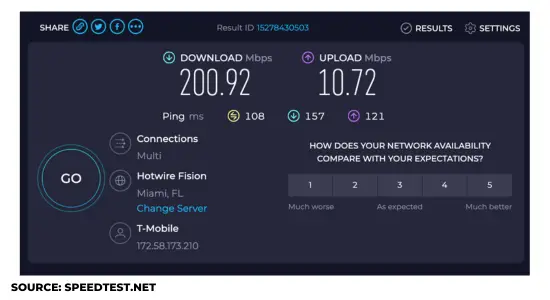
It’s important to know that T-Mobile Home Internet and Metro by T-Mobile Home Internet users are deprioritized when T-Mobile’s network is busy.
During times of congestion, you may experience slower data speeds compared to wireless users.
I have encountered slower data speeds with T-Mobile Home Internet every now and then, but the service has been pretty reliable over a year of testing.
I’m typically able to work from home, stream video and browse the web without lag or buffering.
Metro by T-Mobile says its internet plan is suitable for most types of online gaming, but there have been mixed reviews about gaming performance.
Fiber and cable internet providers are generally better options for gaming.
4. Setup Process
Setting up the T-Internet Gateway (modem-router combo) takes only a few minutes. You plug the device into the wall and then follow instructions from the T-Mobile Internet app.
The app will help you place the gateway in an area of your home that will get the best signal.
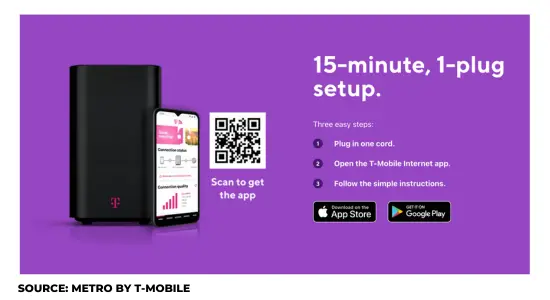
Metro by T-Mobile says the entire setup process for its internet plan takes about 15 minutes. From my experience, that sounds about right.
I have a step-by-step video and written tutorial that shows you how to get started.
5. Discounts and Perks
Metro by T-Mobile frequently offers discounts on its internet plan. At the time of this writing, you can get your first month free via an instant rebate.
T-Mobile Home Internet offers similar deals, but usually in the form of a $50 virtual prepaid card.
In addition, Metro by T-Mobile customers are also eligible to sign up for the T-Mobile Tuesdays rewards program to get weekly discounts and freebies.
Final Thoughts
Metro by T-Mobile’s home internet service is worth considering for price-sensitive customers, particularly if you already have a voice line with Metro.
Here’s a recap of the main differences between Metro by T-Mobile Home Internet and T-Mobile Home Internet:
| Metro by T-Mobile Home Internet | T-Mobile Home Internet |
| $50/month with AutoPay | $60/month with AutoPay; $40-$50/month with select voice plans |
| Prepaid service | Postpaid service |
| No credit check required | Credit check required |
| Must pay $49.99 for equipment | Equipment included at no extra charge |
| Voice line required | Can purchase as a standalone service |
See my complete guide to learn more about your internet options and choose the best one for your household.

-I always paid my $55 a month. $5 for my ACP phone and $50 for my modem. Now they shut me off saying I owe $30 ust for my phone! I will Not be extorted! I will pay $50. for my modem and do without the phone. Not Good Enough? I will stop doing business with Metro by T-Mobile if I am unable to pay $50. for the modem that I have been and do away withmy cell phone that did cost $5. and now they want $30. I will not be extorted like this!
The ACP program funded by the federal government has gone away, that’s why they charged you the additional money because the government subsidy for it went away. It’s not really Metro by T-Mobile’s fault!.
I want to know, I have a plan with metro I have a line so how much would it be for home Internet service
It’s $50/month