What would you do with an extra $4,000? That’s how much money I’ve made since I started using Ibotta to earn cash back on my grocery purchases.
I’ve been a member since May 2014 and have learned that maximizing cash back requires a strategy. Let me explain…
Ibotta Review: Earn the Most Cash Back on Groceries
Some people are missing out on cash back by not planning. They shop for groceries and then open up Ibotta after they’ve returned home to see if there are offers that match the purchases they just made.
If this is your Ibotta strategy, you may only redeem one offer a week and have 25 cents to show for it.
I’m writing this post to share my method to earn the most cash back with Ibotta. Follow these steps and you can easily make an extra $250 to $500 per year. Let’s get started!
(If you’re just here for a referral code, click here to jump ahead.)
Table of Contents:
- Make a grocery list
- Open the Ibotta app and search for offers
- Check for bonus opportunities
- Go back to your grocery list and note Ibotta items
- Go to Fetch Rewards and look for matching offers
- Use Ibotta’s barcode scanner at the store
- Don’t forget your receipt
- Withdraw cash when you reach $20
- Refer your family and friends
- Use Ibotta for more than just groceries
1. Make a Grocery List
My weekly grocery shopping starts with making a list. I’m not big on coupons (you can use them in addition to Ibotta), but I do check my supermarket’s app for the weekly circular.
I write down the items I need before I check Ibotta so that I don’t add things to my list just because there’s a rebate or coupon.
However, I remain flexible with my shopping list. For example, if almond milk is on my shopping list but Ibotta has an offer for oat milk, I’ll buy the oat milk if it’s a better deal.
2. Open the Ibotta App and Search for Offers
Next, go to Ibotta and select your grocery store from the home screen. Your store may be listed at the top under “Favorites” or you can scroll down to the “Shop by category” section and click “Grocery.” That will take you to a list of in-store and online retailers, including options for grocery pickup and delivery.
Once you select a participating store, you’ll see a long list of cash back offers. Start with these categories if you’re in a hurry:
- For You
- What’s Hot
- Best Value
- Any Item
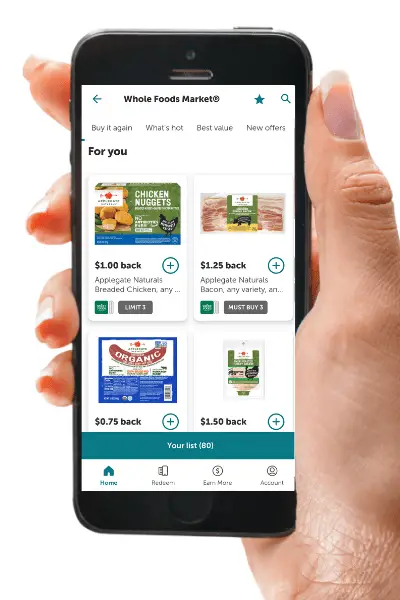
When you find an offer that you like, click on the plus sign to add it to your account. Sometimes Ibotta will require you to complete a task like watching a short video or answering a poll question. Ibotta offers are updated on a daily basis, so check back frequently.
All of the offers that you add to your account will be saved under “Your List” to keep track of them. Access the list by tapping the icon in the bottom right corner of the app.
3. Check for Bonus Opportunities
Once I identify the Ibotta items I want to buy, I check for bonus opportunities. Find these by clicking on the “Bonuses” tab along the bottom of the app. There are typically several ways to boost your earnings.
Here are some examples of bonus offers that I’ve completed:
- $2 for redeeming 5 offers
- $3 for redeeming 7 offers
- $5 for redeeming 10 offers
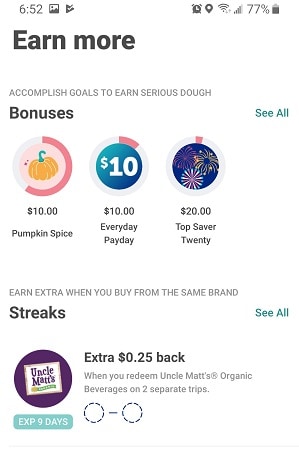
4. Go Back to Your Grocery List and Note Ibotta Items
After I’ve added Ibotta offers to my account and checked for bonus opportunities, I go back to my original grocery list and simply mark “Ibotta” next to items that qualify for rebates.
The purpose of this step is to stay organized so that you don’t forget to buy items that are eligible for cash back.
If you don’t want to go through this step, you can always open up the Ibotta app in the store and check your list of Ibotta offers.
5. Go to the Fetch App and Look for Matching Offers
My final step before heading to the store is to check another grocery rebate app called Fetch. It usually has several dozen “Special Offers” that may overlap with Ibotta rebates.
Fetch doesn’t make you unlock offers or scan any barcodes — just upload your receipt to earn rewards.
I’ve had Fetch since January 2018 and have earned more than $1,000 in Amazon gift cards. Like Ibotta, the app typically has a sign-up bonus. Get the details here.
Since these apps owned by separate companies, you can upload the same grocery receipt to both of them!
6. Use Ibotta’s Barcode Scanner at the Store
Once you get to the grocery store and start adding items from Ibotta to your cart, open up the app and use the barcode scanner to make sure that they qualify.
To do this, click on any offer and select the “Check product barcode” option.
If you pick up the wrong size or quantity, you won’t get the cash back. Don’t get burned!

7. Don’t Forget Your Receipt
When the cashier asks if you want a receipt, always say yes! After you get home and unpack your groceries, immediately upload your receipt to Ibotta before you forget about it. You may also have to scan some barcodes.
Earnings are typically added to your account within a couple of hours, but it could take up to 24 hours. From my experience, earnings are usually deposited quickly.
Depending on where you shop for groceries, you may be able to link your loyalty card instead of uploading a receipt. When I tested out this feature with Publix, I found that it missed some of the Ibotta offers that I qualified for. That’s why I prefer to upload receipts manually instead of linking loyalty cards.
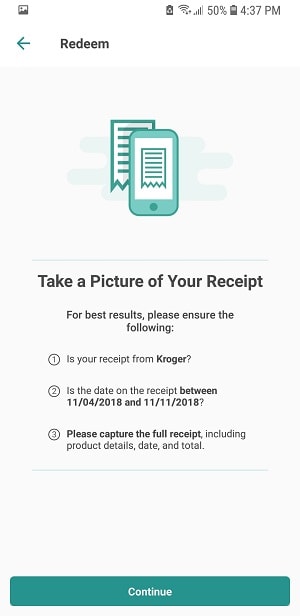
8. Withdraw Cash When You Reach $20
Ibotta gives users multiple gift card redemption options after they reach $20, but I always take the cash.
I have my earnings transferred to a PayPal account so that I can quickly move it to a high-interest savings account where my money can earn interest.
I should mention that you can now link a bank account with Ibotta to receive your cash back.
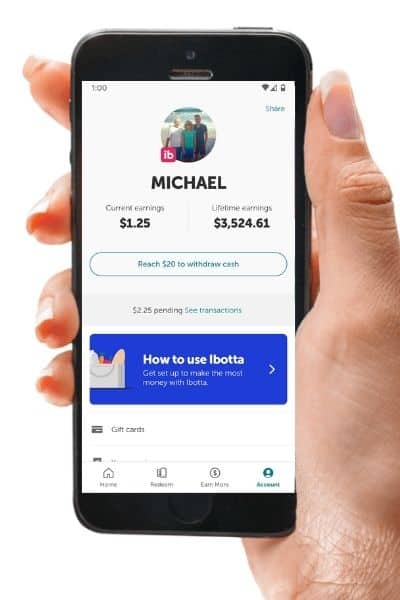
9. Refer Your Family and Friends
New Ibotta users can earn a welcome bonus of $10 after making qualifying purchases. Previously, the welcome bonus was up to $20.
When you invite family and friends with your referral code, Ibotta will typically reward you with a few bucks. My referral code is MICHAELSAVES.
10. Use Ibotta for More Than Just Groceries
Most of the $4,000 that I’ve earned with Ibotta has come from grocery purchases, but the app has expanded over the years to include cash back offers from other retailers.
From the home screen of the app, you’ll find online shopping offers from 300+ retailers. Many of these deals will provide cash back if you start your shopping with the Ibotta app. It works the same way as Rakuten and TopCashback. The cash back from Ibotta’s mobile offers can take longer to process — up to 90 days.
Meanwhile, Ibotta has launched a Chrome browser extension for when you’re shopping from a computer. It offers cash back at hundreds of retailers, plus exclusive offers for grocery pickup and delivery.
Finally, there’s a discounted gift cards feature that used to be called Pay with Ibotta. Once you link a payment method with Ibotta, earn cash back instantly at select retailers just by paying through the app.
Before you take advantage of this feature, make sure that Ibotta’s cash back percentage is higher than what you’d get with a rewards credit card.
I earn 6% back on groceries with the Blue Cash Preferred Card from American Express.
Ibotta and Fetch Referral Codes
Ibotta and Fetch have helped me earn cash back on my grocery purchases for years now. According to an Ibotta commercial that I saw, the average user earns $150 cash back in a year. By shopping with the strategy I’ve outlined and using my other tips to save money on groceries, you can do even better! Here’s how to get started:
Ibotta
- Download the Ibotta app
- Enter referral code MICHAELSAVES
- Collect your welcome bonus after redeeming an offer
Fetch
- Use my referral link to sign up
- Enter referral code MICHAEL
- Collect your bonus points with the first receipt scan
Frequently Asked Questions
You can download Ibotta’s browser extension for Chrome to shop online from a computer.
From the Ibotta app, click on your profile icon in the top left corner. Go to Profile and then Settings. Under Account, click “Linked accounts.” Here you can see if you already have any loyalty accounts linked. You can also click “Link a loyalty account” to add a new account. Click on the retailer you want to connect and follow the prompts.
Select retailers offer grocery pickup and delivery. From the Ibotta app, choose the store where you want to shop. Click “Online: Grocery pickup & delivery offers.” Choose your Ibotta offers, then click the “Shop” button at the bottom of the screen to shop the retailer’s website.
This depends on the offer. You can click on a specific offer and check its details to see how many times it can be redeemed.
Ibotta is free for users. It makes money from its brand partners whose deals are featured in the app, such as Coca-Cola, Kellogg’s, Anheuser-Busch, Target, Walmart, and Amazon.
Many of the major retailers participate, including Walmart, Target, Kroger, Publix, Walgreens, Costco, Aldi, Dollar Tree, Food Lion, CVS, Winn-Dixie and more! You can check the home page in the Ibotta app to see more participating retailers.
Ibotta says it does not sell or share information that can personally identify you, such as your name or phone number. The company says the information it shares is anonymized. Still, you can opt-out of sharing this information from the Ibotta app by navigating to your Profile and then Settings. Then, go to Preferences and scroll down until you see Privacy. There, you can turn a few options on or off, including “Do not sell or share my personal information.”
Ibotta does not have a phone number that you can call, but you can chat with its chatbot named Carlotta. If the chatbot is unable to help, you can file a ticket for further help. To access the chatbot, navigate to your Profile in the app and click “Help.” Then, click “Visit the Help Center.” Once in the help center, you should see a big question mark in the bottom corner of the screen. Click on the question mark to begin chatting.
Ibotta says it tries to respond within two business days in most cases. It says that delays occur in some heavier use periods, such as the holidays. Ibotta says filing multiple tickets on the same issue can also delay the response time.


Can I use Walmart cash that I have already earned to purchase more items that u will also receive cash back from Walmart on Ibotta ?
I use you referral code for fetch and love it. Now I use your link to download the Ibotta and they ask me do you have a referral code which I cannot find it.
For Ibotta, I get “credit” just if you use the link. No code needed. But if you entered a code from someone else, no worries. I just want you to save money. Use both apps for the same receipts to maximize your points.
Can only use Visa and Mastercard debit now.
Did you have to report the Ibotta earnings come tax time?
I do not believe the rebates need to be reported, but referral bonuses should. They’ll mail a form if you earn more than $600 in referral bonuses.
Details: https://ttlc.intuit.com/community/business-taxes/discussion/i-used-a-rebate-app-called-ibotta-and-received-842-for-several-personal-items-i-do-not-have-a/00/651637
Hi Michael! I used to cash out using Venmo…..that doesn’t seem to be an option for me now. Did Ibotta stop using Venmo?
Hi there. Yes, Venmo is gone. I’ve confirmed this with Ibotta and will update my article. PayPal is still an option.
Hi Michael, What is the advantage of withdrawing every $20???
You are eligible to withdraw once you reach $20, so I would rather have that money earning interest in my savings account than keep it in my Ibotta account.
Hi, do you know if there is a limit to the maximum amount of money you could redeem on a giftcard? I passed the $20 minimum needed to redeem, and now the bar displays up to $40, but I was wondering if I could go for more.
Sorry, I don’t. I only get cash back through PayPal.
Hi, I’ve been doing Ibotta for a while now. Just recently I have problems with multiples. I put in the amount of items I purchased. It use to bring up a scanner for me to scan the items but no longer does. I hit the done button & it shows the correct amount but then the total drops down to one item. I put in a ticket & eventually get my rebates for the remaining but it’s a real pain. Even though I tell them I put in the correct quantity & the app doesn’t allow me to scan I get the same response to put in correct quantity. It’s very frustrating. Since I’m getting no where with Ibotta I thought I’d ask you is there another way of doing multiples? Did something change? Thanks for any suggestions you can offer.
I haven’t had the same issue, but let me try doing multiples over the next couple of days. I want to see if it happens to me and the possible solution.
I am new to Ibotta. It said I could get 15.00 credit in my account for opening up a new membership with Sams Club. It gave me a specific # to use, which I did. It is printed on my receipt. I uploaded it (or tried to)to Ibotta but, it just takes me to a screen for an offer for something I did not buy. The receipt is my membership receipt only for $ 45.00. I sent in to Ibotta my problem twice but, I have never heard back from them. Can you help me?
Hi there. I didn’t sign up for this specific offer myself, but I have done multiple similar offers. If you have trouble, click Help on the app and Submit a Request. They’ve always gotten back to me when I’ve had problems.
The Pay with Ibotta feature is good for certain stores. At least in my app right now, it is 10 % back at Petco. Normally, I would only receive 1 % cash back on my credit card there (not aware of a credit card that gives more than exclusively for pet stores) so it’s an easy way to get that extra 10 % for a total of 11 % (basically pays the tax where I live, ugh).
When you use Pay with Ibotta, it does count as a rebate redemption towards bonuses too so that’s good to keep in mind. Nonetheless, you just need to be a savvy shopper and spend a few minutes planning your shopping to maximize savings with these apps.
One neat thing about Ibotta that I like better than places like Topcashback is that if I shop with a gift card through Topcashback, it generally tracks the transaction as zero dollars depending on the store. If you do the same with Ibotta, it counts your gift card as cash basically and you will get rewards.
I also have the 6 % grocery reward AMEX card and what I do sometimes is buy a gift card at a grocery store like Kroger when there are 4x fuel reward points, earn 6 % on the gift card purchase, and then use it through Ibotta to earn even more cash back. The fuel points are icing on the cake when I fill up.
I agree and should probably do a lengthier post on Pay with Ibotta. For the example I provided, it did not make sense. However, for Petco and some non-food retailers it seems to be worth exploring.
If the store has a BOGO sale going on, can I redeem 2 offers on Ibotta. Would it be wrong to redeem the offer on the free item? For example, All detergent is BOGO in the store. On Ibotta there is an offer for $2.00 back, which can be redeemed multiple times. Thanks for your help!
Sometimes Ibotta will allow you to redeem multiples for a particular item, but it’ll be clearly highlighted in the app. You can’t use the same grocery receipt more than once with Ibotta though. Details: https://liferewarded.com/2017/06/15/using-ibotta-how-to-redeem-multiples-of-a-rebate/
With Ibotta I am trying to remember if a “free after offer” has one store mentioned and then below said available in-store at listing other stores, can i still redeem the free item at one of the other stores? Last year I tried buying a product at a different store that wasn’t the main store mentioned but I don’t remember if the place I bought it was mentioned on the app or if I just happened to find it.
It should list all the stores available. Sometimes, as you’ve indicated, it’s more than one — but just one logo is easily viewable.
Hi. I send an invite referral to a friend. She click the link that had my referral code. And she set up her account. My question is why I didn’t receive a notification that she join my team?
I’m not sure, but you can open the Ibotta app and click on the notification bell (upper right), switch to “Teammates” and see their activity.
You don’t get the referral bonus until they make a purchase and scan their receipt.
When paying with Ibotta on your entire purchase, do you still get cash back if you used coupons towards that purchase? It looks like some online sites say no cash back if discount codes/coupons used…
You should be able to get the Pay with Ibotta cash back in addition to any other Ibotta offers, but I’m not sure about outside coupons.
I get to the point of verifying my phone number to redeem my account for gift cards and never get a verification code, I’ve been emailing Ibotta for 2 months now looking for solution and they have done nothing to help me, any suggestions
I’m surprised because they always respond to my emails. Can you try Twitter or Facebook?
I love using Ibotta, I usually scan my receipts before I leave the store. Funds are in the bank before I get home. With Ibotta I scan as I go, then I won’t have to scan again when I get home. Fetch I do at home.
If I already have the Ibotta app do I have to disable it in order to use your referral link in order to join your team?
You can only join once, so my advice is to refer some family and friends and build a strong team over time. It will help with teamwork bonuses.
Quick question: When you pay through the Ibotta app, do you get points/cash back from both the type of credit card you are using as well as Ibotta?
(ie if I put my Discover card on the app & use the app, will I get credit for each using both Discover and Ibotta?)
UPDATE: When I tried Pay with Ibotta, my credit card company didn’t award me 6% cash back for groceries, only 1% since the transaction was processed as Ibotta — not Whole Foods.
Can I redeem same Receipt on Ibotta and fetch rewards? Thanks
Yes. I use both apps for the same receipt.
Yes, they are different companies.
Ibotta, Fetch Savings Star
The best about Ibotta & Fetch is that you can submit your receipts up to 2 weeks AFTER purchases instead of the craziness of trying to check Savings Star before you go and having till WED midnight to get submitted.
Ibotta you will have to check the items before submitting the receipt
Fetch you do not (my favorite)
There are limits to how many Fetch rec you can submit in a time frame so always do you highest. Also your other half can have a Fetch as well
BTW, as a newbie user, they will allow one expired receipt for points. I used one that was 3 months old. They let it slide… once. So that’s cool.