Ibotta is considered by many to be the best grocery rebate app, but you’re missing out on rewards if you haven’t tried Fetch.
Since I first downloaded the Fetch app (formerly Fetch Rewards) in January 2018 and started uploading my grocery receipts every week, I’ve redeemed my points for more than $1,000 in Amazon gift cards.
My personal strategy has evolved over the years as new features have been added to the app.
What Is the Fetch App and How Does It Work? Fast Facts
- What Is Fetch?: Fetch is a consumer loyalty app with more than 17 million monthly active users. It rebranded from Fetch Rewards to Fetch in early 2023. The rewards app is not affiliated with the Fetch package delivery app.
- How Does Fetch Work?: When you upload any receipt through the Fetch app, you’ll be awarded points that can be used to redeem free gift cards.
- How Does Fetch Make Money?: Fetch is free to users. It makes money from contracts with major companies that are featured in the app, including KraftHeinz and PepsiCo.
- What Stores Does Fetch Work With?: Fetch doesn’t care where you shop and accepts receipts from any store. App users frequently upload receipts from retailers like Walmart, Kroger, Target, CVS, Publix and Dollar General.
- Is Fetch Legit?: Fetch is a legitimate shopping app that awards users with free gift cards for uploading receipts. When I last checked in January 2024, the Fetch app had a 4.8/5 star rating in the App Store and a 4.6/5 star rating in the Google Play Store.
- Is Fetch Better Than Ibotta?: Fetch is easier to use than Ibotta and takes less time. However, Ibotta has a better welcome bonus, more ways to earn and flexible redemption options. You can upload the same receipt to both apps.
This Fetch app review includes the strategy that I use to earn the most points. Read on to learn everything you need to know before you sign up!
Table of Contents:
- Fetch Doesn’t Care Where You Shop
- 1,000 Points = $1 Value
- Uploading a Receipt Takes 10 Seconds
- There Are 5 Main Ways to Earn Points
- Electronic Receipts Are Now Accepted
- Upload Your Receipts to Multiple Apps
- Redeem Your Points for Gift Cards
- Use Your Gift Cards Promptly
- Refer Your Family and Friends
- Pros and Cons Summary
- Frequently Asked Questions
1. Fetch Doesn’t Care Where You Shop
Fetch works with all major grocery retailers. The app doesn’t care whether you’re loyal to Walmart, Trader Joe’s, Aldi, Whole Foods or a regional supermarket chain.
In addition to your grocery receipts, the Fetch app now accepts physical receipts from any retailer where you dine or shop.
That means receipts from restaurants, clothing stores, warehouse clubs and gas stations are all accepted.
From my experience, receipts from grocery retailers earn the most points.
2. 1,000 Points = Up to $1 Value
Every 1,000 points that you earn through Fetch is typically equal to about a dollar, but sometimes the value is less.
Fetch recently adjusted the number of points needed to redeem many popular gift cards. For example, a $25 Amazon gift card now requires 28,000 points. It used to be 25,000 points.
I’ll have more on the best gift card redemption options later on in this article.
3. Uploading a Receipt Takes 10 Seconds
The main reason why I recommend the Fetch app is because it’s so much easier to use than Ibotta.
With Fetch, all you have to do is upload your receipt to the app and you’ll receive points immediately. There are no barcodes to scan or offers that need to be unlocked.
However, you can only scan 35 receipts over a 7-day period. This limit is based on the date that you snap the receipt.
In addition, physical receipts must be scanned within 14 days of the checkout date.
Fetch updated its receipt-scanning technology in March 2023 to more accurately capture data from your receipts. It normally takes about 10 seconds to upload a receipt to the app.
4. There Are 5 Main Ways to Earn Points
To earn points faster with Fetch, you want to focus on the Special Offers featured on the Discover tab when you open the app. That’s the best way to increase your points balance.
Here are the five main ways to earn points with the Fetch app:
Special Offers
Fetch features more Special Offers than before. More than 100 offers were available to redeem the last time I used the app. Simply upload a receipt with a participating item to receive bonus points.
This is an easy way to score 1,000 to 5,000 points, which is typically equal to $1 to $5.
Lately, I’ve noticed that more of these offers require you to shop at a specific retailer (Walmart, Amazon, etc.) to earn points. In that case, you’ll see a store logo next to the offer.
Bottom line: Check the app before you shop and read the fine print before heading to the store!
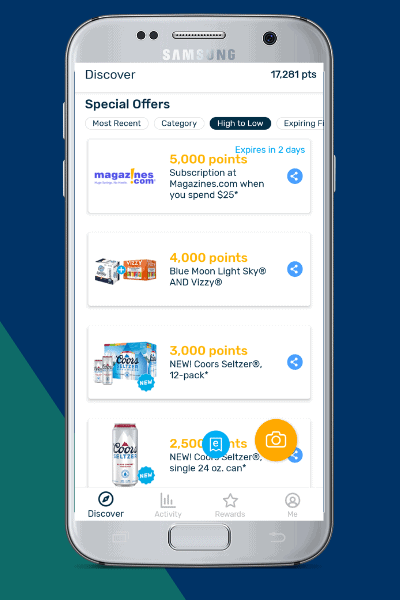
Participating Brands
You can earn points with Fetch by purchasing select name-brand products. Fetch partners with more than 300 brands, so this is a simple way to earn points for things that you already buy.
I normally don’t plan my purchases based on these brands, but you can find a list of them at the top of the Discover tab.
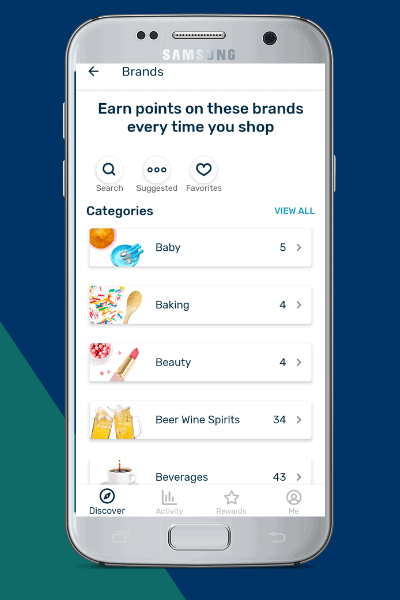
Fetch says receipts with at least one participating brand should receive a minimum of 35 points, but sometimes I’ve earned 100 or 200 points for these purchases.
Groceries From Any Store
If you don’t buy a lot of products from major national brands, you can still earn points with Fetch. When you shop at any of the following stores, you’ll earn at least 25 points per receipt:
- Grocery retailers
- Supermarkets
- Club stores
- Home improvement and hardware stores
- Pet stores
- Liquor stores
- Convenience stores
- Gas station receipts
Of course, 25 points is just the minimum. You’ll earn more if your receipt has a Special Offer or a participating brand item.
You can also earn points with Fetch when you upload shopping or dining receipts from any other retailers. Remember that every receipt earns a minimum of 25 points.
Member-Only Offers
Another way to earn points is by joining loyalty programs from specific brands to receive member-only offers.
There are several programs for you to opt-in to from the Fetch app:
- Huggies Rewards+ Fetch
- General Mills Good Rewards
After you opt-in to these programs, you’ll have the opportunity to earn more points by uploading your receipts on eligible purchases.

In addition, Fetch has partnered with GoodRx for prescription savings.
When you show your pharmacist the digital GoodRx card from the Fetch app, you’ll save on your prescription and earn at least 1,500 Fetch points.
I have a separate review and walkthrough of this partnership here.
Fetch Play
The newest way to earn points is called Fetch Play. This doesn’t require uploading receipts. Instead, you earn by downloading and playing games from Fetch’s library.
You can access Fetch Play from the Social tab within the regular Fetch app.
UPDATE: Fetch discontinued its popular Daily Reward prize wheel when it launched Fetch Play. However, the company said the prize wheel could make a return sometime in 2024.
5. Electronic Receipts Are Accepted
If you do a lot of shopping online, Fetch has a Digital Receipt Program called eReceipts.
To participate, you must connect your Amazon or email account to earn points for online purchases. Participating retailers include Walmart, Target, Shipt, Costco, Instacart and many others.
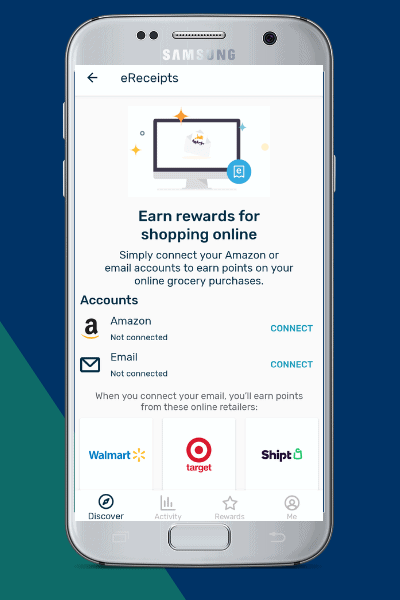
Every time you tap the blue eReceipt button from the app, Fetch will scan your account for digital receipts. This never earns me as many points as the physical receipts.
Unfortunately, you can’t scan photos or printouts of eReceipts. Learn more about the eReceipts program here.
6. Upload Your Receipts to Multiple Apps
Fetch is one of only two grocery rebate apps that I use. The other is Ibotta.
Fortunately, you can upload the same receipt to Fetch and Ibotta or other shopping apps. In some cases, the Fetch and Ibotta apps feature offers for the exact same items.
This is a great way to stack your earnings. You can take it even further by clipping digital or paper coupons.
IMPORTANT: Although you can upload the same grocery receipt to different apps, you never want to upload the same receipt to Fetch twice. That’s a violation of the terms and conditions.
7. Redeem Your Points for Gift Cards
Fetch allows you to request a gift card starting at 3,000 points, which is equivalent to up to $3. However, there are more gift card options available if you wait until you reach 10,000 or more points.
Here are some of the popular gift card redemption options:
- Amazon
- American Cancer Society
- Best Buy
- Delta
- Hotels.com
- Hulu
- Marshalls & T.J Maxx
- Southwest
- Target
- The Home Depot
- Uber
- Visa Prepaid
- Walmart
- Whole Foods Market
Unlike Ibotta, cash back is not an option with Fetch. However, a Visa Prepaid card is available.
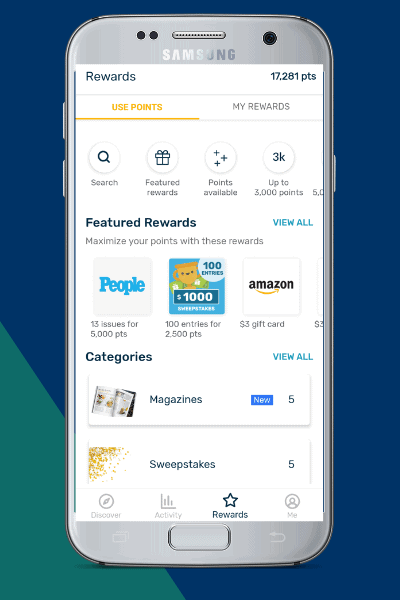
After selecting a reward to redeem, your electronic gift card will be available through the app.
Fetch says it can take up to three days for you to receive your gift card, but typically rewards are available to use immediately or a few minutes after redemption.
If your reward is still processing, you have the option to cancel it and your points will be added back to your balance.
8. Use Your Gift Cards Promptly
When you’ve earned enough points for a $10 or $25 gift card, that’s the best time to redeem because there are plenty of gift card options available.
I do not recommend that you keep a large balance with Fetch or any shopping app.
Although my Fetch account has never been hacked and I follow the password recommendations, there’s no way to 100% guarantee that my points will always be there.
Think about it this way: Your bank deposits are FDIC-insured, but your Fetch points are not.
My advice is to earn your points, redeem them when you reach $10 or $25, and use the gift cards quickly before you forget that you have them!
9. Refer Your Family and Friends
If you get started with Fetch and enjoy the app, you may be able to score extra points by recommending it to your family and friends. Referral offers change frequently.
Click on the Me tab from the app to find your personal referral code. Mine is 2Q7VV3 if you want to use it.
NOTE: Fetch used to regularly offer 2,000 points to new users and also the person who referred them. This welcome bonus has been reduced to only 100-1,000 points since March 2023. Typically, you will earn points after using a referral code and uploading your first receipt.

When you connect with friends and family through Fetch, you’ll be able to see their activity on the Social tab. They’ll also be able to see your activity, including points earned from submitting receipts.
To stop sharing this information, you can manually remove friends from the app:
- Go to the Social tab
- Tap your friend’s name/picture
- Select the three dots and Remove Friend
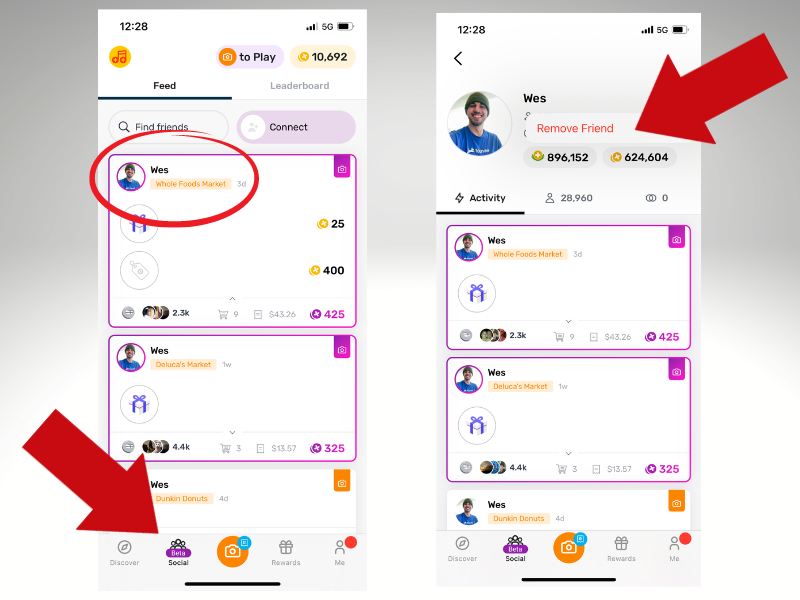
This is the only workaround as of this update. Ideally, Fetch would add a privacy feature to allow users to hide their activity.
10. Pros and Cons of Fetch Rewards App
If you’re already earning cash back with Ibotta, adding Fetch to the mix makes a lot of sense. I still earn a lot more with Ibotta, but the Fetch app is faster and easier to use.
To get free gift cards with Fetch on a regular basis, take advantage of Special Offers as much as possible.
If you don’t scan receipts with those Special Offers or participating brand items, Fetch may not be worth it for you. Your balance will increase by only 25 points per receipt.
| Pros | Cons |
| Easy to use: No offers to unlock or barcodes to scan | Fewer offers than Ibotta |
| Takes 10 seconds to upload a receipt | Limited points awarded for receipts with no Special Offers |
| Daily Reward feature to earn more points | No cash back redemption option |
| Gift cards delivered quickly after redemption |
You can sign up for Fetch in less than two minutes with an email address or an existing Google or Facebook account. You’ll be asked to enter your phone number, state of residence and birthday.
During the sign-up process, create a strong password to keep your Fetch account safe and secure.
The Fetch team recommends creating a password that’s at least 12 characters long and includes at least one capital letter, one number and one special character.
Frequently Asked Questions
Find the submitted receipt, tap “Correct receipt” and follow the prompts. Here’s my step-by-step guide.
If your account is inactive for 90 days, your points will expire. Gift cards that you’ve already redeemed should not expire, but check the retailer’s terms and conditions to be sure.
Over a rolling 7-day period, you can upload up to 35 receipts. Digital receipts do not count toward this limit.
Receipts must be scanned within 14 days of the checkout date.
Yes, you can submit more than four images for a single receipt.
On occasion, your account may be subjected to a temporary security audit. This is an additional security measure. If you can’t log in for more than 48 hours, email support@fetch.com.
Clear your cache, check your storage and uninstall and reinstall the app. See this step-by-step guide with pictures.
The easiest way to contact Fetch is through the Help Center in the app. If you’re unable to access your account, email support@fetch.com. There is no phone number available for Fetch customer service.

I stumbled across this post while looking for info about Ibotta. I’ve never heard of Fetch Rewards before. I’m going to download it and check it out.
I’m wondering if I can scan my sister’s receipts that she’s not interested in doing the fetch app for? Or a receipt I find on the ground, for that matter as long as it’s not more than 14 days old??
I think you probably could, but I haven’t done it. I have read that some people who work for services like Instacart and Shipt will use the coupon apps since the customer doesn’t get the real receipt.
One thing to keep in mind: You can only submit up to 14 Fetch Rewards receipts per week.
This may seem obvious but I’m confused …. Should I scan ALL my grocery receipts (up to 14 a week, I know) or only those that have items on them that I see the brand logos on Fetch?
Scan them all. There are so many logos. You’ll get a minimum of 25 points.
You should update this to show that you can upload electronic receipts now as long as they are connected to the email associated with your fetch account
Thank you, I will. I have an Android, so it’s not available for me yet. I’ll update the post with the news though.
Great information on this app! I just downloaded it Tuesday and after sending a few of my friends referrals and uploading my receipts I already have 25000 points ($25.00). I’ve tried other apps and do use Ibotta as well, but this one is the easiest. I spend so much on groceries, so I’m glad these apps exists. Wish I’d known about it sooner!
I personally like Fetch more than Ibotta mainly because the offers Ibotta has 95% of time are tied to certain stores. I would buy the items they offered but not at the store required so no credit issued. But Ibotta has some good offers. With Ibotta 70% the are tied to new products I have no interest in. It’s great as for as other 30% are concerned and the “Any receipt” thing, is so easy.
With Fetch I get way more offers and points with a lot less work. Fewer offers are tied to a particular store. I like the flexibility. Has option to check your emails for online orders and issues the correct credit. Negative, the app only allows for google email and Outlook for this automated email option. But You can submit some manually.
Capital One App is also a really good one for online shopping. Rewards are issued quick in the form of an e-gift card for the retailers they support after the merchant credit hits your account. Plus they have more valid promo codes to use for merchants that support their app. You also don’t have to have a Capital One Credit Card to use the app or desktop add in. Works more like Rakuten, but rewards issued much faster. Both Capital one and Rakuten are reliable.
Thank you! Great insight and tips
It’s not the amount you spend that’s how often you spend and get a receipt. You could get a receipt for a 50 Cent piece of candy but you could also get a receipt for $300 worth of groceries. They are all worth 25 points unless they have special Bonus for namebrand items on the list.
No fetch does not have a PayPal option..BUT…I redeem for the virtual visa card and then send it from my boyfriend’s PayPal using that card to my PayPal which gives me the cash 🙂
Can you explain exactly how you do that? Thanks.
Hi, just wondering if anyone has signed up for fetchpay? And if so was there a reward bonus ? Thanks
How long does it take to download the Fetch Rewards app? Mine is taking a long time, already half an hour.
Strange. Only took me a few seconds. Maybe your cell connection? Perhaps try connecting to home Wi-Fi network and see if that helps.
I’ve been a member of Fetch for a couple of years and love it! This week I bought Dove antiperspirant, it’s offering 1250 points in the
special offer section. I scanned my receipt and didn’t get the bonus points? So I sent a message got an auto reply saying that they
would look into it. That was three days ago, so I sent another message yesterday still nothing?
Have you ever had this problem? Is there a direct number to call?
Yes it has. I have sent them a message and eventually I’ve been awarded the points. Maybe try again in a few days? Twitter? Facebook? Keep your receipt! I don’t think there is a number to call.
I’m just confused about one thing. How does this company make money? I’m having trouble wrapping my head around why they want/what they do with your receipt information? It’s not explained on their website.
The Special Offers are advertisements. Companies pay to be featured on apps like Fetch and Ibotta.
Hey there, just curious if anyone knows if Fetch rewards is no longer available for android. I have had it for months but it says to update and google play can no longer find it. I had rewards to cash in.
I have an Android and use the app every day. I suggest that you contact support. The email is in the FAQ portion of my article. Good luck.
This may seem like an obvious question, but I was wondering, how do you use the gift cards in store? If they email it to you, how does that work?
Good question. You redeem through the app, then you get an email. But for gift cards that can be used in stores (not all can — check the app), you open the gift card through the app and there’s a barcode that the cashier will scan. I have used this with no problem at Whole Foods and Target. In fact, at Target you don’t need a cashier. You can use self-checkout and just scan the gift card barcode yourself.
Is there a way to submit Amazon and Walmart.com receipts without email?
Not at this time
I like fetch app but I purchased the required $ amount for the Birds eye bonus but didn’t remind the 4000 pts and I can’t find a customer service email or comment area.
If you didn’t get credit for your points, read this article https://michaelsaves.com/save-money/fetch-rewards-missing-points/. From the app, you can also go to HELP and submit a ticket!
I was suggested this blog via my cousin. I’m not sure whether this publish is written through him as no one else know such precise about my trouble. You’re incredible! Thanks!
What does Fetch do with the information you gather from the receipts sent in?
All the details here https://www.fetchrewards.com/privacy.jsp
Really good article. Lots of good sides to consider about using Fetch instead of others.
I also appreciated that you put the terms of using Fetch in the comment section.
One bit of concern: Is it ethical by only hinting at the end of your post that using service code “MICHAEL” benefits you directly as the referring source?
JdP
I think it’s ethical. I have a referral code (as does every Fetch Rewards user) and if someone wants to use my code it’s available to them.
I am new to fetch. I just was able to get a 25 dollar reward. I picked taco bell but have no clue how to use it. I have been trying for days to gets answers but still nothing. Can you explain it to me please.
Go to rewards in the app, then my rewards. They’re all virtual gift cards with codes.
Dont get over 10k points….they will yell fraud and suspend you…anytime you hit 10k cash out
This isn’t my experience at all, but I do recommend cashing out at $10 or $25.
They did that to me once but I kinda deserved it.. got 3 referrals..one was my nephew who’s 19.. the other was a dup account. During a 4k bonus event.. they took points from both…even tho one was legit.
I cash out for Amazon gift cards. Than just add the gift card to my gift card balance in my Amazon Prime account. My gift card balance keeps going up as I add more to it. Plus, by doing this, I can add gift cards from multiple sites to my Amazon account. Currently building it up for Christmas shopping. Solves the problem of not letting points build up, but I can still save them until I have enough to buy something big.
That’s very smart. I trust Amazon and may do the same, although years ago they accidentally removed my gift card balance. It was corrected quickly.
I bought the Klondike Reese’s Bars and was only given 25 for the receipt and 25 for Klondike? How do you get 100% back offer?
It should happen automatically, but mistakes happen. Here’s how to get credit for your missing points: https://michaelsaves.com/save-money/fetch-rewards-missing-points/
Are the pics stored in my phone, and if so, how do I delete them? Are the receipts using my memory in my phone? Thanks for your help!
No I don’t think the receipts are stored on your phone
They do have in the terms of service. They won’t erase you data upon request. Due to duplicate accounts.. just throwing that out there.
Fetch sounds interesting & your article is very helpful. However, I’m not sure… do you scan the entire receipt, or just the area with the computer “bar code” if it has one?
You need to be able to get certain data. Sometimes you scan the top and sometimes the whole receipt. The app will let you know once you have scanned enough data (there are check boxes next to the info it needs to collect like store name, amount, etc.) It takes literally a few seconds.
I’ve linked my Amazon account but confused as to how these additions work. I got a bunch of points when it did the initial scan but how do I get them going forward? It it automatic or do I need to do something to scan my Amazon purchases every so often?
Thanks!
No you have to tap the blue eReceipt button for it to re-scan! (The button is accessed alongside the regular upload button.)
My friend says that she downloaded the app, but never used it. “When I deleted it, they hit my bank for –I think–$100. Small print. Free until you delete the app. I was pissed. Lucky to get my $$ back.” Is these something in the contract that says that Fetch can claim money from your bank account if you don’t use the app??
This is not true. You never share bank information with Fetch Rewards. Maybe you’re thinking of another app.
At the grocery store, I try to buy store brands. Does that mean I’ll get only 25 pts per grocery store receipt scanned, if there are no matching brands on the receipt? Assume that I could spread my shopping, gas, cheap restaurant, online purchases (Amazon) out over 4 days a week, making 100 points a week just on no-matching-brand receipts. Is that worth spending a few minutes a day on the app? (Ten such weeks for $1000, or 30 such weeks for 3,000 points, $3, minimum gift card amount.) I might spend five cents more for a matching brand if I see better results.
I am also interested in seeing your response to Darcy’s question sent on February 22 at 3:50 p.m. Thank you.
There’s a receipt limit per week. If there’s a name brand that has a special offer, I’ll usually get it if that makes it cheaper than the store brand. Otherwise, store brands are fewer points — like 25.
How can I see a list of the last 14 days of e receipts, so I know they were all accounted for?
I don’t use eReceipts myself, but if you click on your points total in the upper right corner you can view your receipts.
Interesting concept… But…
I get it that Fetch makes money from companies advertising with them, but I’m curious who Fetch then sells all that consumer data to? Seems to me that Fetch can associate every product purchased with every Fetch account holder, and in data mining circles… that’s a true gold mine. I have to believe that since Fetch requires your name, birth date, email address, phone number, etc., then spam calls and emails must start seriously increasing. (worth the risk? Maybe…)
Your data is anonymized. It does not lead to spam.
can you use anyone’s receipts or just your own purchases?
I do not use other people’s receipts, but I know some people do. There isn’t information on receipts to identify you. You have a limit of 35 receipts per week.
I used to look for receipts that other people dropped. I received a terse email from Fetch about using receipts from items I didn’t purchase myself AND they removed 12k points from my account when I was redeeming points. I was also reprimanded for not including the full receipt image top to bottom. When you use a credit or debit card, the last 4 digits are on the receipt, so Fetch must have some program in place that audits these numbers. Lesson learned. (But I still use any receipt I find where items were purchased with cash.)
My guess is the AI has improved over the years. Have you tried the Fetch games yet? Any luck with those?
i dont have a cell phone, can this app be used by scanning in receipts to my laptop then uploading to the site?
I don’t think so.
Am I able to transfer my Fetch points to my wifes account?
I don’t think so, but you could check with support.
Do you know of a way to add a second email address? I have one that is connected to Amazon, and another that I use for other shopping.
You can change your email address by following these steps. Not sure about adding a second. https://help.fetch.com/hc/en-us/articles/115015762027-How-do-I-change-my-email-address-
I recently referred my mom and daughter in law and now they can see everything i scan. I buy gifts on amazon and now it literally shows everything i bought. is there a way to make my purchases private?
You can remove “Friends” from Social. Click on Beta/Social, tap on the face of the person you want to remove, on their profile page click the three dots, then Remove Friend. After you remove a Friend, they won’t be able to see your activity.
I use Instacart and Amazon a lot. Can I just print the receipts from purchases and then scan them like any other store receipt? I ask because I’m not comfortable with Fetch scanning my email account or Amazon account, there’s much more info available in email and Amazon accounts that they don’t need access to.
No, that’s against the terms and it will get you banned. You can only upload physical receipts from stores or connect your accounts for digital receipts.
I need a way to keep all of my receipts for tax purposes. How long does FETCH maintain the uploaded receipts for viewing? Do they disappear after a few weeks, months or years?
During the pandemic I didn’t use my app and lost all the points. When I began shopping again I used the same app but now it says they don’t recognize my email address although they send me updates at that email address. Recently I used 50000 points for a gift card and never received it. Confused as to why I continue to get points but they don’t recognize my email.
Did you contact support? I have the email at the bottom of the article. I don’t have an explanation for your problem.
Thank you Michael for the customer support info. Pam solved my question within a matter of hours.
Can the fetch app be used with online mortgage and utility bills
Don’t think so. It’s for retail receipts
Hi Michael. Can you confirm what your code will provide for a sign-up bonus? You previously said the bonus was paused on March 10. Does your code now offer a bonus again? Is it 100 points?
It looks to be 100 right now, not 2,000. Given the recent news about SVB and layoffs, I don’t want to guess is the normal bonus will return.
I do not have a 15.0 upgrade on my phone but I do have over 121,000 points, so how do I redeem them.
I love this blog! I just signed up for the Fetch Rewards program and I’m excited to start earning rewards!
This is a wonderful blog!! Thank you Michael for all of the great information. I am going to sign up right now!
👏💓🙏re: “This is a wonderful blog!! Thank you Michael for all of the great information. I am going to sign up right now!”✅✅ditto! cheers to both of you jodi and michael for your helpful input, and for being grounded in your thought processes!
How do you add retailers to your account? I see the stores on the “list” but you cannot click on them.
You don’t need to add retailers. Fetch doesn’t care where you shop. Just take a picture of all your receipts and the minimum rewards you’ll get is 25. I use receipts from gas stations, supermarkets, convenience stores, Mom & Pop shops, even the drug store where I pick up my prescriptions! If you shop at Aldi, people leave their receipts on the counter where they bag their stuff all the time, grab ’em and scan ’em! Find one in the parking lot, grab that too! It adds up! Hope this helps!
Hi Michael,
Excellent blog, thanks for all the help. I have had Fetch awhile, but had to reset my phone. Now it’s not picking up my email receipts. I’ve tried uninstalling/reinstalling. Clearing cashe, updates. Nothing is working. Can you go hel
I would email support!
What are the little icons on the bottom of the screen if you push the gray one it jumps up and down and changes does that earn points
I don’t see those icons! But I have laid out the best ways to earn points with Fetch in the article.
I have that same question. Like Brenda I clicked on the icon and it jumped up but nothing changed as far as points go.
I had to get a new phone after accumulating 50,000 points, my old phone died, and fetch refused to transfer my points on my new phone or answer my E-mails ( 4 times)
I would not use this app if I were you,, to NOT respond to someone is shameful for this company and take away your points,no acceptable at all,
It says “invalid code” when I tried entering MICHAEL manually. Has the bonus ended?
They have scaled back promotions recently, but the code should still work. I’ll reach out to them.
I have yet to find a clear answer when googling or scanning through FAQ’s; Is there a way to upload digital receipts without linking them to fetch? Meaning, can I submit a screenshot or picture of the order? Is there a way to print a receipt from, for example, a Walmart pickup order? Or Amazon order?
How does the ereceipt feature work and rather how does it work safely when ‘scanning’ your bank account,
Email, Amazon etc? I’d love to
Understand so I feel more comfortable using it.
Regardless, I’d also love to have the freedom to submit my digital receipts ‘manually’ or upload a pdf, screenshot etc.
No you cannot do that. It violates the terms and conditions.
Fetch sucks. I’ve cashed out $798 through Ibotta but I’ve used the same receipts at fetch and have gotten only about $80 in Amazon cards. Fetch sure is making a lot of money off of people
I don’t know that they’re making a lot of money off people. I think Ibotta is just a lot more established.
I have over 33000 rewards. I turned in enough for a 25 visa card. It says it takes 72 hours to go through. Its been three weeks. Every time I go in my fetch app to check it says oops something is wrong. No one gets back to me I’m disgusted
Can two different Fetch rewards users scan the same receipt?
I don’t think so
My fetch account is stuck on the birthdate verification page
I’ve asked over and over to get help with this problem when you put in the birthdate it says “ you must be 13” my birthdate is 1967 what is wrong with the program? Nobody can fix this problem I’ve been stuck here for months now and now they are saying they are going to end my account!?? Can someone help
Hi, My husband and I both do a lot of shopping on Amazon. How wo you input their invoices to Fetch for credit or is it not allowed.
Appreciate any information.
The eReceipt feature is your only option for Amazon
I appreciate the thorough review of Fetch Rewards! As a busy parent, I’m always looking for ways to save money and maximize rewards. The idea of earning points for everyday purchases and redeeming them for free gift cards or cash is super appealing. I’m definitely going to sign up and give it a try! Thanks for sharing your insights!
I use WalMart pickup but do not get a paper receipt (can only view on line). Is there a way to attach WalMart so I can get the points for particular items with points available? The erecipt only gives 25 points without recognizing items bought.