Xfinity charges its internet customers $15 a month to rent a Wi-Fi gateway, but you can put that money back in your pocket if you buy your own modem and router.
Back in 2018, I replaced my Xfinity equipment with a Motorola gateway that cost less than $100.
But a lot has changed since then. If you’re thinking about buying your own equipment, I’ll show you exactly how to do it in this article.
Understanding Your Options
The first step is to log in to your Xfinity account and navigate to the My Device Info page.
From this page, you’ll see your current equipment and a long list of supported devices that you could buy instead of renting.
There are filters on the left for things like download speed, brand and built-in Wi-Fi.

Download Speed
For download speed, I recommend that you select 600 Mbps or higher even if your current plan speed is lower.
That way, the equipment that you buy is future-proof and likely to last for several years.
Xfinity’s website makes a similar recommendation: “Choose equipment compatible with your plan’s current speed or higher to get the most out of your internet service.”
If you don’t have Xfinity yet, compare the latest plans and pricing here.
Brand
With the 600 Mbps download speed filter selected, 45 results were displayed at the time of this writing. How are you supposed to choose one of them?
Here’s a good place to start: J.D. Power’s 2021 rankings of the best wireless brands for customer satisfaction.
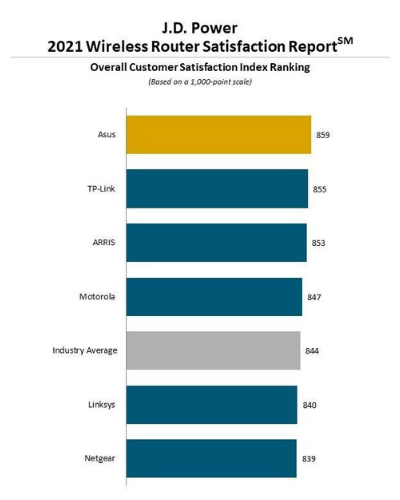
Asus ranked number one in the J.D. Power survey of more than 1,2000 owners of wireless routers, followed by T-P Link, Arris and Motorola.
Linksys and Netgear were further down the list and below the industry average.
Built-in Wi-Fi
The gateway that you rent from Xfinity is a modem and router in one device.
When you purchase a similar modem-router combo unit, you do not need a separate device to connect to Wi-Fi. It’s all in one!
Xfinity’s list of supported devices includes gateways, but some of the results are only modems. In that case, you’ll want to purchase a router separately to connect to Wi-Fi.
For most households, a modem-router combo unit will work just fine.
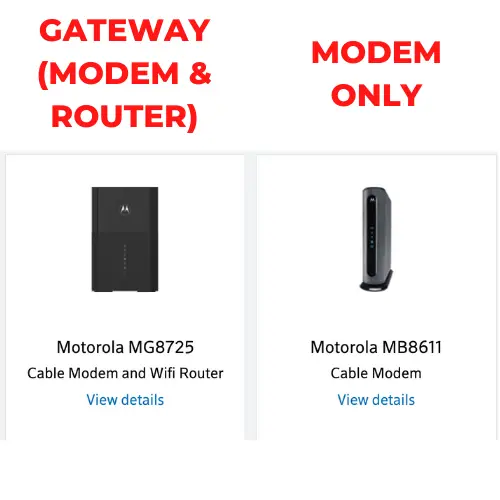
However, if you have a large home or poor connectivity, you may want to consider a mesh Wi-Fi system over a conventional router or a gateway.
The rest of this article will focus primarily on gateways — modem and router combos.
Buying Guide for Xfinity-Approved Equipment
To help you narrow your options, I created a free spreadsheet that you can view here. The information is also summarized in the chart below.
Based on my research, $150 gets you a gateway from a top-ranked brand like Arris that can handle at least 600 Mbps download speed. The $150 one-time cost is less than the $168 a year that Xfinity charges to rent a gateway!
Here’s what you need to know:
- The brands listed are in order of best to worst from J.D. Power’s 2021 rankings for wireless routers
- Models included are Xfinity-approved devices for plans with download speeds up to 600 Mbps; some devices may handle faster speeds
- Regular prices were recorded in July 2022; use this link to compare updated prices
- Scroll to the bottom of the Amazon product page to read reviews; look for reviews from other Xfinity customers
- Double-check device compatibility on Xfinity’s My Device Info page before purchase
Xfinity-Approved Gateways (Modem and Router Combos)
| Brand and Model | Retail Price | Amazon Link |
| ASUS | ||
| ASUS CM-32_AC2600 | Out of Stock | Out of Stock |
| TP-LINK | ||
| TP-LINK Technologies CR1900 | Out of Stock | Out of Stock |
| TP-LINK Technologies ARCHER CR700 | Out of Stock | Out of Stock |
| TP-LINK Technologies Archer CR500 | Out of Stock | Out of Stock |
| ARRIS | ||
| ARRIS G36 | $311 | https://amzn.to/3mVfXJb |
| ARRIS SBG8300 | $201 | https://amzn.to/3OWX5Fi |
| ARRIS G34 | $260 | https://amzn.to/3HyyN0z |
| ARRIS SBG7600AC2 | $165 | https://amzn.to/3eNQooS |
| ARRIS SBG7400AC2 | $125 | https://amzn.to/3mSCaYg |
| ARRIS SVG2482AC | $187 | https://amzn.to/3pW2qDc |
| Motorola | ||
| Motorola MG8725 | $400 | https://amzn.to/3sTsGzX |
| Motorola MT8733 | $410 | https://amzn.to/3I4FAR4 |
| Motorola MG8702 | $250 | https://amzn.to/3eNvINO |
| Motorola MT7711 | $190 | https://amzn.to/32XCnlU |
| Motorola MG7700 | $175 | https://amzn.to/3eN1gn7 |
| Linksys | ||
| Linksys CG7500 | Out of Stock | Out of Stock |
| Netgear | ||
| Netgear CAX80 | $490 | https://amzn.to/3JGSLIw |
| Netgear CAX30 | $380 | https://amzn.to/3HBTJ6K |
| Netgear C7800 | $344 | https://amzn.to/3JzEnS6 |
| Netgear CBR750 | $480 | https://amzn.to/3qMGidA |
| Netgear CBR40 | Out of Stock | Out of Stock |
| Netgear C6900 | Out of Stock | Out of Stock |
| Netgear C7100V | $299 | https://amzn.to/3FVuI65 |
| Netgear C7000v2 | $219 | https://amzn.to/3eOARVR |
I’ve also created Amazon shop pages for Xfinity-approved gateways and modems only. These pages include the latest pricing for all of the devices from the spreadsheet.
Reasons to Keep Renting a Device
Purchasing your own router and modem can be a great way to save, but it’s not for everyone.
If you’re planning to move soon and don’t know if Xfinity is the internet provider in your new location, think twice. You may not be able to use your new gateway with another provider.
While conducting research for this article, I was surprised to learn two things:
- Some internet service providers include equipment for free
- Others charge a fee and insist that you use their equipment
If you’re not planning to move soon, going through this process makes a lot more sense and can save you hundreds of dollars over time.
But there’s one other big exception for Xfinity customers who are heavy data users.
Xfinity’s gateway is $14 a month as of this writing. But for $11 more ($25 a month total), you can get the rental gateway and unlimited data.
If you have your own equipment and need unlimited data, that’s an extra $30 a month.
In other words, buying your own equipment won’t save you money if you need unlimited data. (But Xfinity says only a “very small percentage” of users need unlimited data.)
What to Expect When Installing New Equipment
If you decide to buy your own internet equipment, the next step is to install it.
I’ve only been through this process once back in 2018 with the Motorola device that’s featured in the video below. It was a simple process that took less than 15 minutes.
Most of that time was spent on the phone with Xfinity so they could make changes on their end.
Be mindful that if something goes wrong with your new gateway after you install it, you will likely need to reach out to the device manufacturer – not Xfinity.
However, Xfinity should be your first call if the problem is with your internet connection and not the gateway itself.
After your new device is up and running, the last and most important step is to remember to return your rental equipment to your local Xfinity store.
That’s the only way to stop being charged for the equipment and start saving every month!

Hi Michael,
Thank you for your article. I have a question about getting rid of Xfinity modem/router and buying my own. The prices seem to vary from $159 – $399 to purchase a modem (in your article). That’s alot of variability. Do you get what you pay for? My inclination would be to buy the cheapest but I don’t want to compromise service.
I would purchase one of the affordable options from a good brand. I explain the good brands in this article. The more expensive ones support the very highest data speeds. For nearly everyone — that’s not necessary.