MICHAEL SAVES RATING: 8.5/10
Verizon 5G Home Internet is one of the fastest-growing options and my personal choice for internet service. The company has been offering aggressive promotions to steal away customers from cable providers.
| Pros |
| ✅ Affordable monthly plans starting at $35/month with price guarantee ✅ Unlimited wireless internet data ✅ Wi-Fi gateway included at no extra charge ✅Simple setup with no technician required |
| Cons |
| ❌ Verizon cell phone service required for lowest price ❌ Not available in all areas (Check availability) ❌ Data speeds and latency may be inconsistent ❌ Best perks reserved for 5G Home Plus plan |
If you’re looking for an affordable alternative to cable or fiber internet, Verizon 5G Home Internet has emerged as a leading option to consider.
The service relies on Verizon’s wireless network to provide an internet connection to your entire home.
Is Verizon 5G Home Internet Worth It? Real Customer Review
I signed up for Verizon 5G Home Internet in late 2022 to test it out and never canceled. I’ve been using it ever since for both personal and business internet needs.
This article covers the pros and cons of Verizon’s service that you need to consider before you get it.
Table of Contents:
1. Is Verizon Home Internet Available in My Area?
Verizon Home Internet is available to about 40 million U.S. households. The service is expanding as the wireless company builds out its 5G network.
To confirm coverage, enter your address on Verizon’s website.
Verizon has multiple internet solutions: 5G Home, LTE Home and Fios. In places where 5G Home Internet is not available, you may qualify for one of the other options.
This review will focus on my experience with Verizon 5G Home Internet.
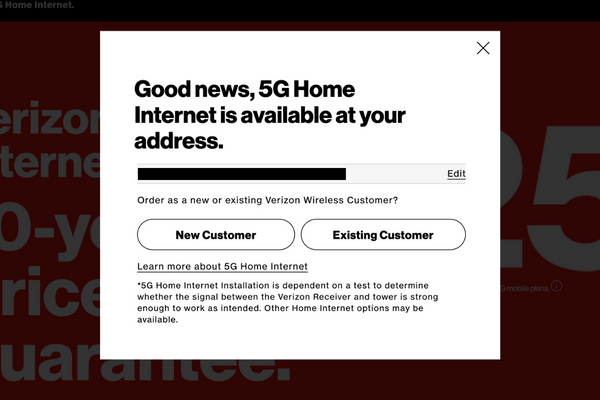
Although Verizon’s 5G Home Internet uses the service’s wireless network, you do not need to have a mobile phone account. You can subscribe to the internet plan as a standalone service.
However, Verizon does provide discounts to customers who bundle phone and internet. I’ll explain those in the next section.
2. How Much Does Verizon Home Internet Cost?
Verizon 5G Home Internet offers two plans: 5G Home and 5G Home Plus. I signed up for the more affordable 5G Home plan and recommend it for most people.
Both plans have no contracts, data caps or hidden fees.
| 5G Home | 5G Home Plus |
| $60 per month $50 per month with Auto Pay discount $35 per month with Auto Pay and select mobile plans | $80 per month $70 per month with Auto Pay discount $45 per month with Auto Pay and select mobile plans |
| Unlimited wireless internet | Unlimited wireless internet |
| Video streaming: Up to 1080p | Video streaming: Up to 4K |
| Wi-Fi 6 router equipment included | Wi-Fi 6 router equipment included |
| 2-year price guarantee | 3-year price guarantee |
| Verizon Cloud Unlimited included |
Verizon Wireless customers can save big on home internet. With a qualifying mobile line of service, Verizon 5G Home Internet starts at only $35 per month with Auto Pay.
Meanwhile, Verizon-owned Visible mobile customers can save up to $10 a month on the internet plan.
Verizon is also promising not to increase the price after the first year. Depending on the plan, the service offers a price guarantee between two and three years.
Verizon 5G Home Internet is a postpaid service, not prepaid. A soft credit inquiry is required for new customers.
The service offers a 30-Day Satisfaction Guarantee. If you cancel within 30 days, you’ll get a refund as long as you return the equipment within 30 days of the cancellation date.
Verizon will also cover up to $500 in early termination fees from your existing internet provider.
3. How Do You Set Up Verizon Home Internet?
Verizon 5G Home Internet does not require professional installation. After you receive your Verizon Wi-Fi box and related equipment in the mail, you can get up and running in about five minutes.
My equipment arrived two days after I signed up. Here’s what came inside the box:
- Verizon Internet Gateway (router-modem combo)
- Power adapter
- Optional ethernet cable
- Setup instructions
NOTE: Verizon began offering a new Internet Gateway starting in August 2023. The company says it offers faster upload speeds, better Wi-Fi coverage throughout the home and improved signal strength.
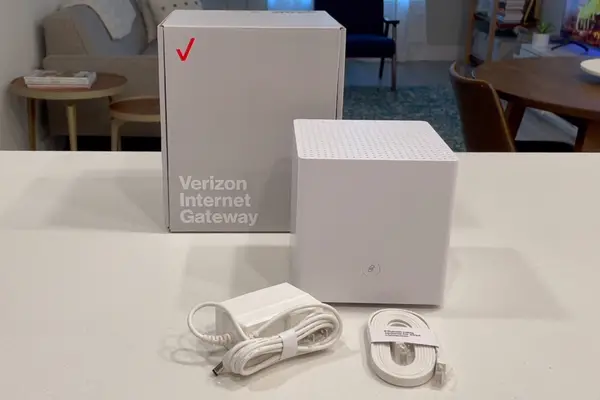
The first step in the setup process is to find a location for your internet gateway. Verizon suggests that you place the gateway near a window or an exterior-facing wall.
Then, plug one end of the power adapter into the bottom of the gateway and the other end into an outlet.
From there, the light on the front of the gateway should blink for about five minutes to indicate that it’s booting. If the light settles on solid white, your gateway setup is complete.
However, if the light turns solid red, move the gateway to a different spot and start over.
Verizon Router: LED Indicators Explained
| White | Normal operation (solid) Router booting (fast blink) System restart (fast blink) |
| Blue | Pairing mode (slow blink) WPS pairing successful (fast blink) |
| Green | Wi-Fi turned off (solid) |
| Yellow | No internet connection (solid) |
| Red | Hardware/system failure (slow blink) Overheating (fast blink) System update error (fast blink) WPS pairing failure (fast blink) |
After setting up the gateway, you need to connect your devices (phones, TVs, computers, etc.) to your new network.
There’s a Wi-Fi name and password printed on the bottom of the gateway. You can also change the Wi-Fi name and password from the network settings in the My Verizon app.
Verizon 5G Home Internet’s setup process was extremely easy.
For those who need assistance, contact Verizon’s support and view troubleshooting guides from the My Verizon app. Professional installation is also offered for a fee in some areas.
I demonstrate the home internet setup process in this related YouTube video.
4. How Fast Is Verizon Home Internet?
Your data speeds with Verizon 5G Home Internet will vary based on several factors, including the plan you choose.
Verizon says the 5G Home plan provides download speeds between 85 Mbps and 300 Mbps. Meanwhile, the 5G Home Plus plan offers download speeds from 300 Mbps all the way up to 1 Gbps for some users.
Verizon says an upload speed of around 10 to 20 Mbps is typical for home internet users.
If you currently have fiber or cable internet service, these speeds may be slower than what you’re paying for. But I’ve found that many households pay for speeds they don’t really need.
Throughout several months of testing Verizon’s 5G Home plan, I’ve been able to reliably stream on all devices without noticeable lag or buffering.
Immediately after setting up the service, I recorded speed tests to compare Verizon 5G Home Internet to T-Mobile 5G Home Internet — which I also pay for.
Both services had download speeds faster than 100 Mbps and upload speeds faster than 10 Mbps.
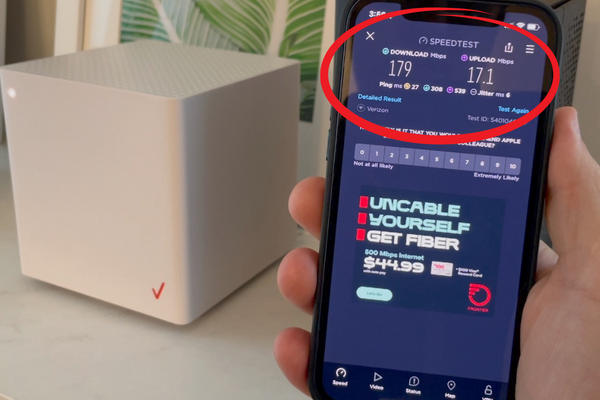
Verizon 5G Home Internet vs. T-Mobile 5G Home Internet
| Download | Upload | |
| Verizon 5G Home Internet – 5G Home Plan | 179 Mbps | 17.1 Mbps |
| T-Mobile 5G Home Internet | 135 Mbps | 14.1 Mbps |
Verizon 5G Home Internet’s performance has remained consistent since that first speed test. The table below shows the results of 10 speed tests that I ran on a different day.
Download speeds averaged nearly 200 Mbps, according to the Speedtest app.
Verizon 5G Home Internet Speed Test Results
| Download Speed | Upload Speed | |
| 11:00 AM | 247 Mbps | 15.0 Mbps |
| 12:00 PM | 201 Mbps | 14.1 Mbps |
| 1:00 PM | 185 Mbps | 18.1 Mbps |
| 2:00 PM | 220 Mbps | 19.3 Mbps |
| 3:00 PM | 255 Mbps | 19.6 Mbps |
| 4:00 PM | 252 Mbps | 9.41 Mbps |
| 5:00 PM | 192 Mbps | 16.0 Mbps |
| 6:00 PM | 173 Mbps | 16.0 Mbps |
| 7:00 PM | 160 Mbps | 20.1 Mbps |
| 8:00 PM | 96.6 Mbps | 17.2 Mbps |
| AVERAGE | 198.2 Mbps | 16.48 Mbps |
After more than six months of testing, Verizon’s service has been very reliable. In fact, I recorded a download speed over 300 Mbps during a speed test in August 2023.
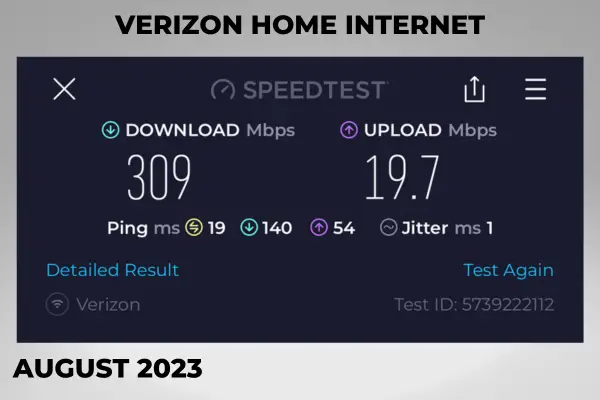
One of my concerns was that I would notice a dip in performance when nearby cell towers are congested.
So far, that has not been the case with Verizon. However, it has been an issue with my testing of T-Mobile Home Internet.
I compare the two services in this related article.
5. What Deals Does Verizon Home Internet Offer?
Verizon 5G Home Internet is offering special deals and perks to get people to switch.
I mentioned a few of the offers earlier in this article. One valuable discount is the price break on internet service for people who have a mobile phone plan with Verizon.
There are also discounts for bundling streaming services with Verizon Home Internet.
For example, you can now add both Netflix and Max for $10 a month total, the Disney Bundle for $10 a month and YouTube Premium for $10 a month.
I also spotted a $10 monthly savings for YouTube TV that lasts for 12 months.
There are also one-time signup perks that vary from time to time. The best perks are for the 5G Home Plus plan.
At the time of this update in October 2024, new 5G Home Plus subscribers can get the Disney Bundle included for 12 months.
Is Verizon Home Internet Any Good?
Verizon 5G Home Internet and other fixed wireless solutions like T-Mobile Home Internet are bringing much-needed competition to the market.
I’ve relied primarily on Verizon’s home internet service since late 2022. It has consistently delivered fast download speeds and I’ve never had an outage.
Of course, your experience will vary depending on Verizon’s performance in your area.
Verizon Home Internet Pros and Cons Summary
| Pros | Cons |
| Affordable monthly plans starting at $35/month with price guarantee | Verizon cell phone service required for lowest price |
| Unlimited wireless internet data | Not available in all areas (Check availability) |
| Wi-Fi gateway included at no extra charge | Data speeds may be inconsistent |
| Simple setup with no technician required | Best perks reserved for 5G Home Plus plan |
For those who want the fastest and most reliable internet, fiber is likely your best option. This is particularly the case if your household does a lot of online gaming.
However, as I’ve reviewed wireless home internet services, I’m hearing from a lot of people who are satisfied with the performance and are grateful for the affordable pricing.
Do you have Verizon 5G Home Internet? Add to my review in the comments below!


How does Verizon wireless coverage work in a 2 story house ? My ATT cable coverage is slow and even with a wi-fi extender is doesn’t always connect. I am having to constantly having to disconnect the wireless router in order to reconnect and improve speeds on both of the 2 floors. No fiber optic is available from ATT in my home.
Does Verizon 5G Home Internet work with Amazon Blink camera system?
Great question and I’m glad I have the answer. Yes, Verizon 5G Home Internet works with Blink. I use a Blink doorbell camera, outdoor cameras and indoor cameras at my home.
So far I’m not impressed! Worked on for thr first two day – but today – 166ms Ping!!!! And download of ….. get this .6 mbs. Yes that is right. 0.6 mbs for download. I had dial up in the 90s faster that that. Talking to tech support and they just say to reboot. No clue. And the NFL ticket I was supposed to get for signing up. also isn’t registering even though I already used the email and code to sign up for the included /free NFL ticket
While the Verizon website may say you have 5G, it doesn’t specify whether it is high or mid band. If you don’t have high band your speed will be much lower than the advertised speeds. You won’t benefit having Home Plus, so if you want the 5G network go with the lower cost Home plan.
I live about a mile away from neighborhood that has many internet providers such as cox, but i do not have those options and i am limited to satelite type of internet atm. according to verizons map i am in 5g UW zone but that is not the case, in the last year i have had 3 router replacements, and i have seen a max of about 70mbps, and that was only a few minutes. My average speeds are around 20-30mbps, according to one service rep who seemed to be more knowledgable, you need to be within about mile of a tower to get the higher speeds, they have alot of false advertising when it comes to this service. I am basically forced to keep this service as my options are limited and for 25$ a month its not that bad compared to alternatives, but my speeds regularly slow down, like now i am getting about 5mbps, i really miss my cox gig internet even with it being much more expensive i never had issues.
Will this work with Amazon Blink camera system?
It did for me when I had Blink! We had a doorbell, 2 indoor cameras, and a wireless outdoor camera for our apartment and had zero issues with that. Now we have the same setup with Ring as the camera quality is a little better than blink in my experience.
Verizon sales person was a new hire. They signed me up for the basic box and a cell phone plan.
After canceled my cable internet I found out my address isn’t covered.
The Verizon box is set up and seems to be OK. Only had some lag with my smart tv Peacock channel lagging when trying to chose a specific channel.
The sales person didn’t mention there were 2 types or about and signing perks.
I don’t know what to do. The tool they give you to enter your address to see if they cover my address says not yet.
Do I go back to Verizon store and ask or just see what happens?
I would go back to the store!
I got verizon 5g home plus in 02-2023 after a couple weeks they had to replace the nc1338FA device. Since then my speed is never even close to avertised speed I get normally abou 30 mbps on a good Day.Every week i must u,plug the devise at least 1 time up to 3 times a week. I believe perhaps Im not in a good location for this devise (perhaps verizon pushing to the edge) I have called support more times than i can remember. Im stuckwith a phone plan thayt i would not have if I didnt order internet from Verizon. Overall I give Verizon a 1 on scale of 1 to 10. If I had to do again I would not purchase this Verizon 5G home Plus w/ 1 phone plan
Verizon 5G Home has been mostly good over the last year, just occasional slowness. However this article and others make it sound like if you upgrade to Home Plus it is faster speeds, but it is not always. At my address I can order Home Plus and pay $10/mth additional but on the list screen of the order process it mentions that my speeds would be exactly the same as for the cheaper Home plan. Verizon reps sometimes confirmed this and sometimes were not able to tell me what speeds I would get at all or when my cell tower might get upgraded to offer faster speeds. I’m still waiting for a Home Plus plan that provides the speeds that are advertised as available elsewhere.
I have had Verizon 5G for just over a month and it’s been fantastic. I changed from ATT 70 (best I could get) and didn’t switch to google fiber because I didn’t want another wire on the outside of my house. I am close to a tower and my speeds are 310/20. Upload is the same speed but download is four times faster. I too have Verizon cellular and pricing is fantastic. It’s the first tech change in a while where I am 100% happy with the result.
I just set up my new Verizon 5G device- but I haven’t disconnected my cable internet yet- I’m nervous since my family of 5 streams on multiple devices at a time and I work from home. I was wondering if you have put yours to the test like this or if you have multiple devices connecting simultaneously.
Yes, I’ve had lots of devices connected and have tested at least 5 in use simultaneously. I think it’s smart for you to test it out before making the switch.