Sling TV doesn’t have the best channel lineup, cloud DVR or user experience compared to other cable TV replacements.
But the service is attractive to many cord cutters because of its low starting price.
Sling TV Review From a Real Customer: Everything to Know Before You Sign Up
Owned by the satellite company Dish Network, Sling TV launched in 2015 as America’s first live TV streaming service.
Now, it has a lot more competition.
YouTube TV, Hulu Live and Fubo are three other internet-based services that sell bundles of cable TV networks — just like Sling TV.
But is Sling TV’s price advantage enough for it to remain relevant?
I’ve tested Sling TV as a paying subscriber more than any other service over the years. I’ll share the pros and cons in this real customer review.
Table of Contents:
- Plans and Pricing
- Channel Lineup
- Cloud DVR
- Equipment
- Family Sharing
- User Experience
- Pros and Cons Summary
Plans and Pricing
Sling TV plans starts at an affordable $40 a month, while some of its competitors charge $65 a month or more.
Why is Sling TV cheaper? It offers two base plans with fewer channels.
Sling Orange and Sling Blue are $40 a month each, or you can combine Sling Orange + Blue and pay $55 a month.
You can change plans or cancel as your viewing habits change. There are no contracts.
Sling TV doesn’t always offer a free trial, but I’ve taken advantage of offers like three days free and $10 for the first month of service in the past.
Find the latest Sling TV deals here.
Channel Lineup
Comparing Sling TV’s available channels is a little complicated because the service offers two base plans instead of only one.
I’m going to simplify it to the best of my ability in this section.
Sling Blue has a better overall mix of channels, but it lacks ESPN. If ESPN is important to you, start with Sling Orange and see if it has everything you want. Consider bundling Sling Orange with Sling Blue or an add-on plan if some of your must-have channels are missing.
| Sling Orange | Sling Blue | Sling Orange + Blue |
| $40/month | $40/month | $55/month |
| 30+ channels | 40+ channels | 50+ channels |
Plan Highlights
- The biggest draw of Sling Orange is ESPN and other Disney-owned networks. They are not included in Sling Blue.
- Sling Blue carries NFL Network and FS1, while Sling Orange does not.
- CNN, FOX News and MSNBC are included with Sling Blue, but Sling Orange only offers CNN.
- Sling Blue is the cheapest way to get Bravo and other NBC-owned networks.
- No local stations are included with Sling Orange. ABC, FOX and NBC are available in select cities with Sling Blue.
- Some channels like A&E, AMC, HGTV, Food Network, History, Lifetime, Comedy Central, TBS and TNT are in both Sling Orange and Sling Blue.
How to Watch Locals With Sling TV
I want to emphasize that there is no way to get all four of your local stations (ABC, CBS, FOX and NBC) with Sling TV.
However, Sling Blue or Sling Orange + Blue users may receive some locals.
Sling TV only carries ABC, FOX and NBC in select markets where the local stations are owned by those three networks. Most local TV stations are not owned by the networks.
You can see a full list of the markets where Sling TV carries locals by following this link.
If local stations are important to you, consider an indoor or outdoor antenna. AntennaWeb.org is a great resource to explore your options.
I have a Mohu Leaf indoor antenna to pick up local stations.
Key Takeaway
People who watch my YouTube videos have asked why Sling TV has two base plans and why it doesn’t offer local channels.
The answer to both of those questions is the same: pricing.
If Sling TV moved to one base plan and included ABC, CBS, FOX and NBC stations in every market, it would have to raise its price by $15 or more.
On top of that, it wouldn’t be much different than YouTube TV or Hulu Live.
From my perspective, being a low-cost alternative to competing services is Sling TV’s greatest strength. I don’t see them adding full local coverage.
Cloud DVR
Although Sling TV is a live TV streaming service, you can stream on your own terms with its cloud DVR.
Fast Facts
- 50 hours of cloud DVR storage is included at no extra charge
- Fast-forward through the ads of recorded content
- Record multiple shows, even programs airing at the same time
- Record new episodes or new episodes and reruns
- Recordings do not expire
If 50 hours of DVR storage isn’t enough, you can upgrade to 200 hours for an additional $5 a month.
This upgrade also gives you the option to protect recordings. With the base plan DVR, your oldest recording is automatically deleted when you reach the storage limit.
Equipment
Sling TV lets you stream live TV and your recordings on your phone, computer, tablet or to a TV set using a compatible device.
Some of the supported devices for streaming to a TV include:
- AirTV
- Amazon Fire TV
- Android TV
- Apple TV
- Chromecast
- Roku
- Select LG and Samsung TVs
From home, I primarily stream Sling TV and other live services using a Roku Express 4K+. It’s one of my top picks for under $50.
But Sling TV integrates best with AirTV, which is another Dish-owned brand.
When you use an antenna alongside AirTV and a streaming device, you can view local channels from the Sling TV guide.
Learn more about how AirTV works here.
High-speed internet is required to stream Sling TV without buffering. The service recommends a 25 Mbps download speed for most households.
Family Sharing
Sling TV allows you to stream on multiple devices from the same account, but there are limits based on the plan that you choose.
- Sling Orange allows only one stream at a time
- Sling Blue allows three three streams at a time
If you subscribe to Sling Orange + Blue, you can stream on up to four screens at once. But only one of those streams can be a channel from the Sling Orange plan.
Here’s an example for Sling Orange + Blue:
Earlier I mentioned that ESPN is only in the Sling Orange bundle, which is a single-stream plan.
That means you cannot have ESPN on two TVs in separate parts of the house.
However, you could watch ESPN on one TV and have three other devices (TVs, phones or computers) playing CNN, NFL Network and Bravo.
Those networks are part of the Sling Blue plan with three streams.
These restrictions are rarely an issue for households with one or two people, but they can pose a problem for larger families — especially with Sling Orange.
Sling TV now supports profiles. You can have up to four individual profiles per account.
From the account settings page, users can activate parental controls to lock content based on ratings. You can create a PIN number to unlock restricted content.
User Experience
Sling TV rolled out a new app and user interface in 2021, calling it the “most comprehensive update” in its history.
In the video below, I walk you through some of the major changes:
Main Navigation

The main navigation is on the left of the screen. It’s broken up into the following main sections: Search, Home, Guide, DVR and On Demand.
There’s also a settings icon from a TV set, but most account changes must be completed at Sling.com.
Home Screen

Sling TV’s redesigned home screen features multiple thumbnail sizes. It delivers recommendations based on trending content and viewing history.
It also includes quick access to your most-viewed channels and DVR.
Sling TV told me that the updates are designed to help users get to content faster and without having to open the live guide.
From my testing, that is true. I rely less on the guide with the new app.
Live Guide

Changes to the live guide haven’t been well received by all users.
The new live guide makes a better first impression than the old guide. It’s easier to filter your favorite channels, and you can set recordings directly from the guide.
However, you can no longer easily change the live guide view to a different date.
Shortly after the new app launched, Sling TV responded to user complaints and restored the mini-guide that allowed channel surfing while watching live TV.
Sling TV later added the full guide back after continued requests from channel surfers.
Cloud DVR

Sling TV’s DVR section isn’t new, but there was never a shortcut to DVR on the main navigation until the new app launched.
There are three main tabs from the DVR: Recordings, Scheduled and Trash.
The Recordings tab displays by default. This screen tracks your DVR storage and shows thumbnails for your recordings.
You can also view and manage recordings from the Scheduled tab.
After you cancel a recording, it will be displayed on the Trash tab for 48 hours until it’s permanently deleted.
Playback Controls
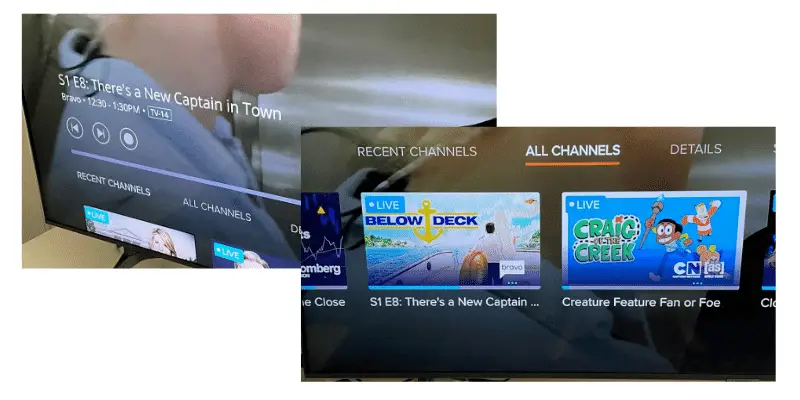
Sling TV has added the ability to pause, rewind and fast-forward while watching live TV.
Click down on your remote while watching live TV to access this navigation. There are also options to Play from Start, Skip to Live and Record.
Below the playback controls are shortcuts to mini-guides for recent channels and all channels.
Sling TV Pros and Cons Summary
I hear from people all the time who say they only watch a handful of cable TV networks, so a $70 per month live TV streaming service isn’t worth it.
With Sling TV, you may be able to get those must-have channels starting at $40 a month.
There are compromises with Sling TV. I’ve spent most of this article talking about them to help you set realistic expectations.
| Pros | Cons |
| Affordable starting price | Learning curve: Confusing channel bundles |
| Mix of news, sports and entertainment networks | Limited local channels |
| Many supported devices | Sling Orange limited to one stream |
| Improved user experience |
I typically subscribe to Sling TV for about half of the year and pay for one of the $40 base plans — Sling Orange or Sling Blue.
If either base plan meets your needs, you will save money compared to cable or satellite.
And if you subscribe to a more expensive service like YouTube TV, consider switching to Sling TV if you watch less TV during certain times of the year.
Get started with Sling TV here and compare your other options in my streaming guide!


I have had Hulu live for 3 years but decided to switch to Sling to save money. I’m starting my second week and I’m FAR from happy with Sling. The comparison to Hulu Live is apples to rutabagas.! I may keep it for now since I’m not watching as much TV but I’m headed back to Hulu Live soon.
Thanks for your feedback. They’re very different services.
You did not mention that subscribers can get international worldwide channels, specifically European and Arabic channels.
Which other streaming app can allow you that can you advise?
Thank you
I have been a Sling Blue customer for several years. Until a week ago I have been getting a local Fox network. It just suddenly disappeared. The local Fox channel was one of the reasons we subscribe to Sling. I have researched and tried everything Sling suggests in their help section to no avail. The virtual help chat is a joke. I cannot find a customer service phone number to call so I guess I will give up and try another streaming service.
Sling is OK if the service is working. If there is a problem you are out of luck. Oh by the way the new guide only works occasionally.
Did you change home area? Did you call them? 1 (888) 363-1777.
We are in our mid eighties and on a fixed income. When a sales person from
Genesis Smart Homes in Kennewick, Washington came by our house and showed us how much we could save by changing to Sling we felt it was the way to go. We paid $700 for equipment and the next day they showed up installed a outside antenna and a device on our 3 TV. Both the sales person and installer repeatedly told us that here service was excellent and to call with any problems. That is when our problems started they came our twice adjusted our remote and outside antenna. From then on won’t come out unless pay $100 or more won’t call back won’t even answer phone calls. We are now changing back to Dish and somehow coming up with the extra $45. The service plus not getting some stations at times plus getting cut off in the middle of a program at times we are totally dissatisfied with Genesis Smart Homes and Sling TV. Genesis ought to lose there right to sell Sling or Dish
One huge con about sling tv is the parental control for purchases no longer works. If your a parent with wayward teenagers or have someone elderly with dementia living in your home expect huge charges as setting a pin etc won’t work and sling will not block access to ppv on their end. I just wonder how much money they have made by not fixing this software “error” if that’s what it is.