Hulu with Live TV is a popular live TV streaming service, but there are some things that Roku users need to know before they sign up.
In this post, I’ll explain how to get started with Hulu’s live TV streaming service and cut the cord.
Hulu + Live TV Review: Roku Edition
I’ve tested all of the major live TV streaming services like YouTube TV, Sling TV, Fubo, DIRECTV STREAM and Philo, but Hulu Live offers something a little bit special.
After its latest price adjustment, the service includes the Disney Bundle (Basic Hulu, Disney+ and ESPN+) with the live TV plan.
The biggest complaints I’ve heard about Hulu with Live TV over the years are related to the navigation, but some improvements have been made to its home screen and live guide.
I’ll address everything in my real customer review. Let’s get started!
Table of Contents
- Plans and Pricing
- Channel Lineup
- Cloud DVR
- Supported Devices
- Multiple Streams
- Reliability
- Roku Navigation
1. How Much Does Hulu + Live TV Cost?
Hulu with Live TV starts at $76.99 per month after an October 2023 price hike. It includes access to Hulu’s entire on-demand streaming library with ads, plus Disney+ and ESPN+.
Although Hulu has just one main package for its live TV service, there are several add-ons that can reduce the savings over cable or satellite TV:
- Unlimited screens: $9.99/month
- Sports add-on with NFL RedZone: $9.99/month
- Entertainment add-on: $7.99/month
- HBO Max, Cinemax, Showtime, Starz: $8.99 to $14.99/month each
Hulu with Live TV has no contracts or long-term commitments. You can cancel anytime. The service re-introduced a 3-day free trial in 2024.
2. What Channels Do You Get With Hulu + Live TV?
Hulu’s live TV streaming service offers more than 90 news, sports, entertainment and children’s networks — plus the on-demand streaming library.
Few regional sports networks are offered. DIRECTV STREAM and Fubo are better options for those.
Hulu Live’s channel lineup is very similar to what you get with YouTube TV, but it’s not identical. Here’s a look at some of the networks included:
- Locals: ABC, CBS, FOX NBC, PBS
- Sports: ESPN, FS1, FS2, ACC Network, Big 10 Network, SEC Network, Golf Channel, NFL Network
- News: CNN, FOX News, MSNBC, HLN, CNBC
- Entertainment: A&E, BET, Bravo, Discovery, Freeform, HGTV, Lifetime, Paramount Network, TBS, TNT, USA
With this service, you will most likely receive all of your local broadcast TV stations (ABC, CBS, FOX, NBC), but make sure to enter your ZIP code on Hulu’s website for the official channel list.
3. Does Hulu With Live TV include DVR?
There’s so much on-demand content with Hulu’s live TV service that I don’t use my DVR very much, but it does come in handy when you want to record live sports or news events.
As of April 13, 2022, Hulu Live offers unlimited cloud DVR storage at no additional charge. Recordings can be saved for up to nine months.
You can also fast-forward through the commercials of your recordings.
Previously, Hulu Live’s base plan offered only 50 hours of cloud DVR storage and you couldn’t skip ads. To get more storage and skip ads, you had to upgrade to the Enhanced Cloud DVR add-on.
Not anymore. Unlimited cloud DVR storage is available to all Hulu Live subscribers with the base plan.
4. What Devices Does Hulu + Live TV Support?
Whether you want to stream on your TV, phone or computer, Hulu with Live TV has you covered.
To watch on the big screen, I’ve used Chromecast with Google TV, Amazon Fire TV Stick and Roku Express 4K+ to stream Hulu with Live TV — and I like Roku the best.
The Hulu app loads quickly and has very infrequent buffering when I use a Roku device.
Hulu + Live TV Supported Devices:
- Android phones and tablets
- Android TV (select models)
- Apple TV (4th generation or later)
- Chromecast
- Echo Show
- Fire Tablets
- Fire TV and Fire TV Stick
- iPhones and iPads
- LG TV (select models)
- Nintendo Switch
- Mac and PC browsers/apps
- PlayStation
- Roku (select models)
- Samsung TV (select models)
- VIZIO SmartCast TVs
- Xbox
- Xfinity Flex Streaming TV Box
Important: Hulu with Live TV is for a single household — no sharing allowed.
If you’re outside of your home network, you can’t stream using a living room device (like a Roku), but you can watch live TV on your phone anywhere in the U.S.
5. Can Multiple People Use Hulu + Live TV at the Same Time?
Hulu with Live TV allows users to stream simultaneously on two devices, which is definitely important if you have people in your house with different TV tastes.
For example, you could watch something on Hulu with Live TV from the living room and your kids could watch something else in the basement.
If you have a larger household, two streams may not be enough. Unfortunately, Hulu Live has not increased the number of streams allowed in the base plan like some of its competitors.
Instead, it offers a $9.99 per month upgrade for unlimited streams.
6. How Reliable Is Hulu + Live TV?
I’ve tested Hulu Live many times since it first launched in mid-2017. Back then, I had quite a bit of trouble with reliability issues despite a strong internet connection.
But more recently, I’ve experienced very limited buffering and error messages while streaming Hulu Live on Roku devices.
For some context, my internet service has download speeds of up to 300 Mbps. Hulu Live recommends a download speed of 8 Mbps for a “consistent, quality viewing experience.”
You can check your download speed for free at SpeedTest.net and Speedof.me.
If you’ve had a different experience with Hulu’s live TV streaming quality, share a comment below. Include your internet download speed and the streaming device you use.
7. How Do I Stream Hulu Live Using a Roku Device?
Hulu’s live TV service is part of the regular Hulu app that you may have seen on Roku before.
I put together the video below to explain how to navigate Hulu + Live TV using a Roku device. I hope this will be helpful to people who are trying to cut the cord.
(Scroll past the video if you prefer to read a text summary of the Roku navigation features.)
Hulu + Live TV on Roku: Navigation Tips and Tricks
- Create a profile: After you sign up for Hulu with Live TV, create a profile and don’t skip the personalization! This will help Hulu recommend programming for you. This first step will make navigating Hulu so much easier for first-timers.
- Home screen: This is where you’ll find recommendations based on your favorite interests, shows, movies, networks and even sports teams. Click over to Keep Watching to pick up on content that you’ve already started streaming.
- TV guide: When you navigate to Live TV, press down on your Roku remote to access the traditional TV guide, also known as the grid guide. After an update in late 2019, you can now see what’s airing up to two weeks in advance.
- My Stuff: When you’re watching live TV, click the asterisk (star) button on your Roku remote to add the program to My Stuff. From the My Stuff tab, you’ll find everything that you save, including DVR recordings. You can also select recording options, like whether to record new episodes or new episodes and reruns of a particular show.
- Browse: Hulu tries to make it easy to find content to watch by showing it in multiple places. The browse tab displays different types of programming (TV shows, movies, sports, news, kids, on-demand) with graphics, similar to Netflix. This is where I go when I don’t know what to watch.
- Search: If you know what you’re looking for and want to get there quickly, the search bar may be your best option. Click over with your Roku remote and a keyboard will appear. As you enter letters, Hulu will bring up top results. You can also find trending searches from this tab.
- Your account: The last tab is where you can set up new profiles for different family members, up to six profiles total. Aside from that, most other account activities must be completed online at hulu.com/account. That’s where to go to manage your plan, change your payment method or cancel your account.
- Exiting the Hulu app: When you’re finished watching Hulu with Live TV, don’t just turn off the TV and go on with your day. The app may still be running in the background. To avoid this, click the home button on your Roku remote to close the Hulu app before you power off your TV set.
Hulu + Live TV Pros and Cons Summary
What I’ve learned over the past few years is that people like the idea of saving money with live TV streaming services, but they really want it to look and feel like cable.
Hulu with Live TV is nothing like traditional cable or satellite TV, so it takes some adjusting.
| Pros | Cons |
| Great channel lineup | High monthly price; tends to raise price every year |
| Disney Bundle included (Basic Hulu, Disney+, ESPN+) | Limited free trial (3 days as of May 2024 article update) |
| Unlimited cloud DVR storage included | Only two simultaneous streams allowed |
| No contract or hidden fees | Few regional sports networks offered |
| Poor user interface, particularly the live guide |
With the sharp increase in Hulu Live’s price over the years, the service makes the most sense for people who take advantage of the Disney Bundle that’s included as of the December 2021 price increase.
To learn more, see my complete guide to cutting the cord and subscribe to my YouTube channel!

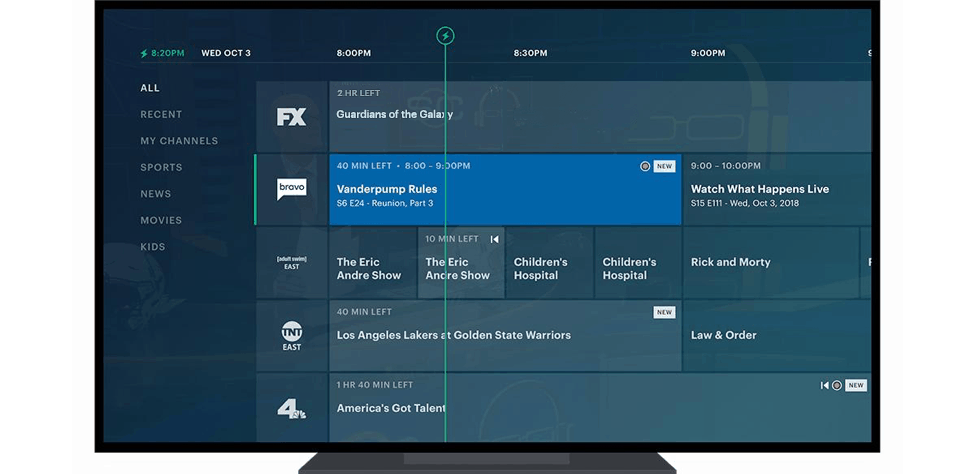
I have a Roku tv that is probably around 6 years old. I just signed up with HULU live not knowing the app was not on my tv. I have the regular Hulu app.but not the live one. Is there a way to acquire it maybe some kind of roku update
Hulu Live uses the same Hulu app. There is no second app for Hulu Live.
I have a problem and hope you might suggest a solution. I live in Hendersonville NC (28971). About 2 weeks back (today is 5/8/22) instead of getting my local evening news (on any of the major networks), I started getting only local news for New York City! Of course, that’s useless and I need my local stations back on NBC, ABC and/or CBS. Any ideas or suggestions?
Did you check to make sure your home location was not changed? If you’re certain it hasn’t, reach out to customer service: https://help.hulu.com/s/article/how-to-contact-Hulu
I have charter/spectrum internet with a 2yr old modem. I have a new Roku soundbar and have hulu live. I am using this with an older samsung smart TV that wouldn’t do HBO max which is why we got the soundbar. I also had issues with a firestick. I get usually over 100mb from spectrum. I have a newer samsung tv in the bedroom that doesn’t seem to have the same streaming issues (some but not as many). I can stream disney, hbo and paramount+ thru the roku with very few interruptions but hulu really sucks. Is it hulu or the TV? I’m really getting tired upgrading equipment with no better results.
Is the TV you’re having issues with close to your modem/router? The live TV services require faster speeds than the on-demand ones, and I do hear complaints from Hulu Live users. Your internet speed is good, but it could be a problem if you have many devices connected and in use at the same time.
Modem and router are both behind the tv on basically the same shelving. I live in the mtns in rural CO and I have been running speed tests when the TV picture is HD and when it is really fuzzy to see if there is any consistency to no avail. It can be shutting down hulu or just spinning and spinning when the speed is over 100mbps. I have also tested with the TV running beautifully and the test is at 50mbps. So I wonder if hulu has any control over what it is pushing through the net? I also find more issues when I’m running CBS live through hulu than running the local CBS through paramount+. I just find it hard to believe it is a 5yo Samsung when realistically it’s just working as a monitor.
I have Hulu live but it keeps buffering. I use a Roku express. My internet strength is good. I shut everything down ad reboot my router. It works for awhile then starts buffering or I get an error code. Would a different Roku help?
I was wondering with a Hulu Live TV subscription would I be able to watch the full episodes of WWE content? I know that you get an abbreviated version with a Hulu subscription but would this enable the full episode to be unlocked? Obviously I know that you can watch it when it airs on USA and DVR it, just not sure about the day after.
Thanks!
With live TV, you can either watch it live or use the DVR function to watch it whenever you want. So as long as Hulu Live includes the channel that WWE is on, you’re good to go!
Using the Roku Streaming Stick+ how can I efficiently fast-forward or skip through the commercials on recorded programs (I have the extra DVR cloud storage.)
Which buttons on the Roku will allow skipping in 15- or 30-second increments?
– Right-scroll button (purple) seems to skip only 10-seconds per press.
– The ffw button (>>) seems to do 4, 8, 16, or 32 “somethings” (not seconds, apparently) but the thumbnails don’t progress when using the ffw button so it’s of little use to find where program resumes.
Thanks for any tips.
Ugh! I don’t know since I don’t pay for the extra DVR that gets you the fast-forwarding. Hulu does have phone customer support. Try that? Good luck.
My friend and her daughter who live in seperate homes both share a Hulu account and both get Hulu live. She has set me up on her account for my house and I cannot get Hulu live. I have Roku, they both have Amazon Fire Stick. Is this the issue?
Hulu Live is for a single household only. https://community.hulu.com/s/question/0D51L00005anJBXSA2/hulu-live-tv-from-multiple-home-locations
Great video and info – I am getting rid of Dish ($118/month) for Hulu -Live (no ads) for $60/month. I only ‘lost’ Hallmark and Paramount channels, but I am not looking at 250 channels of which I was only watching about 5% of them on Dish. The Hulu interface took a little while to learn, but Hulu with Roku Express is a great choice. Our broadband is 25Mg and no dropouts. If I have a fuzzy picture (rare) I just go up one channel on the guide and back down which clears it up. One thing to add: on the Roku remote, if you use the FF button, it will jump four hours at a time – saves having to push the right arrow so often. Thanks again.
Thank you for the tip. If Hallmark is really important to you, Frndly TV offers it for $5.99 a month (along with several others).
I have signed up for a free trial but cannot login to it on my Roku because another family member is already logged in. How do I log them out? I don’t see an option and I have tried removing the Hulu channel, resetting the Roku, and adding Hulu again. The old account is still logged in
I’m not sure I understand. Another family member is logged in to your Hulu? You can only use Hulu Live in one location.
It is a different Hulu account, different options, different login. I need to log their account off so I can log into mine.
Is any roku device capable with hulu live or is certain one that work better than others?,
Thanks,
Dale
I use the cheapest one, Roku Express. It works great. But the more expensive devices also work with Hulu Live.
just read the pro’s and con’s of Hulu live and was confused as to what the last con was – “Cant watch outside home network on a living room devise”. Have no idea what that means. Can you explain?
Yes. It basically means you can’t share your subscription. It’s for one household. You are allowed to make very infrequent changes of your home network, however. But I couldn’t use Hulu Live on my living room TV at home and then at my parent’s house on their TV set.
This is a question I have as well. So can I watch on my laptop or iPad or iPhone away from home ( including out of state) and put it onto a bigger screen via hdmi?
Hi Michael,
I really enjoyed several of your videos! You are very clear and concise with your explanations.
I just watched your video about cable cutting. I had finally decided on YouTube TV, but just found out that “older” Samsung Smart TVs don’t support it. So, I am going to try ROKU and get HULU with Live TV. My question for you about ROKU and HULU is about 4K. It doesn’t appear that HULU or ROKU supports 4K. Is this correct? Will they soon be coming out with a 4K device?
Secondly, I did exactly as you had explained about cutting the cord. First, I unbundled my home phone. I ported over my number to MagicJack. Then I changed my TV service to Basic, for $30 month from xfinity. They my “Blast” internet is $80. If I set up automatic bill pay, I will also get $10 discount. Now I am going to purchase my own Router/Modem Combo. You have an excellent explanation about how to do that!
Many thanks for all your great advice!
Susan from Jupiter, FL
Hi Susan! Thanks for the comment. I don’t think YouTube TV is 4K, but there are some Roku devices that support 4K. I have the cheapest one that doesn’t, but Roku Premiere does and is on sale now! Here’s a look at the players: https://www.roku.com/products/players
I left a post here nearly two weeks ago and haven’t seen you include anything from it. I know it was long; but did you not find the information useful? I know the workarounds would help a lot of your posters work past their issues. Curious as to why it was excluded.
I just did a search of my comments tool, including the spam folder, and don’t see your comment. Sorry about that.
Have you still not received anything? I re-posted on 11/12/2019 at 00:10. Perhaps the SW you use has some undocumented size limit?
Well?
can I use Hulu Live on a Roku Ultra? If so which one? [there’s one for $69 that a renewed 2018 model and a $103 2019 model with many prices/listings between them..] Also if I use Hulu Live do I still need to buy an antenna?
Yes, Hulu Live supports Roku Ultra. The service may have all of your local stations, but you have to enter your zip code on Hulu’s website to find out. If it doesn’t carry your locals, you need the antenna.
I have been streaming for 4.5 years in combination with limited cable service for news and a select set of TV networks. I have four ROKU Ultras in the house and recently attempted to convert from cable to HULU Live + No Ads. I also tried SLING earlier. Since the switch to HULU, the complaints have been endless. I have never experienced so much anger and hatred of this particular service since we started to stream. The user interface is too complicated for some people, especially the elderly who find the PC-like user interface bewildering. In my scenario, the ROKU remote serves as a mouse of sorts and the HULU user interface is more or less patterned after a computer application. There is no way of paging up or down with a ROKU remote, so I’m getting a lot of complaints about how slow it is to navigate through the Live lineup. The second big complaint is the recording of advertisements with the DVR feature. Commercial recording does not happen on our cable service, thus this is a daily source of frequent ire here. I believe that some resistance to change about the user interface is taking place because people are accustomed to conventional cable, but I believe that the two major complaints are valid. I’m probably going to keep HULU + No Ads without the Live feature for myself and reinstall cable for the rest of the family.
Awesome information. I’ve tested all of the major live TV streaming services like YouTube TV, Sling TV, PlayStation Vue, AT&T TV Now, Philo and AT&T Watch TV, but I keep coming back to Hulu. I think it’s very interesting article and knowledgeable. It’s many tips are required TV guide, your account, search are etc. Using DirecTV Now on Roku mainly because HBO is included. The included 20 hours cloud DVR is enough for me now. What I dislike is the DVR audio having a momentary echo from time to time; Direct said they would re-sync the account and “guaranteed” it would fix it. Of course, it did not; it’s better, but not cured. I will share in this post. Thank you.
I have a regular TV in my living room with Apple TV and Hulu Live, as I have cut ties with my cable companies. I would like another TV in my bedroom and am thinking of getting a Roku TV. Can I stream Hulu Live on both TVs without having to buy another Apple TV?
If you buy a Roku TV set, Roku will be built-in — so you will be able to access the Hulu app from the Roku TV.
is it possible to add other chanels like AMC to my hulu live acount or can i order it on my roku player.
Not that I know of. If you want AMC for cheap, it’s part of Philo’s $20/month plan.
Using DirecTV Now on Roku mainly because HBO is included. The included 20 hours cloud DVR is enough for me now. What I dislike is the DVR audio having a momentary echo from time to time; Direct said they would re-sync the account and “guaranteed” it would fix it. Of course, it did not; it’s better, but not cured. The audio issue does not appear on iOS (iPad), and Roku is not a problem on all services, and they deny it’s anything from their end. Direct may have some tweaks to make on the app/DVR, I don’t know. DVR reported as still being beta, so perhaps it will improve. Plus, there’s no local channels in my area (yet). I’m willing to play out DirecTV Now for awhile longer, but have no issue canceling and going with Hulu+ if it is more reliable, even paying a little more to add HBO.
We have a home in Arizona and Wisconsin. Both homes have Roku sticks. I have one account with Amazon Prime Video, I can get that in either home. If I sign up for Hulu Live TV, can I get that in both homes on my Roku sticks?
No, it’s for a single household only. You can change your home location a few times, but not frequently. Details here: https://community.hulu.com/s/question/0D51L00005anJBXSA2/hulu-live-tv-from-multiple-home-locations
I’m a snowbird, can I take my Roku TV back and forth and have it work both places?
I don’t see why not. If you don’t want to transport an actual TV set, you can get a Roku Express Streaming Stick. Those travel easily.
In order to stream simultaneously on two devices, will I have to have two Roku devices?
If you have two TV sets, you will need two Roku devices to stream at the same time. You can stream on a phone or computer without a Roku.
I was planning on getting a TIVO Bolt, since 95% of what I watch on TV (networks & Showtime, mainly) is recorded first and watched later. I know I can pay extra to be able to skip through commercials on live TV. Big question — can I set up TIMERS on Hulu (either on a Roku or a newer Samsung TV) for all new episodes of a show?
I’m not sure what you mean by timers, but you can use DVR to record all new episodes. The regular Hulu ($5.99) also has current season episodes of many hit shows available the next day.
I had regular Hulu and accessed it with my Roku Express. I signed up for a free trial of Hulu with Live TV on my computer. Hulu Live is showing up with my computer but not on my Roku. Lightning bolt just isn’t there. Do you have any idea what I need to do?
No, that’s really strange. Can you try uninstalling and then re-installing the Hulu app on Roku?
I have the same issue. Hulu will only load when I restart my router, otherwise the Rokus say I am not connected, but it comes up on my phone and my lap top??? I have tried everything