I’ve tested a lot of streaming devices over the years — and Roku devices are my favorite.
I put together this Roku Buying Guide to help you get the best deal on the best device for your household. This is not sponsored and I paid for all of the devices that I own.
That’s how you know a Michael Saves review is a review that you can actually trust!
1. Top 3 Roku Buying Tips
- Buy the latest model year of any particular device to help future-proof your purchase
- Only buy streaming devices when there’s a sale
- Avoid buying any devices that come with the simple/standard remote
2. Best Roku Devices to Buy

Roku Ultra 2024
My #1 pick is the Roku Ultra 2024. The Ultra is Roku’s best streaming player and the latest version has two main advantages over previous models.
- First, it’s up to 30% faster compared to other Roku devices. I recently picked up the 2024 Ultra on sale and noticed slight speed improvements compared to my 2020 Ultra.
- Second, the 2024 Ultra comes with a better remote. The Voice Remote Pro (2nd edition) is backlit, comes with a rechargeable battery and has hands-free voice controls.
The Roku Ultra is a premium device with a premium regular price of around $100.
Roku Express 4K+
My second pick is the Roku Express 4K+, which was first introduced in 2021. This is an affordable, entry-level device that will meet the needs of most streamers.
With its compact size, you can either place it beside your TV or attach it with the included adhesive strip.
Roku Streaming Stick 4K
My third pick is the Roku Streaming Stick 4K. It’s slightly more expensive than the Roku Express 4K+ and and supports Dolby Vision picture quality.
I really like how it hides behind your TV and it’s easy to take with you while traveling.
Both the Express 4K+ and Streaming Stick 4K come with Roku’s voice remote with TV controls. This is a step below the Voice Remote Pro that’s included with the Ultra.
However, this remote still lets you control your TV power and volume from the remote, plus voice commands.
NOTE: You can also purchase the Voice Remote Pro standalone and use it with your existing device. Just do the math – the remote is $30 by itself at the regular price.
Honorable Mention
The Roku Ultra LT is a version that’s sold at Walmart — sometimes at a deep discount.
This is not the latest version of the Ultra and doesn’t come with the newest Voice Remote Pro, but it’s still a powerful streaming device.
When on sale, I would consider the Ultra LT instead of the Express 4K+ and Streaming Stick 4K.
3. Worst Roku Devices to Buy
I mentioned that I like the Roku Express 4K+ but I do not recommend the regular Roku Express.
Why not? This device doesn’t stream in 4K picture quality and it comes with what’s called the standard or simple remote.
You will notice that this remote doesn’t have controls for power, volume or voice commands.

Neither do the Roku LE and Roku Premiere, two other versions that are sold at Walmart. I don’t recommend those either.
Basically, avoid any Rokus that have the simple or standard remote.
4. Getting a Deal on a New Roku
Now let’s talk about money. I want to help you get the best deal on a new Roku device — and a lot of it has to do with timing.
I put together this guide around Black Friday, so there’s a sale going on.
The three devices that I recommend are all on sale: $15 off the Express 4K+, $20 off Streaming Stick 4K and $20 off the Ultra.
The Ultra has the greatest savings in dollars and the lowest percentage discount. That’s typical.
I think these are all pretty good deals, but I get annoyed when influencers promote them like they’re too good to miss. That is not the case at all.
Roku devices go on sale several times throughout the year. There will always be another sale.
My rule of thumb is to never pay full price for a Roku. If you are getting 20% to 30% off, you can make the purchase knowing that you’re getting a good deal.
5. Where to Buy a Roku (Not Just Amazon!)
Now let’s talk about the best place to buy a Roku.
When there is a sale on these devices — like the Black Friday deals that I just mentioned — you can get the discounts at multiple retailers.
Roku’s website, Walmart, Amazon — they’ll usually have the same sale price.
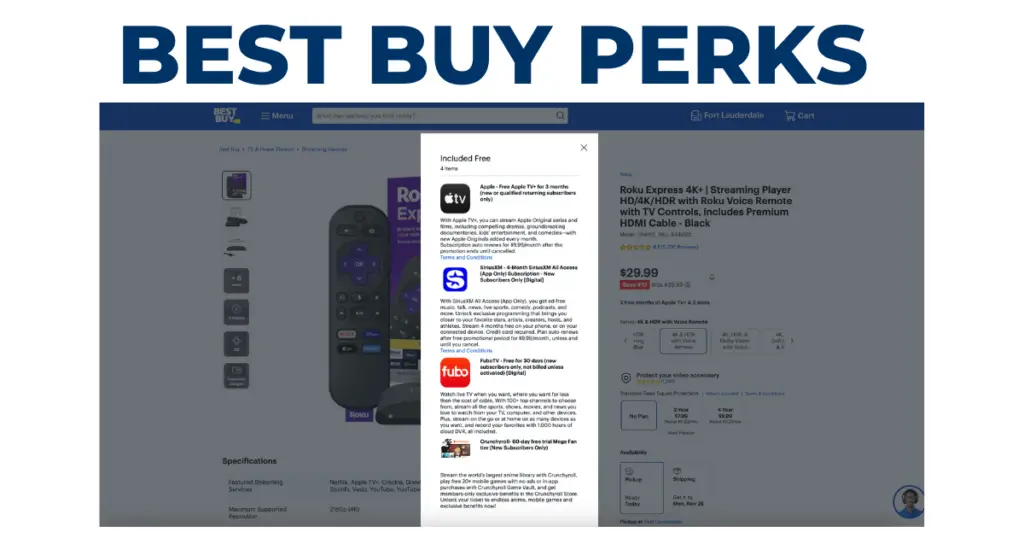
I know that Amazon is convenient, but I like to check Best Buy when I’m purchasing new electronics because the retailer does price matching and offers some additional perks.
For example, a Roku Express 4K+ gets you deals on Apple TV+, SiriusXM, Fubo and Crunchyroll.
These are basically extended free trials for new customers. In the case of Fubo alone, Best Buy’s 30 days free offer is worth more than $75.
That’s more than the cost of the Roku device itself. Shop around!
Another reason I like Best Buy? If you start your shopping through the Ibotta app, you can earn cash back at Best Buy and other online retailers. It’s 8% back at the time of this writing.
Download Ibotta and use code MICHAELSAVES for a welcome bonus. Read my review here.
6. Savings Tip for After You Buy a Roku
Now to a savings tip for after you buy your Roku.
As you probably already know, a Roku device is a one-time cost. If someone tries to charge you a fee for activation or support, don’t fall for it — it’s a scam.
But Roku does sell subscriptions to paid streaming services through its platform.
There are some free trials and seasonal deals when you subscribe through Roku Pay, but I ignore all of them and don’t recommend them to my readers.
You will almost always find a better deal directly from the service provider.
So, if you want to subscribe to Peacock, wait for a deal and sign up through Peacock’s website. Then, download the app on your Roku and use the login that you created on Peacock’s website.
Trust me on this one. Since 2016, I’ve tracked the best streaming deals year-round on MichaelSavesDeals.com.
ANOTHER TIP: Check out Roku’s Featured Free section. One of the best things about Roku is that it spotlights a lot of free content across multiple apps.
7. Roku Is NOT Your Only Option
The recommendations I’ve laid out come after years of testing Roku devices as well as main competitors like Apple TV, Amazon Fire TV and Google.
- Apple TV 4K is my second favorite, but I don’t like the remote and these devices are very expensive.
- If you’re looking for a Roku alternative and you’re on a budget, Amazon Fire TV devices frequently go on sale. In fact, better sales than you’ll find on Roku devices.
Of course, you may not need a streaming device if you have a smart TV and like the user interface.
For those who do prefer streaming media players, you will want one for every TV in your house. But you don’t have to upgrade all at once and don’t have to go all-in on one brand.
If you found this guide helpful, please consider sharing it with your community. Thanks for visiting MichaelSaves.com!

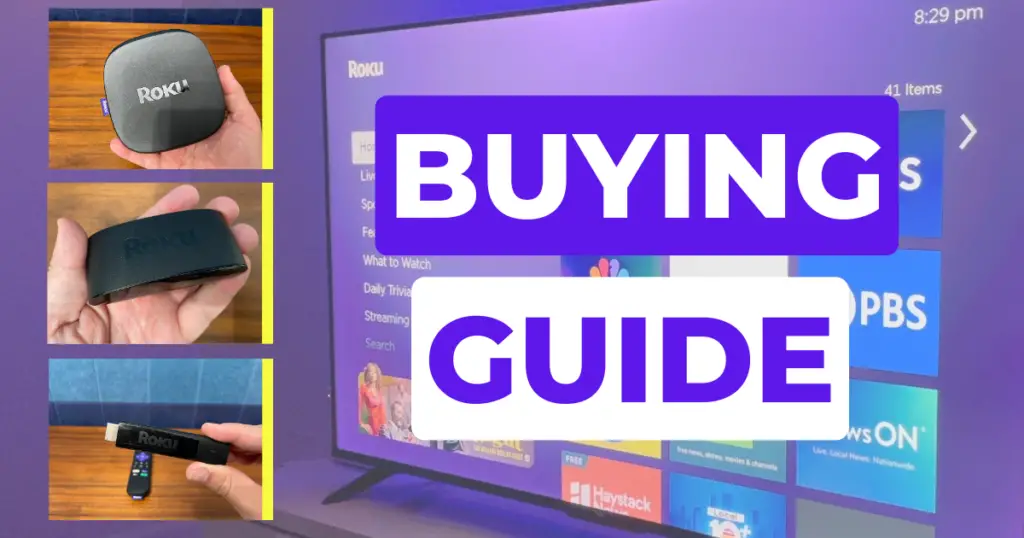
Thank you, Michael. Amazon is offering 20% off Roku Ultra. Your tips are great. Thanks again, Lee
Hi Lee! Yes, a good deal right now. I got one myself. Hope you are doing well.
Overall which is the best Roku device.
Ultra