If you have a Samsung smart TV, you may be wondering why some of your favorite streaming apps are not available to download and install.
Samsung TV sets come with their own smart TV operating system called Tizen.
Help! My Samsung TV Doesn’t Have My Favorite Apps
Popular streaming services such as Netflix, Hulu and Prime Video are pre-installed or available to download from Samsung’s app store. However, less popular apps may not be.
The reason for that is money.
It’s expensive for developers to make apps compatible with every platform. There are also significant costs associated with updating apps over time.
Samsung is on the list of supported devices for major streaming services like YouTube TV, Peacock and Discovery+.
But people who use those services contact me frequently with the same problem. They say they can’t access those apps and others through Samsung’s app store.
Here’s why: In the fine print on the websites for these streaming apps, you’ll see that they support only newer Samsung TVs.

For YouTube TV, it’s 2016 and later models. Peacock and Discovery+ say the app is compatible with Samsung’s operating system on only 2017 or later models.
I asked Samsung’s chat support for an explanation. A representative told me the following:
“Sorry, this is a compatibility issue. Or the apps do not work with the internal operating system of the TV.”
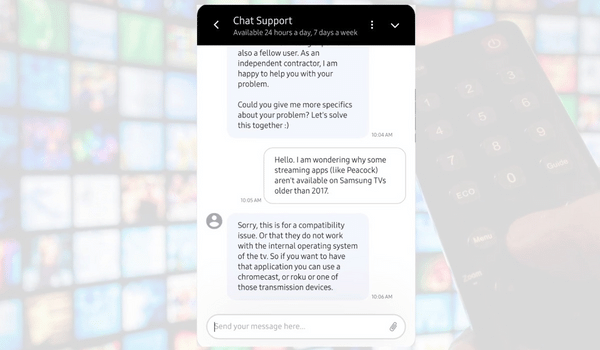
Streaming services want to make their apps available to as many people as possible. However, the costs that I previously mentioned can be a roadblock.
Action Plan
If you’ve searched Samsung’s app store and can’t find one of your favorite apps, there is a simple and affordable solution — Buy an external streaming media player!
A Roku Express 4K+ plugs into the HDMI port on the back of your Samsung TV and can be set up in about 5 minutes.
The Roku Express 4K+ is one of several popular streaming media players under $50. Other options include an Amazon Fire TV Stick or Chromecast with Google TV.
These devices will unlock access to more streaming apps than what you get on your Samsung TV.
In addition to the availability of more apps, many people prefer using a separate streaming media player for a better user experience compared to Samsung’s interface.
For more cutting the cord tips, subscribe to Michael Saves on YouTube!


How do the installation direction for Roku 4-k+ differ if my tv model UN48J555 AFXZA 2016 SAMSUNG is being used with DISH -HOPPER JOEY? THANK YOU
You can install the Roku the same as long as you have an HDMI port available. You would just need to switch inputs using your TV remote to access the Roku.