Signing up for a free Credit Karma account to monitor your credit score and reports is normally easy, but not when you get a thin file notification.
I know that I don’t have a thin credit file, so I was surprised to receive this error when I logged in to my account. The apparent issue was with my TransUnion report, according to Credit Karma:
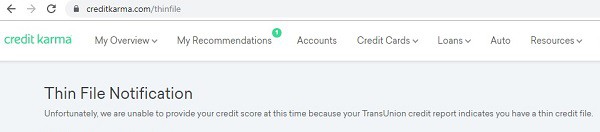
Credit Karma Thin File Notification: Why It Happens and What to Do
What’s a Credit Karma user to do? The site says members can sign up to get notified once their credit file is available and suggests opening new accounts to build more credit.
For many who receive the thin credit file notification, that’s probably good advice. But if you’re like me and have had a mortgage, car loan and/or credit cards, this doesn’t make any sense.
I reached out to Credit Karma about my thin file error and was able to find a solution to the problem. Here’s a recap of my experience…
1. Contacted Credit Karma Member Support
My first step was to contact Credit Karma. It doesn’t appear that they have an 800 number to call for assistance, so I started with the Credit Karma Help Center.
From this page, I navigated to the left of the screen where it says “Credit Karma Help” and clicked “Sign Up.” I was taken to a page with a bunch of frequently asked questions, so I scrolled to the bottom and clicked “Contact member support.” Here’s a direct link to that page.
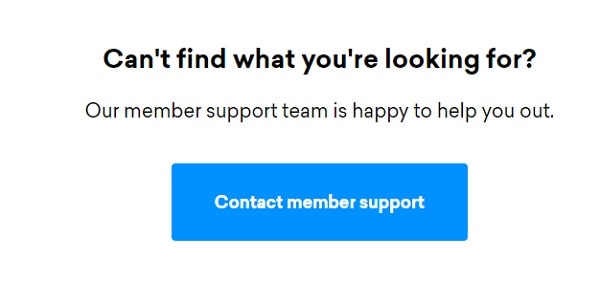
This brought me to a form where I was able to fill in specific details about the thin credit file notification and explain why I thought there must be some type of a mistake. Here’s what I wrote:
I have an 800+ credit score and have had credit for many years, but I can’t use Credit Karma because it says I have a “thin file.” I logged in today after years of not bothering and it still says I have a thin file. Help?
My message to Credit Karma
I received an email from Credit Karma almost immediately that included a ticket number. The message said they were experiencing high volumes and would get back to me as soon as possible.
2. Submitted Driver’s License to Verify Identity
Nearly 24 hours later, I got a response from Credit Karma and a new clue. Here’s what they said about why I got the thin file notification:
During registration, our system tries to match the information you provided with what the credit bureaus have on file for you. It looks like our system couldn’t verify your identity but we can still help you set up an account by verifying your identity another way.
Credit Karma customer service representative via email
To verify my identity, Credit Karma had me click on a special link and submit a picture of my driver’s license, front and back. This was to be done using a mobile device.
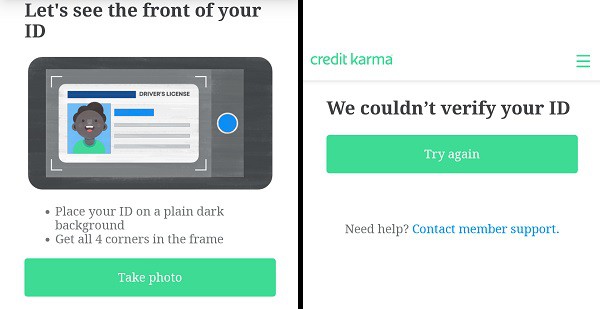
Unfortunately, this method didn’t work. I tried at least five times and Credit Karma was still unable to verify my ID.
I replied to the email and waited to hear about the next step…
3. Uploaded Identity Verification Documents
The next day, Credit Karma responded via email and gave me another link. This time I was asked to supply two different forms of identification from the list below.
Primary documents include:
- Driver’s License or State ID (Showing Four Corners)
- Passport
- Permanent Resident Card (Green Card)
- Military ID (requires front and back)
Secondary documents include:
- Another document from the primary list
- Birth Certificate
- Social Security Card (can’t be laminated)
- Full Utility Bill such as gas, water, electric or internet
This process was pretty straightforward. I clicked on the link from the email, uploaded my documents that I already had saved on my Google Drive and clicked submit.
Fortunately, Credit Karma got back to me later that day and said they were able to successfully verify my identity.
When I logged in to my account, the thin file notification was gone and I was greeted with my 800 credit score. Problem solved!
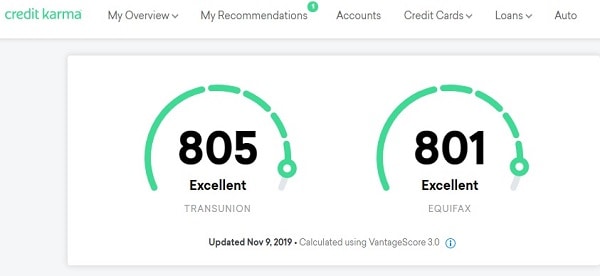
Final Thought
If you’ve had trouble signing up for Credit Karma because of the thin credit file notification and know that it must be a mistake, you can follow the steps that I took to resolve the issue:
- Contact Credit Karma member support through the Help Center
- Wait for instructions from Credit Karma via email
- If asked, upload driver’s license photo using secure link
- If asked, upload other verification documents using secure link

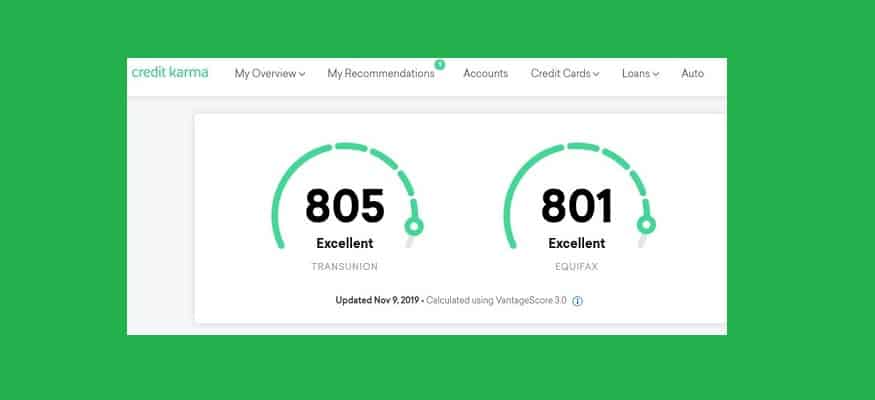
I got a a new phone, with new number. I have a CK savings account and it’s tied to my old number.
When I go through the steps to update my new number it goes to the page where it ask me for I.D. image I go through the steps, but nothing come up to connect to my camera, it just says processing. I now have a frozen savings account that the funds are deducted each month to a black hole!
I have been a credit karma user for years (5+), today I tried to update my phone number and now they want a picture of my DL (front and back). I have recently found this on several sites (the IRS is another and again I have had an account with them for 3+years). I just found it odd that so many sites are using this just to update my information (notably my phone number)