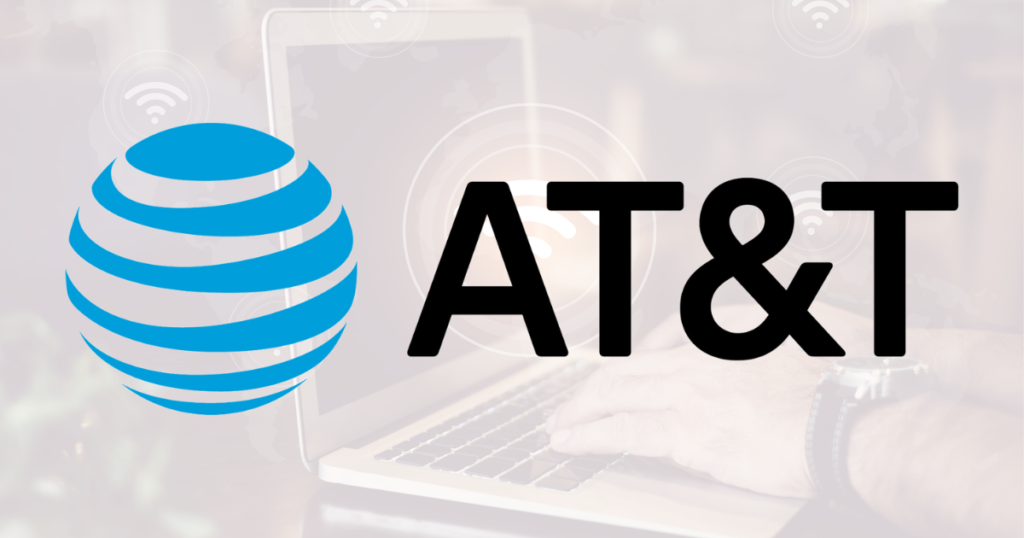If you want to cancel your AT&T internet service, there are a few things you should know about the process.
I recently closed my AT&T Fiber account and want to share what I learned.
1. You Must Call AT&T to Cancel
To cancel service, most AT&T internet subscribers will need to contact customer service by phone — not through AT&T’s website.
I attempted to cancel during a live chat, but I was told I had to call in.
Before you contact customer support by phone, have your account number ready. You will also be asked to provide your 4-digit account passcode.
Once you’ve gathered that information, call AT&T at 800-288-2020 to cancel.
When you reach a live person, they will ask why you want to cancel. After telling the agent I was moving, I was asked two follow-up questions:
- Do you want to transfer service to your new home?
- Does a family member or friend want to take over the account?
After confirming my desire to cancel a second and third time, the agent canceled my account. This process took only about five minutes.
2. Service Remains Active Until End of Billing Cycle
AT&T will not prorate your final bill for internet service. That means you will continue to have access to your service until the end of the billing cycle.
To find this date, log in to your AT&T account and click See My Bill.
Since AT&T doesn’t prorate your final bill for internet service, it’s important to time your switch accordingly. Nobody wants to pay for a service they aren’t using!
3. Return Equipment Within 21 Days
To avoid being charged for your internet equipment, you must return it within 21 days of the service deactivation date.
The UPS Store and FedEx Office locations accept free returns for your AT&T gateway and accessories. You don’t need to pack or send the equipment – they do it for you.
Just bring your AT&T account number and all of your equipment to a location near you.
The UPS Store or FedEx Office will provide a receipt for your return. Keep that receipt in a safe place in case there’s an issue with your return.