Have you ever submitted a receipt using the Fetch Rewards app and didn’t get the points that you earned? As I recently found out, there’s a simple fix to get your missing points.
Missing Fetch Rewards points? Here’s what to do!
There’s no need to search for a toll-free phone number or an email address to contact Fetch Rewards. You can do it directly from the app.
In this article, I’ll use my personal experience to explain the easiest way to correct a receipt with Fetch Rewards. Let’s get started…
Quick Links:
- Tap the Activity tab from the Fetch Rewards app
- Select the receipt that needs to be corrected
- Scroll to the bottom of the receipt and click “Correct My Receipt”
- Select the item to correct or tap “Add an item that was missed”
- Search for the item and adjust the price and quantity
- Click Submit to have Fetch Rewards review the correction
- Wait for a response through the app
1. Tap the Activity tab from the Fetch Rewards app
First, launch the Fetch Rewards app. When you open the app, it will default to the Discover tab where special offers are displayed. But you want to navigate to the Activity tab to correct a receipt.
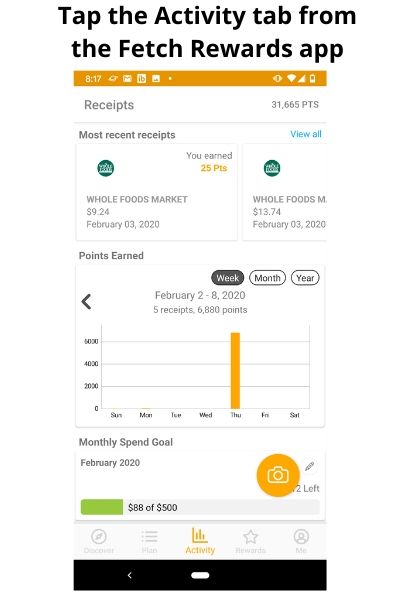
2. Select the receipt that needs to be corrected
From the Activity tab, browse your most recent receipts by swiping to the right or select “View all.” When you’ve identified the receipt that needs to be corrected, click “View receipt.”
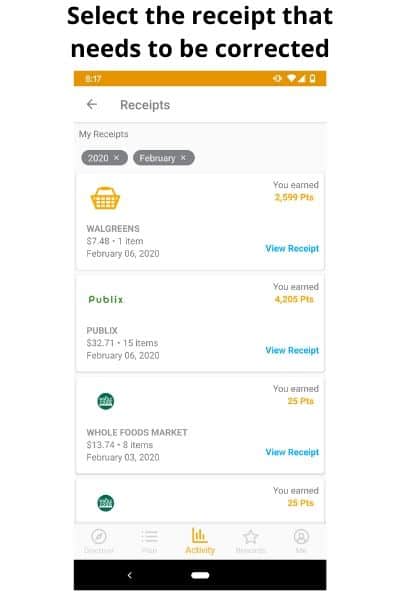
3. Scroll to the bottom of the receipt and click “Correct My Receipt”
After you’ve selected the receipt, scroll all the way to the bottom and click “Correct My Receipt.” Keep in mind that you only have three days from the time that you upload your receipt to make a correction.
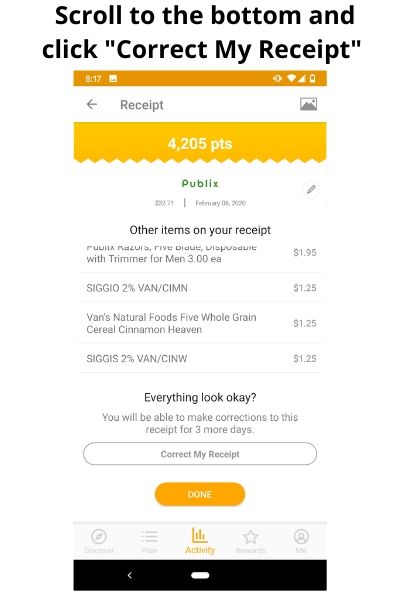
4. Select the item to correct or tap “Add an item that was missed”
After you click “Correct My Receipt,” you’ll see a list of the items from your receipt. If you failed to receive points for a special offer, click on the item with the missing points. You can also add an item if it’s not displayed.
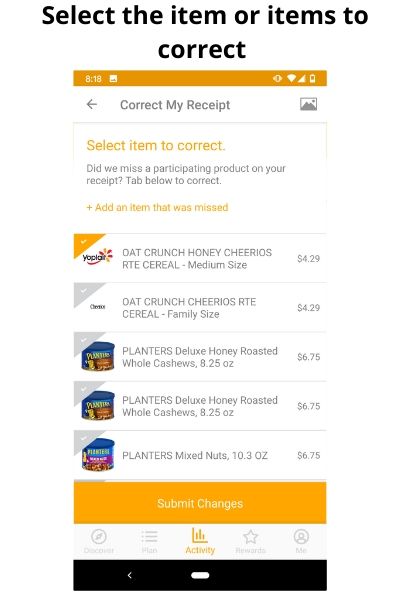
5. Search for the item and adjust the price and quantity
Next, use the search bar to type the name of the item that needs to be corrected. Once you do this, you’ll be prompted to update the quantity and price. You can also scan the barcode of the item if you prefer.
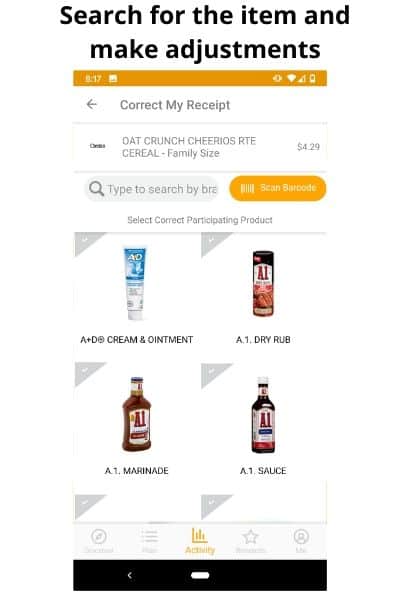
6. Click Submit to have Fetch Rewards review the correction
Once you’ve made all of the necessary changes, submit your receipt to Fetch Rewards for processing. Again, you only have three days after uploading a receipt to make a correction.
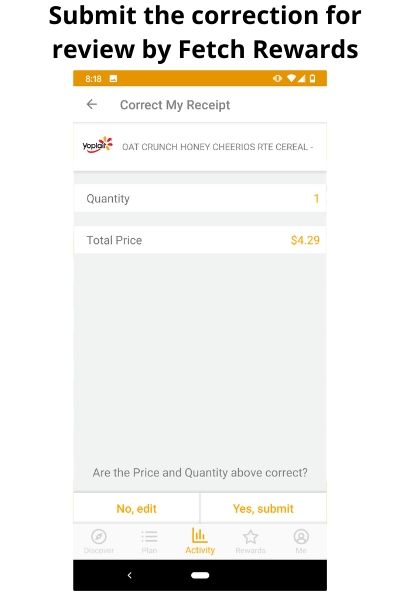
7. Wait for a response through the app
After you’ve submitted a receipt for correction, Fetch Rewards says your claim will be approved or denied within 24 hours. From my experience, you may receive a response in an hour or two. You’ll receive an alert from the app when the review process is complete. If your correction was approved, the points should be added to your account.
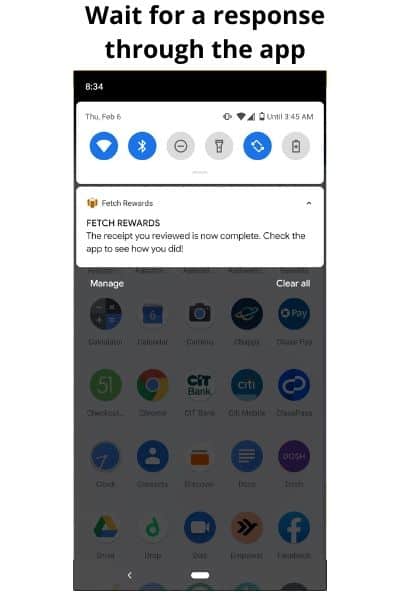
The Bottom Line
Correcting receipts with Fetch Rewards is easy using the app. I’ve been using Fetch Rewards for more than two years to earn free gift cards and have only needed to correct a few receipts. Taking advantage of the special offers within the app is my favorite way to maximize my rewards. Learn how I’ve earned $500 worth of gift cards using the Fetch Rewards app.

Best Credit Cards for Groceries
To determine the best credit card to use at the supermarket, I conducted a comparison based on $500 monthly grocery spending. The top card earns 6% cash back. See the results of my comparison here.


How long does it take to get my fetch points code to use when I shop on Amazon?
Are you talking about redeeming points for an Amazon card? Should take only a few days to get your code. If it’s your first time redeeming, sometimes it’s longer.
I went to Wendys this morning and purchased a breakfast combo. I should have received 750 points if I spent $5 on breakfast. Today was the last day. There was a limit of 3 offered so this would have been my 2nd submission. I immediately submitted my request so I don’t understand why I only got 25 points!
I bought a new phone about 2 weeks ago. Now none of my Amazon Orders are being processed by Fetch. The message pops up as “Error: Oops, something went wrong with Amazon Order processing! Please try again later”.
Please let me know as soon as possible how to correct this. I certainly want credit for Amazon orders!!
Why is my whole receipt not scanning any more?
This is happening all the time now.
I will receive the full amount of points 47,495 I don’t care what I have to do
Fetch is cheating me out of 21,696. It’s very unfair