Fetch is a legitimate app that helps you earn free gift cards by uploading your grocery receipts, but how safe is it?
I downloaded the Fetch app (formerly Fetch Rewards) in January 2018 and upload receipts multiple times per week. I’ve earned more than $1,000 in gift cards since I started using the app.
In this article, I’ll share three things to know about the Fetch app and its security. Let’s get started!
1. Fetch Doesn’t Collect Bank Information
The Fetch app doesn’t ask for your bank or credit card information. When you sign up for the app, it collects a limited amount of personal details:
- Name
- Birth Date
- Email Address
- Home Address
- Phone Number
A social media login option is available, but I prefer to use my email address and leave Facebook out of it.
I primarily use Fetch to upload receipts for in-store shopping, but there’s also a Digital Receipt Program (eReceipts) that works a little bit differently.
For eReceipts, you must agree to link your email account with Fetch. Here’s the fine print:
In processing your Digital Receipts, Fetch may retrieve Personal Information such as billing address, mailing address, name, payment method, and other information contained in the Digital Receipt email. The account credentials that you enter for these accounts are not stored with Fetch, but are stored on your device through appropriate secure methods, such as Keychain.
Fetch Privacy Policy
Fetch isn’t the only app that scans your email for digital receipts, but it’s up to you to decide if that’s something you feel comfortable doing.
If not, just stick to uploading physical receipts to the Fetch app. They typically earn more anyway.
2. Security in Place to Protect Your Rewards
Fetch has added a security measure to verify any phone or device that you want to use the rewards app on.
Unverified devices will not be able to redeem rewards.
Verification instructions are on the Rewards tab. You’ll need access to the email associated with your account to complete the process.
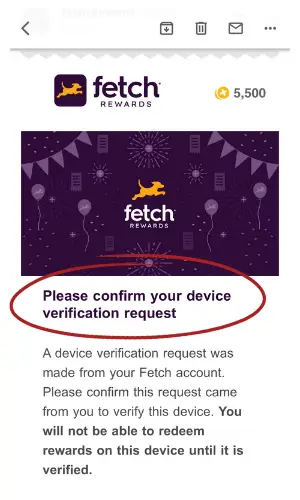
When you go to redeem a reward, Fetch will notify you through the app and send an email when it’s ready. This can take up to 72 hours, but typically it’s much faster.
From the Rewards tab in the app, click on your reward and follow the activation instructions. This may require entering a security code.
If you receive any communication from Fetch that looks suspicious — like a verification request that you didn’t initiate — change your password right away.
This is a sign someone may have accessed your account from another device.
3. Your Fetch Password Should Be Unique
To keep hackers from accessing your account and draining your points, you want to make sure that you have a strong Fetch password.
Fetch states on its website that it’s not responsible for lost or stolen points/gift cards.
To protect your account, Fetch recommends creating a password that’s at least 12 characters long and includes at least one capital letter, one number and one special character.
You should change your Fetch password periodically and never use it for any other service.
If your Fetch account has been deactivated, Fetch says it likely flagged fraudulent behavior. If you think there’s been a mistake, email account-inquiry@fetch.com.
Final Thought
Fetch says that it takes security seriously, but it’s up to the individual user to protect their account and the personal information they provide. The key is to create a strong password.
Some people may choose to test out the eReceipts feature, but it’s not required to earn free gift cards.
Unfortunately, no app is 100% protected from hackers. That’s why I don’t let more than $50 in rewards sit in my account and always use my gift cards promptly.
To learn more about the Fetch app’s security, here’s a link to the privacy page.
If you’re not a Fetch member, download the app (Android or iOS) and enter promo code MICHAEL to get started!

Hi
What about your credit card information that is on the receipt. Do you blacken that out before you take a photo of the receipt? Thanks.
No, I don’t black it out. Full credit card info is not on receipts.
Has there been any new information on this app consumers should know about? Do you still use it? Thank you so much for all of this research, it’s been very reassuring, and now I’m excited to get gift card rewards!
Not much new! They’re almost at 1 billion receipts according to the app.
Do you have any information about any possible risks linking Amazon account to Fetch?
I am not aware of any risks or more information on the technology they use, but I don’t use that feature often because it doesn’t sit well with me.
How does Fetch generate revenue to give you gift card rewards if they are only taking receipts?
They get money from advertisers, which includes all the offers in the app. I’m sure they are also using the data collected on the receipts too.
what is the benefit to fetch? I mean why would they go to the trouble? Are they selling them to people who need tax receipts? It just seems odd to me.
Fetch makes money from all the companies who offer coupons in the app. It’s basically advertising. And I’m sure they’re selling the data from the receipts back to companies.
Micheal how do you load this new fetch master card?
I don’t use one, but there are lots of answers about Fetch Pay here: https://fetchrewards.zendesk.com/hc/en-us/articles/360061789173-What-is-Fetch-Pay-
But do they sell yr information and what makes u trust then cuz They can get your information off of the receipts correct?
They cannot get personal information that can identify you from a receipt. Your receipt only lists the last few digits of your CC number.
If I find a receipt on the floor can I use it?
I think so, but if you upload a bunch of receipts that aren’t yours — it may flag something in the system. I upload my own receipts only.
Can your email account and your Amazon account both be used? I shop online stores and Amazon.. but I read that it’s Amazon account or email.
Yeah I think you can use both because somme stores are non-Amazon and it needs your email to see those receipts
Where do the funds come from that secure the gift card you receive? Simply said where’s the money come from and how is it generated?
You earn points by scanning receipts. Details are in my full review: https://michaelsaves.com/make-money/fetch-rewards-review/
Fetch might be a legit app but the customer support agents are NOT. They manually removed 100,000 of my points that I had accumulated over time. When confronted they refuse to respond. I tried for days to contact them but they would not respond back. If at all they did they would talk about a different topic altogether and beat around the bush but would not talk about the 100,000 points that they manually deducted from my account for no apparent reason. There is NO customer support number that you can call and find out what’s going on. Fetch app users BEWARE. You purchase with you OWN HARD EARNED money and earn points but these FRAUD agents can remove your points and you can do nothing about it. If anyone has the customer support number for Fetch app please share
Just a few questions have I.
#1 How do I get my Fetch referral code?
#2 If receipt is a long one, best way to get it into Fetch?
Depending on who does the shopping, some buy only a few things, while others load up the buggy.
If a receipt is a long one, you just take multiple pictures until you get all the information required on the receipt. Your personal code is on the ME tab!
I have been using fetch since 12/22. Recently it will not pull receipts from my email for Sams , Walgreens or Home Depot. I have tried contacting Fetch and they say to screenshot my receipts and email to them. I don’t understand as my Walmart email receipts are processed with no problems. Can you explain? Thank you, Barbara
I’m sorry — I would contact support. I don’t work for them, so they are the ones who could troubleshoot properly.
Hi can anyone tell me if it’s good to have “ friends “ on fetch? Does it help u in anyway? I mean WHY do soooo many people on fetch want to be my friend???