Comcast is responding to cord-cutting by offering a new streaming service called NOW TV that’s designed for price-sensitive customers.
The service includes more than 40 live cable TV channels and Peacock Premium for only $20 per month.
Comcast NOW TV Review
I recently signed up for NOW TV and tested it to see if it’s worth your money. In this article, I’ll explain everything you need to know before you sign up.
NOW TV Fast Facts:
- Pricing: $20 per month; no annual contract
- Eligibility: Must be an Xfinity Internet customer
- Content: 40+ cable channels, Peacock Premium and free channels
- DVR: 20 hours of cloud DVR storage
- Multiple Streams: Use on 3 devices at any time
- Supported Devices: Xfinity Flex, Amazon Fire TV and more
How Much Does NOW TV Cost?
A monthly subscription to NOW TV costs $20 plus taxes in some areas. When I signed up, taxes and fees were a couple bucks and brought the total to $22.64.
Unlike a traditional cable TV package, there are no additional fees for equipment like cable boxes.
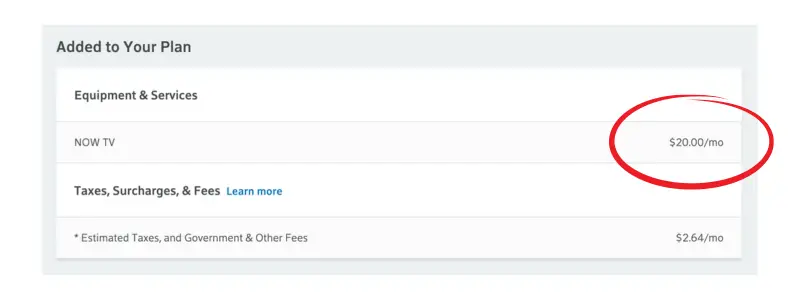
Xfinity Internet is required to use NOW TV. You can add or remove the service from your Xfinity.com account at any time.
There are no contracts or long-term commitments with this service.
What Content Do You Get With NOW TV?
NOW TV is geared toward cord cutters who don’t need a traditional cable TV package or a premium live TV streaming service like YouTube TV.
The service’s content is made up of three main components:
- 40+ live cable TV channels
- Peacock Premium
- Dozens of free streaming channels
NOW TV offers more than 40 cable TV channels, primarily lifestyle and entertainment networks. They include A&E, Food Network, Hallmark, HGTV, History and TLC.
NOW TV Channel Lineup
- A&E
- AFROTV
- AMC
- Animal Planet
- BBC America
- BBC News
- Comedy TV
- Cooking
- Crime + Investigation
- Discovery
- Discovery Life
- Food Network
- FYI
- Great American Family
- Great American Living
- Get TV
- Game Show Network (GSN)
- Hallmark
- Hallmark Drama
- Hallmark Movies
- HGTV
- HISTORY
- Investigation Discovery
- IFC
- Justice Central
- Lifetime
- Lifetime Movie Network
- Magnolia Network
- Military History
- MotorTrend Network
- OWN
- Pursuit
- Recipe TV
- Science Channel
- Sony Movies
- Sundance TV
- TLC
- Travel Channel
- Vice
- Weather Channel
- WeTV
The service is able to offer a $20 monthly bundle because it doesn’t carry major sports networks, cable news channels or local stations.
This is the same approach used by live TV streaming services Philo and Frndly TV.
Peacock Premium
Interestingly, NBCUniversal networks that Comcast owns are not included with NOW TV. However, this service does include Peacock Premium at no additional charge.
Purchased separately, Peacock Premium is $7.99 per month at the time of this update in January 2025.
NOW TV users must log in to Peacock through its standalone app. That gives you access to Peacock’s live sports, news, original series, plus a library of hit movies and TV shows.
Among other things, Peacock includes next-day access to NBC and Bravo shows.
Free Streaming Channels
The service makes dozens of free streaming channels available alongside its live TV lineup. These include NBC News Now, Sky News and various XUMO entertainment channels.
UPDATE: Comcast announced in May 2024 that customers can combine Xfinity StreamSaver with NOW TV and pay $30 a month. This option adds Netflix Standard with ads and Apple TV+ to the bundle.
Does NOW TV Include DVR Storage?
NOW TV lets you record programs to watch on your schedule, but there’s no physical DVR requirement required. You get 20 hours of cloud DVR storage.
Setting recordings gives you the flexibility to fast-forward through the commercial breaks when viewing.
With the DVR, you can record a single episode or an entire series. However, the 20-hour storage limit will prevent you from recording a lot of content.
When your DVR fills up, the oldest recordings will be deleted first.
What Devices Are Compatible With NOW TV?
To watch NOW TV content, you’ll need to access the Xfinity Stream app. There is no separate NOW TV app for you to download.
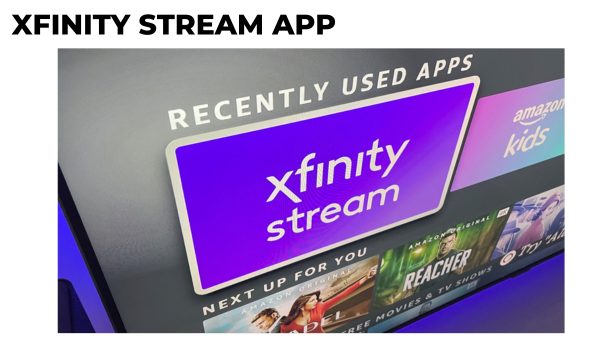
Xfinity Stream’s app has expanded compatibility. It now includes Roku devices, among others.
- Xumo Stream Box (leased or purchased)
- Xumo TV
- Apple or Android mobile devices
- FireTV
- Chromecast
- Apple AirPlay
- Roku
- Web browser at xfinity.com/stream
UPDATE: Xfinity Flex has been discontinued and replaced by the Xumo Stream Box, which is is available for Xfinity’s internet customers.
No matter what devices you use, the service lets you stream on up to three devices at once.
How Do You Use NOW TV?
Once you’ve added NOW TV to your Xfinity plan, you can begin watching content on your TV, the web or your mobile devices.
I downloaded the Xfinity Stream app using an Amazon Fire TV device to show you how it works.
Home Screen (For You)
The For You section highlights recommendations for the NOW TV service. In addition, you’ll find a list of recordings and recent channels that you’ve watched.
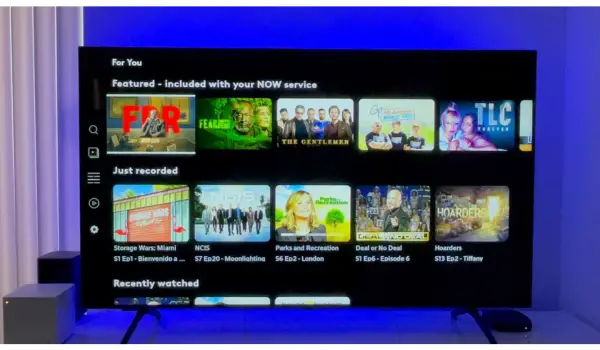
Further down, you’ll see a collection of on-demand TV and shows and movies available to stream.
Live Guide
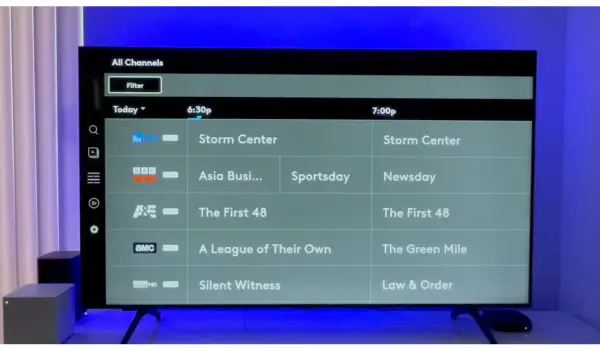
The Live TV section brings you to the live guide. When you select All Channels, you’ll see the NOW TV channel lineup alongside some free ad-supported channels.
There are three options when you select a program: Watch, Record and Info.
- Select ‘Watch’ and you’ll be taken to the channel. From my testing, it takes between three and five seconds for the channel to load.
- Choose ‘Record’ to set a recording for a single episode or an entire series.
- Select ‘Info’ for a program description or to add content to your list. On-demand and upcoming episodes are also featured in this area.
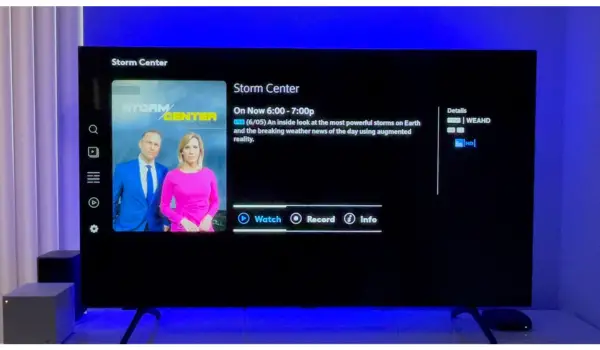
From the live TV guide, scroll to the right to preview upcoming content or jump to a different day and time using the dropdown menu.
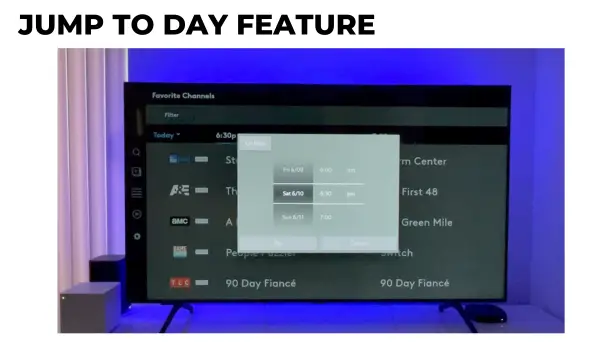
If you prefer not to see the entire list of channels in your guide, you can sort by Favorite Channels. Select the star next to a channel logo to add to your favorites.
I didn’t see the star option using my Fire TV device, but I was able to add favorites from a web browser and phone.
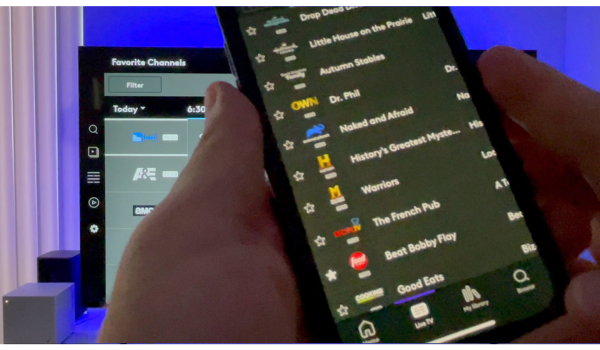
NOW TV also includes a mini guide. While watching live TV, arrow to the right and the mini guide lets you channel surf while continuing to watch the current program.
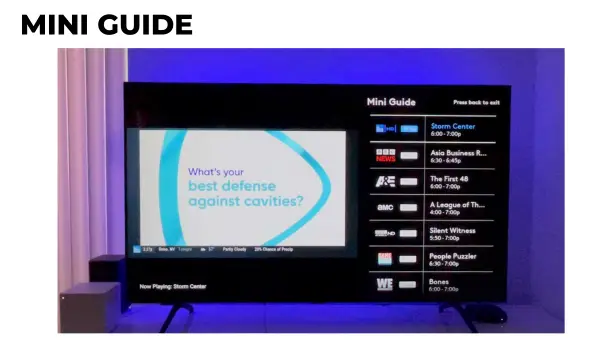
Saved (DVR)
You can access your DVR from the Saved or Recordings section. This area features a list of recordings as well as how much storage space you have left.
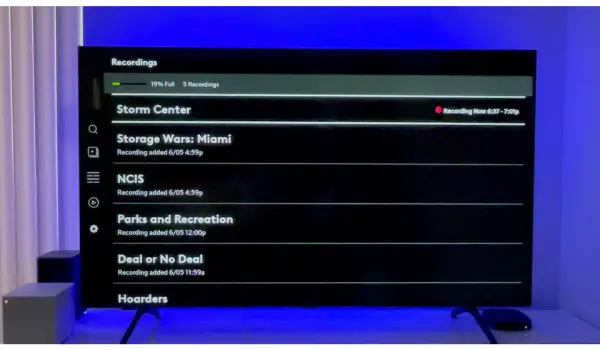
Select any recording to watch the program or change options, including deleting the recording.
Browse and Search
The Browse section highlights TV shows and movies filtered by various genres, including many on-demand programs that have ad breaks. To skip ads, remember to always set a recording instead.
From the Browse section, you can also see thumbnails of programs that are airing right now.
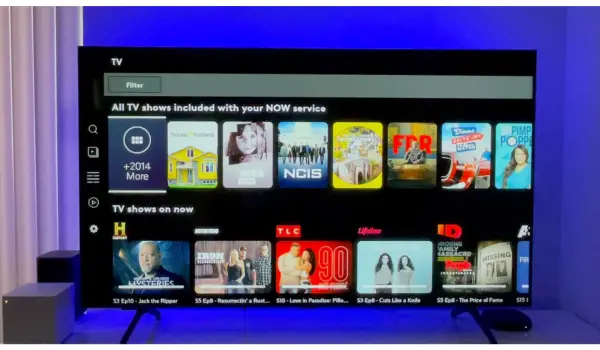
If you’re looking for something very specific and can’t easily find it, there’s also a search function. I was able to search by voice with my Amazon Fire TV Stick 4K Max.
IMPORTANT NOTE: Depending on the device that you use, the Xfinity Stream app may have a slightly different look and feel compared to the Amazon Fire TV screenshots I shared.
Comcast NOW TV Pros and Cons Summary
| Pros | Cons |
| Affordable $20/month price | Limited live sports and news content |
| 40+ cable TV channels and Peacock Premium included | Only 20 hours of cloud DVR storage |
| No equipment fees | Limited supported devices |
| No contract or long-term commitment | Xfinity Internet customers only |
The Bottom Line
Xfinity customers have been begging for an alternative to the expensive pay-TV bundle for years, so I give Comcast some credit for offering a cheaper plan.
However, I think those who want an entertainment-focused bundle may prefer Philo.
Here’s my recommendation: If you’re seriously considering NOW TV, write down a list of the networks that you watch and compare it to what Philo offers.
For $28 a month, Philo offers more channels, unlimited cloud DVR storage and a better user experience.
I’m hearing more and more from former Xfinity cable TV customers who dropped the service and didn’t replace it with a live TV bundle at all.
Instead, they’re saving money by subscribing only to Netflix and using free services like Pluto TV and Tubi.
Leave a comment below if you’ve tested Comcast’s NOW TV or have any questions about the service that I may be able to answer.

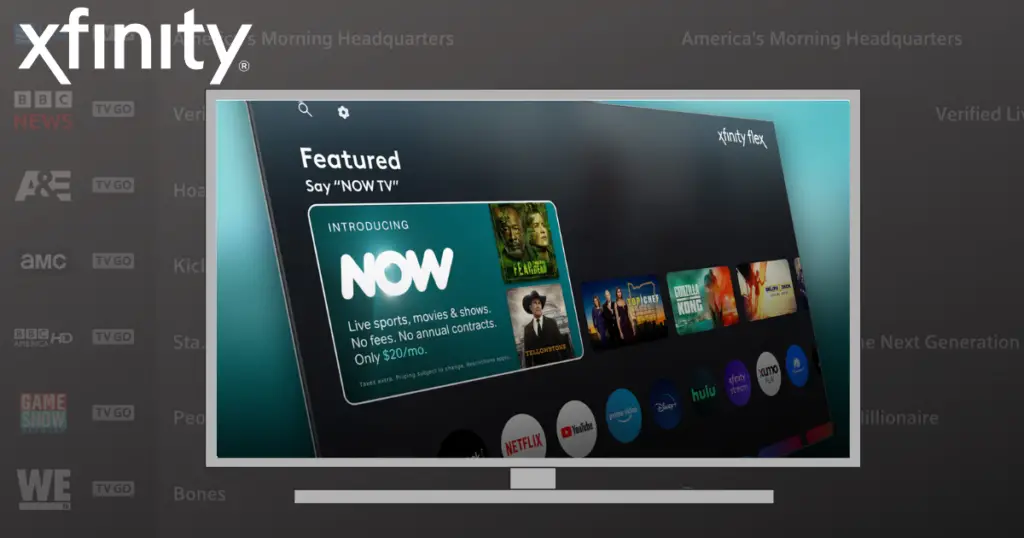
I’m confused in one statement they say the first Nowtv box has no monthly fee. And the other statements they say it’s 20 dollars per month. Which is correct? Thanks
NOW TV is the streaming service that’s $20/month. Flex is the streaming box that Xfinity sells.
Less than 1 week in with Nowtv. Discovery freezes/stops many times, have to hit ok button to get going again.
When scrolling through the guide and pick channel to watch it goes to a program I didn’t pick.
Anyone else with that problem?
Is it possible to combine TV Now and Xfinity limited basic so I still get local channels? Would i be able to access both of those through Xfinity Stream? Would like to keep DVR service and turn in set top box as we have Roku on all TVs.
I believe that NOW TV is only available to internet-only subscribers, but you may want to call and double-check.
TV now I said at a USA and maybe some Nickelodeon channels and sci-fi another thing you need to fix the guy to put everything in order like the regular infinity Comcast guide and makes it easier for people to read thank you