It’s no secret that we’re all dealing with subscription creep.
There are subscriptions for just about everything these days — computer software, meal kits, health products and even subscriptions for our pets.
Today, I want to share a tip that’s helping me control streaming TV subscription costs.
Like a lot of people, I keep track of the streaming services that I pay for in my monthly budget. (I also created a free streaming TV spending tracker in case you’re interested.)
But when you sit down to relax in front of the TV, you’re probably not opening up a budget spreadsheet.
That’s why I brought my list of paid streaming TV services to a place in my living room where I can’t escape it — my Roku remote.
The label on my Roku remote includes the names of services and cancellation date reminders.
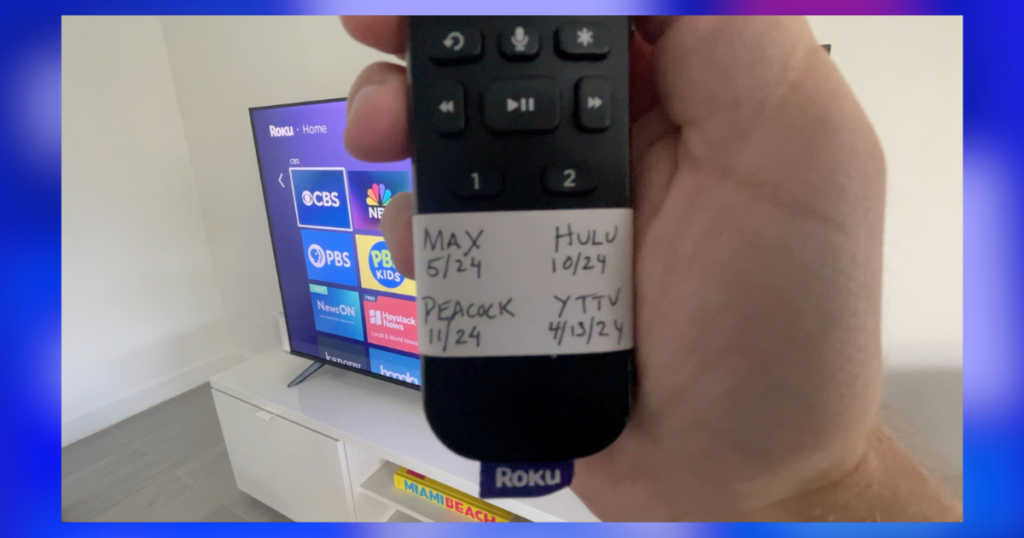
I have the label covering the four branded buttons at the bottom of the Roku remote, which I don’t use because they can’t be reprogrammed. Those keys are paid advertisements.
I found that smaller labels didn’t work because they won’t stick to the rubber buttons. That’s why I ended up using a slightly larger label that extends to both sides of the remote.
Here’s the good news: Listing paid streaming services on my remote has already helped me save money.
After just a couple of weeks, I realized that I wasn’t using one of the services listed on my remote and canceled it earlier than I originally planned.
Not sold on this idea? You could always add a visual reminder somewhere else near your TV.
One of my viewers wrote me to say that he creates profiles for all of his paid streaming services and uses a cancellation date instead of a profile name. Pretty clever!
In the picture below, you see that I’ve taped a list of streaming services on the front of my Wi-Fi gateway.
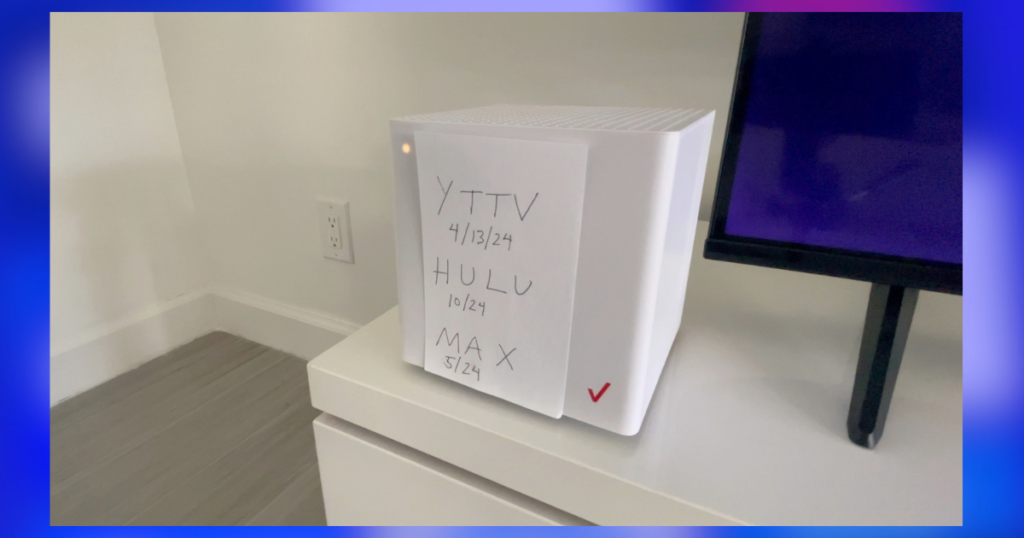
Prices aren’t going down, so as consumers we have to make sure we’re actually using the services we pay for, cancel the ones we don’t and think twice before signing up for new services.
I first shared this tip on the Michael Saves YouTube channel. Subscribe for more ways to save on streaming TV.
