If you’re subscribed to multiple streaming TV services, you may be in for a big surprise when you review your credit card statement.
Americans are spending more money on streaming during the coronavirus pandemic, J.D. Power reports.
Its study found the average monthly household spending on all streaming services shot up from $38 in April 2020 to $47 in December 2020.
And the survey revealed that viewers now have an average of four streaming subscriptions.
That’s understandable because Netflix isn’t the only game in town anymore. There’s Disney+, YouTube TV, HBO Max, Discovery+, Peacock and the rest.
But are you getting the most out of your streaming TV subscriptions?
Use This Free Tool to Save Money on Streaming TV
I’ve developed a free tool to help you answer that question and make every dollar of your streaming TV budget count.
Here is the Michael Saves Streaming TV Spending Tracker:
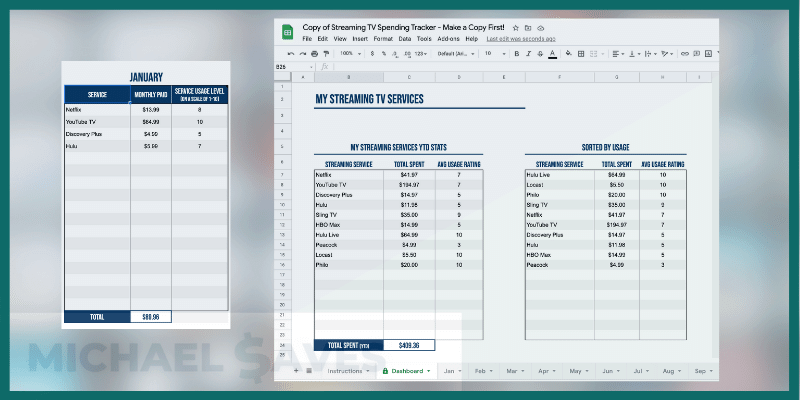
This free Google Sheets spreadsheet is designed to help you track your streaming TV spending over time and evaluate your subscriptions.
That way, you can pause or cancel subscriptions that aren’t worth the money.
How the Streaming TV Budget Tracker Works
This spreadsheet has two main components:
- Monthly tabs, where you’ll record your information
- Dashboard, where you’ll be able to get an overview
IMPORTANT TIP: To avoid breaking the spreadsheet formulas, only make edits from the monthly tabs. Do not make changes to the Dashboard.
I’ll use the January tab to explain. For every month, enter your services, monthly prices (without the $ sign) and usage ratings on a scale from 1 to 10.
At the bottom of the spreadsheet, you’ll see a total for that particular month.
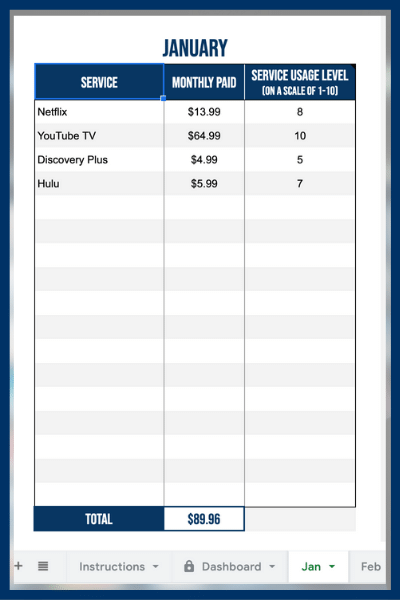
Next, flip over to the Dashboard. Once you’ve entered data into one or more of the monthly tabs, this spreadsheet will populate.
There are three things to review:
- Year-to-date spending by streaming service
- Year-to-date average usage rating by streaming service
- Year-to-date spending for all services combined
Use data from the Dashboard to manage your streaming TV budget and decide which services to keep or cancel based on the average usage rating.
Here’s a sample Dashboard after I recorded several months of streaming TV spending:
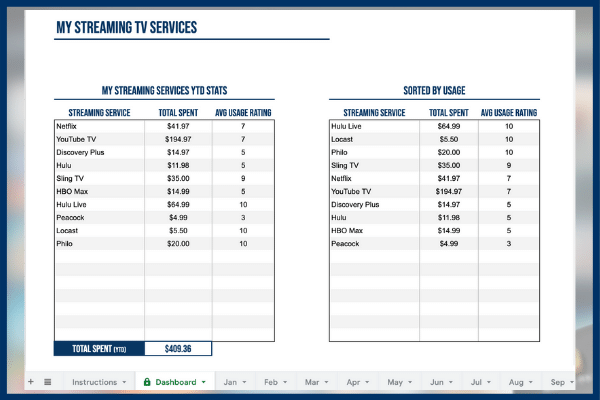
Remember, only make edits from the monthly tabs — not the Dashboard.
If you see a duplicate entry for a streaming service, check the monthly tabs to make sure you entered the name of the service the exact same way and without any extra spaces at the end.
Example: If you entered Disney Plus for January, don’t use Disney+ for February. Be consistent.
Action Plan
To get the most out of the Michael Saves Streaming TV Spending Tracker, there are three steps to follow.
- Set a monthly streaming TV budget: Determine how much you can afford to spend on streaming TV and track it on the monthly tabs. If you maintain a regular monthly budget, make streaming TV a line item.
- Log your transactions: Record every streaming service that you pay for and the monthly price. If you pay annually, divide the payment by 12 to use a monthly figure.
- Review your streaming TV usage: Consider pausing or canceling monthly subscriptions that you’re not using very much. Evaluate usage by analyzing the average ratings on the Dashboard.
Here’s my general rule: If I can’t remember streaming three things from a particular service over the last month, I’ll typically pause or cancel the subscription.
Get started with the Michael Saves Streaming TV Spending Tracker here. When you open it, make a copy of the master document to create your own editable spreadsheet.
For more ways to save on streaming TV, please subscribe to my YouTube channel.

Looks like a neat spreadsheet except the rating you give is so subjective. After a month unless there is a solid number I can pull on the amount of viewing of each service it really becomes a guessing game. How do you accurately rate each service?
That’s up to you and your family to come up with the rating. My general rule is if I watch 3 things a month (and like them), I keep it. So that would probably be a 7 on my spreadsheet.
Services I use more than 3x would be higher, and services I use less than 3x would be lower.