If you’ve already cut the cable TV cord to save money, you may want to lower your high-speed internet bill next.
Unfortunately, most Americans have few choices when it comes to high-speed internet service. Where I live, there are two main options: the phone company and the cable company.
Despite the lack of competition, I’ve managed to renegotiate my internet bill every year. In this article, I’ll share the best ways to lower your high-speed internet bill. Let’s get started!
Table of Contents:
- Negotiate a Lower Rate Over the Phone
- Pay a Service Like Trim to Negotiate for You
- Rely on Mobile Hotspot for Internet Access
1. Negotiate a Lower Rate Over the Phone
The first step to lower your high-speed internet bill is to pick up the phone and contact your existing provider. When you reach a customer service representative, ask for the retention department immediately. Comcast calls this “Customer Solutions” and AT&T refers to it as the “Loyalty Department,” but the representative will know what you mean if you ask for a retention specialist. As the name indicates, these employees are there to keep you as a customer and prevent cancellations.
Once you’re connected to the retention department, politely ask if they would be willing to work with you on your internet bill. Let the employee know that you’re a loyal customer, but the increased cost is an issue for you. To bolster your case, it’s a good idea to check a competitor’s website and present a better offer. For example, Comcast customers can check AT&T’s website to see their promotional rate for internet service.
If you’re a happy customer, it’s okay to let the representative know that you would prefer to stay with them. However, this is also a good time to bring up any service issues. My suggestion is that you go to Speedtest.net and check the speed of your internet service. If the results show that it’s slower than the price you’re paying for (check your bill), mention this to the retention specialist.
I’ve had a lot of success with this method over the years. Typically, I’ve been offered an extension of a promotional rate for 12 months and get to keep the same plan. If you’re offered a similar deal, make sure to ask whether early termination fees apply. If that’s the case, you wouldn’t want to take the lower rate if you plan to move in the near future.
2. Pay a Service Like Trim to Negotiate for You
If you’re not successful following my previous tip, you may want to consider signing up for a service like Trim to lower your high-speed internet bill. The company’s bill negotiation feature charges 33% of your total yearly savings. For instance, if Trim saves you $10 a month for a year ($120 total), that means you’ll pay them $40 upfront.
How Trim Works:
- You upload your internet bill to Trim.
- Provide a payment method (you will be charged only if Trim lowers your bill).
- Trim will call up your internet service provider and try to negotiate a lower rate.
- If successful, Trim will contact you and bill you 33% of the total expected savings for the next 12 months.
- Trim will automatically renegotiate your bill unless you tell the company to stop.
When Trim first started negotiating bills a few years ago, the company said the service monitored for internet outages. I received a number of one-time credits that way. However, I no longer see that part of the service advertised online and it seems Trim is more focused on negotiating your total bill.
If you decide to proceed with Trim, pay attention to what you’re signing up for. Most of the people who have issues with Trim are not reading the terms and conditions. For example, here are some key preferences you’ll want to let Trim know about:
- Do you have a grandfathered plan?
- Would you accept a new contract?
- Can Trim make changes to your plan?
- Do you want ongoing negotiation?
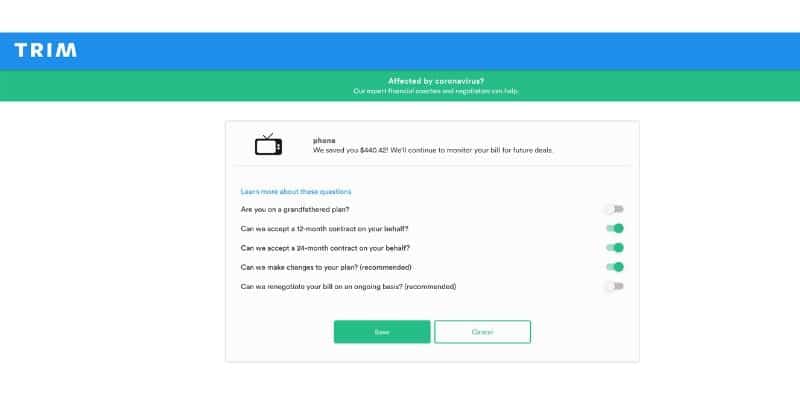
The last question about renegotiating your bill on an ongoing basis is very important. Let me explain why…
Trim renegotiated my bill in February 2020, although the promotional rate with my internet service provider didn’t expire until July 2020. Trim extended my promotional rate, but much of the $440 savings reflected in the screenshot above is based on what my bill would have increased to after the promotion expired — not what I was actually paying.
For this reason, I turned off the feature that allows Trim to automatically renegotiate my bill in the future. I want to be able to call up my internet service provider and try myself first. If I’m unable to lower my bill, I can always turn this preference back on and see what Trim can do.
Truebill is another service that works much like Trim. I haven’t tested this service myself, but here’s a link to its FAQ page where you can learn more about how it works.
3. Rely on Mobile Hotspot for Internet Access
If you weren’t able to lower your high-speed internet bill by yourself or with a third-party service, light internet users may have another option: Drop internet service altogether and connect with a wireless mobile hotspot instead.
Depending on your cell phone plan, you may have a mobile hotspot allowance. I have cell phone service with Verizon-owned Visible, which offers unlimited mobile hotspot. Here’s the catch: Speeds are capped at 5 Mbps and service can be slowed during network congestion.
Personally, I only turn on mobile hotspot when I’m on the go or there’s an internet outage at home. Although I have unlimited access, I can’t picture myself using the mobile hotspot feature as a substitute for my internet service provider. But I use the internet more than most people.
However, this could be a solution if you don’t use the internet every day. I know people who rarely stream video and don’t need to be connected for work or school. Someone like that could use their phone’s mobile hotspot to browse the web on their laptop every now and then or stream content to a TV set on occasion.
Keep in mind that the unlimited mobile hotspot provided by Visible is actually pretty rare. Most cell phone service plans will limit the amount of mobile hotspot data that you can use, even if you’re on an unlimited plan. Be sure to check with your wireless provider for specifics.
If you have any other strategies to lower what you pay for internet service, I’d love to hear about them. Leave a comment below or on my Facebook page!
More Michael Saves Stories You May Like:
- 3 Ways to Lower Your Comcast Cable & Internet Bill
- Hulu With Live TV on Roku: 7 Things to Know Before You Sign Up
- Sling TV vs. Philo: Which Live TV Streaming Service Is Best?

