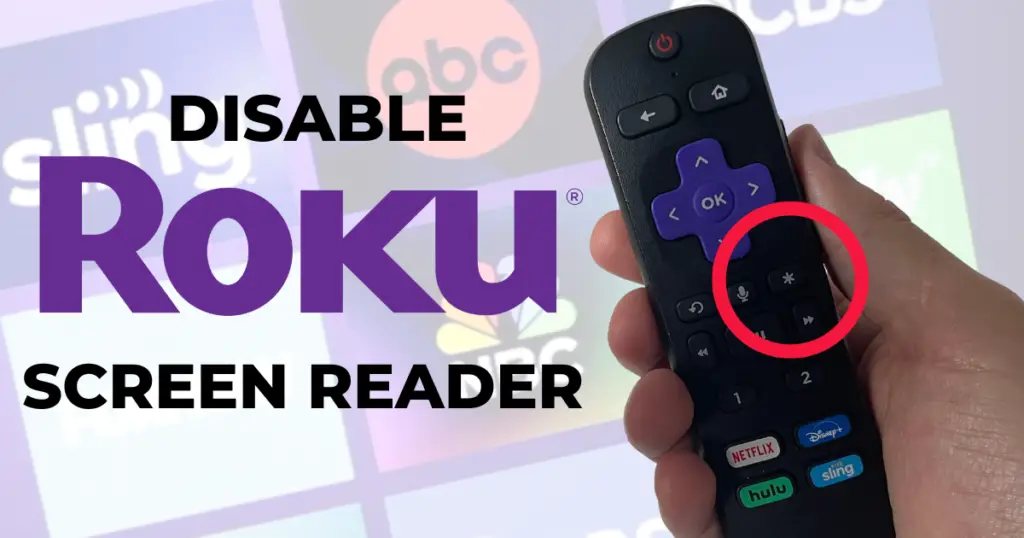If you have a Roku device and suddenly start to hear a woman’s voice every time you click, there are two simple ways to turn it off.
This screen reader feature is called Audio Guide. It’s meant to help out people who are visually impaired or blind by reading out text, menus and other items on your Roku screen.
If you don’t need this feature, you likely activated it by mistake. Here’s what to do:
You can turn the Roku Audio Guide on or off by quickly pressing the Options button on your Roku remote four times.
Find the Options button, which is also called the Star button, below the directional keypad. This button is located on the right, as shown in the picture below:

You can also turn off the Audio Guide from your Roku settings. From the Home screen, click Settings, Accessibility, Screen reader and select Off.
This article was a request from a viewer of the Michael Saves YouTube channel. Follow me for streaming TV tips, including the Roku settings and features you need to know!