UPDATE: T-Mobile is shutting down TVision in April 2021 and partnering with YouTube TV and Philo to offer discounts to subscribers. Compare the best live TV streaming plans here.
T-Mobile wants to help you cut the cable TV cord with its new TVision streaming plans starting at only $10 a month, but are they really any good?
I tested out TVision for 10 days before its November 2020 launch and will provide my full review in this article.
What Is T-Mobile TVision and Is It Worth It?
TVision offers live TV streaming bundles that can cut your cable TV bill in half. The service is similar to YouTube TV, Hulu Live, Sling TV and Philo.
You can stream on your phone, tablet or to a TV with a supported device. An internet connection is required.

What makes TVision unique is the way its streaming TV bundles are separated.
If you want sports, cable news and local channels, there are three plans to choose from. But entertainment and lifestyle networks are available in a separate plan.
For some people, that means they won’t have to pay for so many channels they don’t ever watch.
This article will cover the basics of the TVision service like the pricing and channel lineups, plus a detailed review from my 10-day testing period.
Let’s get started!
Table of Contents:
How Much Does T-Mobile TVision Cost?
T-Mobile’s four main streaming TV bundles cost between $10 and $60 per month. Taxes are extra. There is no free trial offer available to test out TVision.
You can subscribe to one or more services depending on the channels you watch. More on that next.
| TVision Vibe | $10/month |
| TVision Live TV | $40/month |
| TVision Live TV+ | $50/month |
| TVision Live Zone | $60/month |
Best of all, there are no contracts, equipment rentals or sneaky monthly fees. You can cancel anytime.
At launch on November 1, TVision is available only to T-Mobile wireless customers. The service will open up to everyone sometime in 2021, but it’s unclear how much non-T-Mobile customers will pay.
CNET reports that TVision could cost more for those who aren’t T-Mobile wireless subscribers.
Based on the pricing at launch, I don’t think it would be worth it to switch your cell phone service to T-Mobile just to take advantage of the TV plans.
TVision’s pricing is competitive, but there are other streaming TV deals with no strings attached. Here are two examples:
- The $10 TVision Vibe plan is a great deal, but Philo has everything in its channel lineup and more for $20 a month. I have a comparison of the two services here.
- Sling TV has two separate bundles that start at $30 a month. That’s less than the cheapest TVision Live plan.
On the other hand, YouTube TV starts at $64.99 per month. All three of the TVision Live plans are less expensive and may be worth considering if T-Mobile has your must-have channels.
For a closer look, here’s my comparison of YouTube TV vs. TVision.
What Channels Do You Get With TVision?
TVision’s Live TV, Live TV+ and Live Zone streaming plans focus on sports, cable news and local stations. Meanwhile, TVision Vibe brings together entertainment networks for a low price.
TVision Live
The TVision Live TV+ and Live Zone plans build on the $40 base plan that’s called just Live TV.
For example, the Live TV+ bundle for $50 per month includes everything in the Live TV plan. However, it adds popular sports networks like ACC Network, Big Ten Network and NFL Network.
For $10 more than that, Live Zone includes everything in Live TV+ and adds NFL RedZone and a few other networks.
Local ABC, FOX and NBC stations are available in many cities, but CBS is not offered. Always check a provider’s website to confirm the availability of local channels and regional sports networks.
If your local stations are not offered, consider using an antenna.
TVision Vibe’s entertainment-focused lineup includes live and on-demand channels such as AMC, HGTV, Hallmark, MTV, Nickelodeon, OWN and TLC. The list of channels does not overlap with the Live TV plans.
For that reason, it works as a cheap standalone service or an add-on to a Live TV bundle.
In addition to TVision’s Live and Vibe bundles, you can subscribe to premium networks through T-Mobile and access them from the TVision app.
At launch, Epix, Starz and Showtime are available from $5.99 to $10.99 per month.
Developing: Channel Lineup Changes
Days after TVision launched, Discovery Communications took issue with how T-Mobile structured its bundles and said it violated their agreement.
Here’s what Discovery president and CEO David Zaslav said on a November 5 earnings call:
“We were very surprised with how T-Mobile decided that they were going to bundle our networks, particularly because we have a clear agreement where our networks are required to be carried on all their basic tiers, OTT offerings.”
In late November 2020, TVision added seven additional Discovery-owned networks to its Live TV+ and Live Zone plans. Meanwhile, it gave Live TV subscribers free access to the Vibe plan as part of a “limited-time holiday deal.”
Variety reports that both moves are in response to the dispute with Discovery and perhaps other content providers.
Does TVision Include Cloud DVR Storage?
TVision’s Live TV, Live TV+ and Live Zone plans include 100 hours of cloud DVR storage at no additional charge. However, you must pay an extra $5 a month for DVR if you only subscribe to the Vibe plan.
Recordings can be kept for up to nine months, and you can fast forward through the ad breaks.
How Do I Stream T-Mobile TVision to a TV?
TVision supports streaming media players from Android TV, Apple TV, Amazon Fire TV and Google TV. At launch, Roku devices are not compatible.
T-Mobile has also launched its own Android-powered streaming device called the TVision HUB.
TVision HUB
For a one-time cost of $50, the TVision HUB plugs directly into your TV and includes a remote that’s optimized for the TVision streaming plans.

From the TVision HUB home screen, you’ll be able to access all of your apps. TVision, Netflix and YouTube are pre-installed, but you can download other streaming services from the Google Play Store.
There are five things that I really like about the TVision HUB’s remote:
Remote Size
The first thing that I noticed about the TVision HUB remote was that it felt like a traditional remote.
TVision’s remote is about seven inches long and noticeably larger compared to the remotes for Roku, Amazon Fire TV and Chromecast with Google TV.

Magenta Bar & Shortcuts
The TVision HUB remote features magenta TVision buttons that get you to the home screen, TV guide and DVR quickly. I relied on these buttons frequently during my test period.
There are also shortcuts to two non-TVision services — Netflix and YouTube — right on the remote.
Google Assistant
The TVision HUB remote includes Google Assistant. You can ask the Google Assistant all sorts of things, but I most frequently used this feature to change the channel by using my voice.
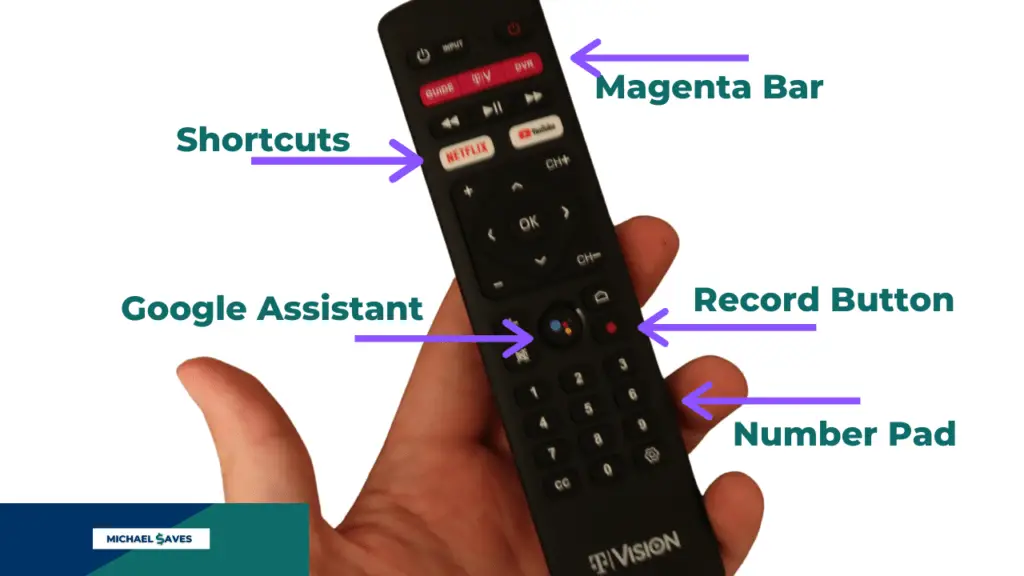
Record Button
The record button on the remote is another great feature of the TVision HUB. Simply press record and whatever you’re watching will be added to the DVR with just one click.
Numeric Keypad
Toward the bottom of the remote is a keypad with numbers. This is helpful for the TVision service because it has a channel number for every network in its lineup.
I share more thoughts on the TVision HUB in this YouTube video starting at the 8:26 mark.
As much as I like the TVision HUB, I don’t recommend that you buy it right away. You can save $50 and just use a compatible device that you already own. If you sign up for TVision and stick with the service over time, you may want to consider purchasing it then.
Can I Watch TVision on Multiple Screens?
Three simultaneous streams are allowed with TVision’s Live, Live+ and Zone plans, but only two streams at once are permitted with the cheaper Vibe plan.
For families sharing an account, you can create up to 10 profiles in the TVision app settings.
How Is the TVision User Experience?
Every live TV streaming service has a learning curve, but TVision’s is minimal. I found the TVision home screen, live guide and DVR easy to navigate.
However, TVision lacks personalization features to recommend shows and movies that you may want to watch.
In the video below, I give you a complete walkthrough of the TVision service and its pros and cons. If you prefer to keep reading, scroll past the video for a summary of my thoughts.
General Navigation
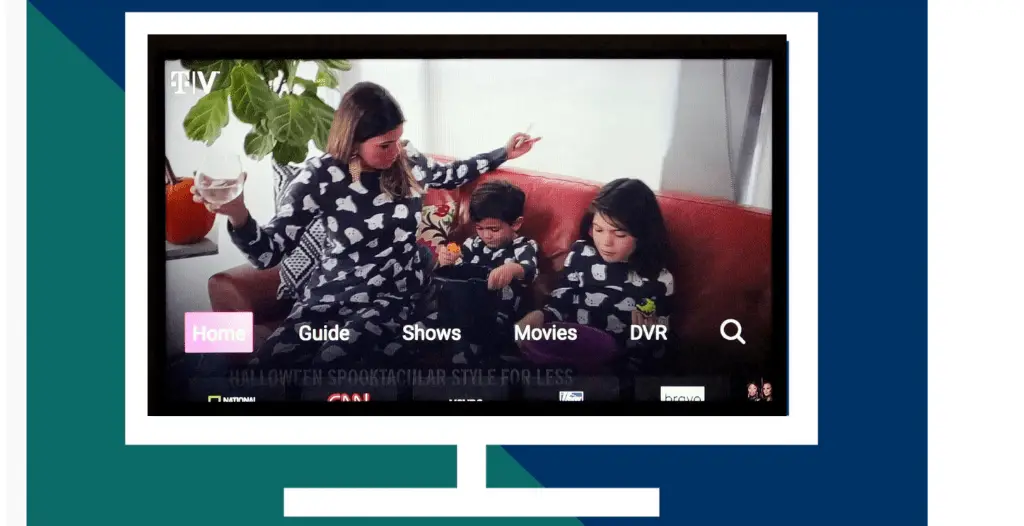
When you first open the TVision app, the last channel you were watching with automatically display and you’ll see a navigation bar at the bottom of the screen.
The navigation bar disappears after a few seconds to let you pick up where you left off. I really liked that.
To pull up the navigation bar, just press the back button on your remote. You can also use the magenta TVision button with the TVision HUB streaming media player.
While watching TV, use the up and down buttons or CH+ and CH- buttons to change channels quickly.
Clicking OK will bring up details about the show you’re watching and options to record, go live and pause or play. You can click the back button to exit out of these options.
The navigation felt very familiar and I picked it up fast. When in doubt, I just clicked the back button.
Home Screen Navigation
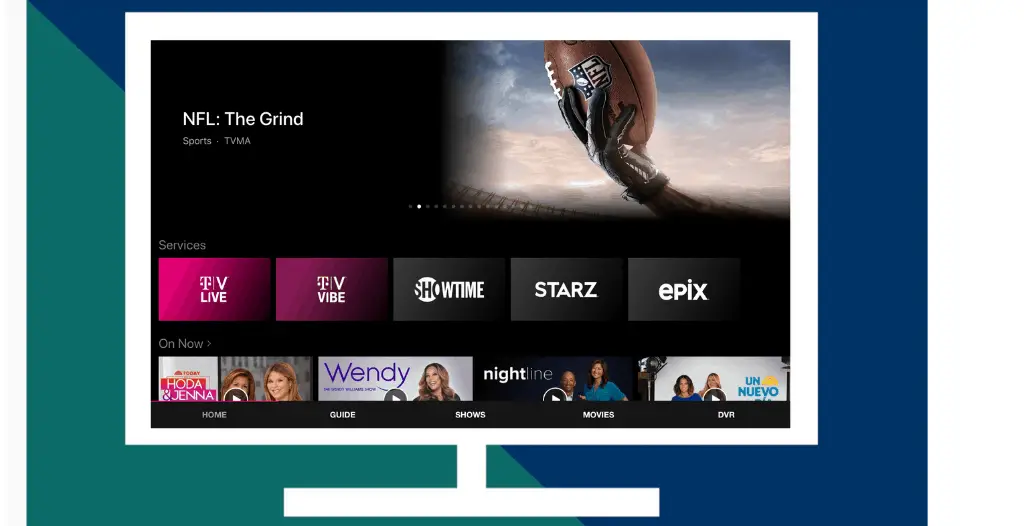
TVision’s home screen has a carousel at the top to spotlight content, but it was not personalized during my testing period.
Below the carousel, you’ll find the TVision service or services that you’re subscribed to and categories of content as you continue scrolling down. They include:
- On Now
- Popular Movies
- Popular Shows
- Your Recordings
- Continue Watching
When you click on a title, you’ll have the option to play or record it. Typically, it took about two or three seconds from the time I clicked play on a title for it to load.
Live Guide Navigation
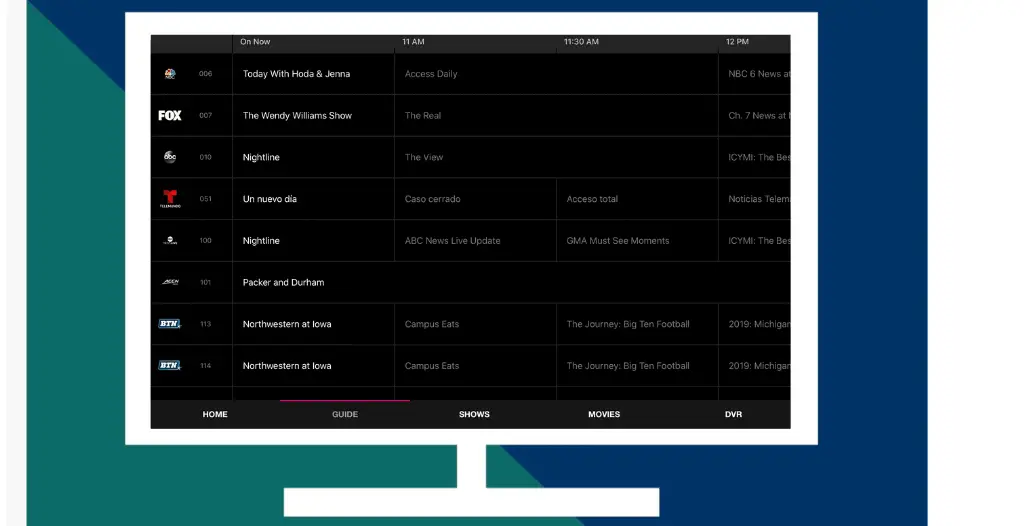
One of TVision’s strengths is its live TV guide that closely resembles the cable experience. For example, on the left side of the guide, you’ll find channels and channel numbers.
The live guide displays what’s on now and coming up next.
When you click on a title in the live guide, you’re not immediately taken to that channel. Instead, options to play or record will appear on the screen. A video preview of the show will also be displayed.
Again, when I clicked play on a title, it took only a second or two for it to start. It was very fast.
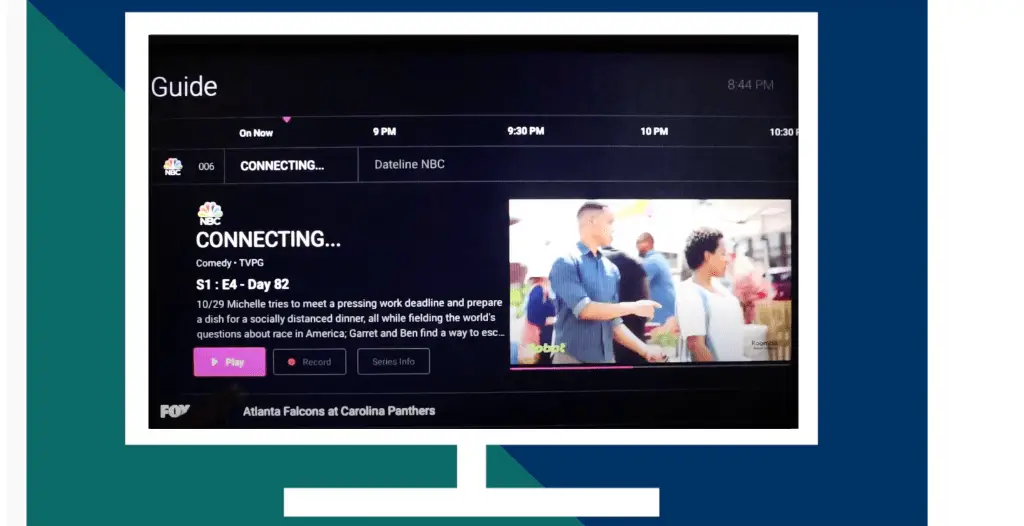
If you click to the left while on the TV guide, you’ll have an option to sort the guide using several filters: sports, news, movies and kids.
However, there aren’t options to filter favorite channels or rearrange the channel list in any way.
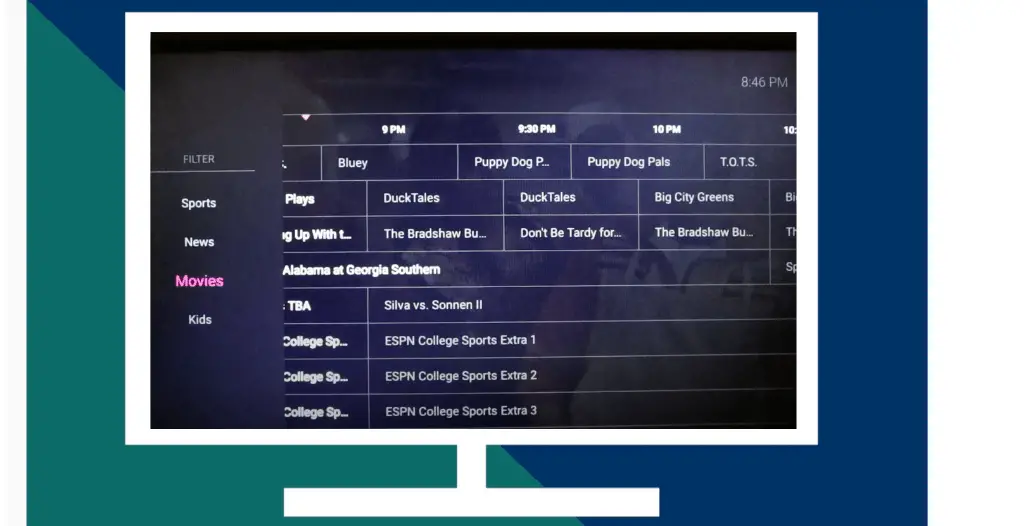
Shows & Movies Navigation
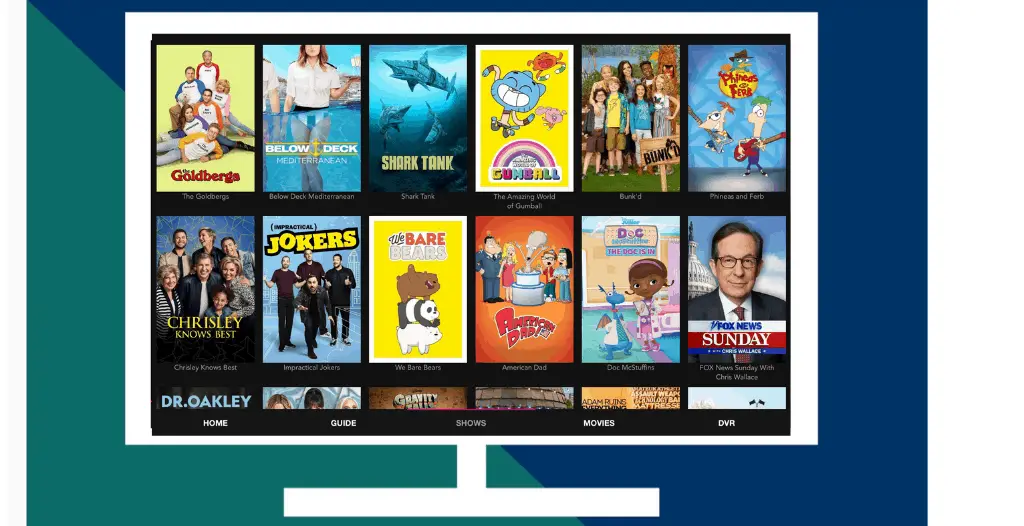
The Shows and Movies tabs are very similar and provide more ways to discover content that’s available with your TVision subscription, but these categories lacked personalization features.
For every day of my test, the Shows tab looked exactly like it does in the picture above.
The TVision app has a black background, so the Shows and Movies tabs stood out to me because they’re so much brighter with all of the graphics for individual shows and movies.
As I scrolled through, I noticed that some titles had “New,” “Upcoming,” or “Live” labels on them.
From my perspective, the Shows and Movies tabs need work to be more useful. T-Mobile tells me that personalization features are on the way after launch.
In the meantime, I think most people will prefer to use the live guide.
Cloud DVR Navigation
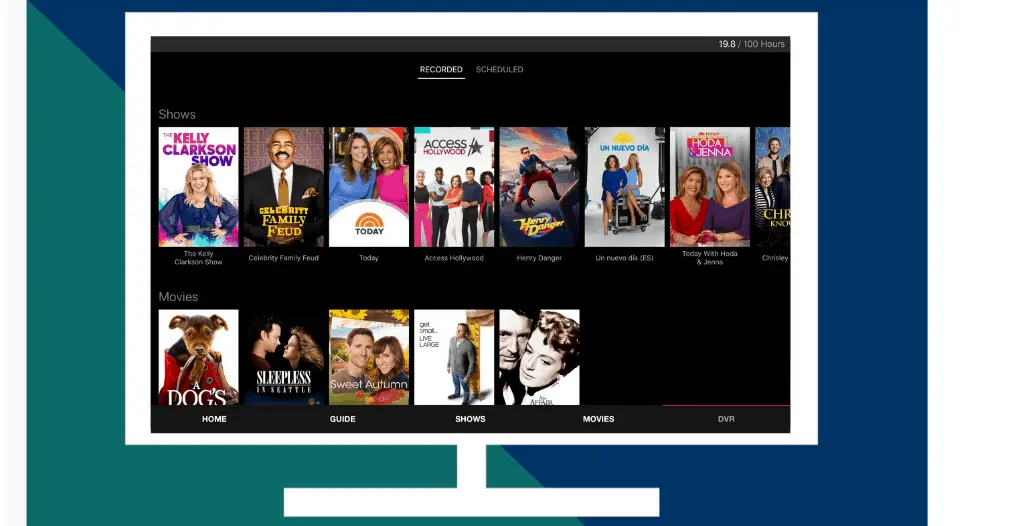
TVision’s cloud DVR shows you what’s already recorded and what’s scheduled to record. You can see how much DVR storage is left in the upper right corner of the screen.
When you click on a title, you’ll have the option to play or delete it.
After you click play on a recording, it should load in about three seconds. As with most streaming TV services, you can fast forward and rewind through your recordings.
However, you may not be able to fast forward if you’re watching an on-demand version of a show or movie.
T-Mobile TVision: Pros and Cons Summary
| Pros | Cons |
| $10 Vibe plan offers lots of entertainment for a low price | Only available to T-Mobile wireless customers until 2021 |
| Live plans are competitively priced | Roku not supported at launch |
| Channel lineups aren’t bloated; few “filler” networks | No CBS in Live plans |
| Easy to navigate live TV guide | Lacking personalization and content discovery features |
Cord cutters tell me all the time that they want to pay for only the channels they watch.
TVision doesn’t let you do that, but it takes a step in the right direction with its bundles that separate entertainment channels from sports, cable news and locals.
Since I’m not a T-Mobile wireless subscriber, I won’t be switching to TVision for now. But if you try it out, add your thoughts in the comments below!
If you found this review helpful, please subscribe to my monthly newsletter and YouTube channel.


Michael how does it work today 3.8.21
I do not have the service. I only tested it pre-launch. Sorry!
My issue is that on occasion I get an error message that someone outside of my home is using TVision and until they stop I cannot use it. The Tech people seem to have no reasonable answer. It eventually clears up but is annoying as I cannot watch any programming during these periods. When it works it works very well. Anyone else get this issue? I live in a remote area with few neighbors and at lest 1300 feet between homes. Only 3 neighbors on my entire street. What is this about?
I get the same message. I spent 2.5 hours one day and they said they would call back with a solution within 24 hours. 3 days later no reply. I called and the notes on my account said it was cleared up. After spending 5 hours talking to a lot of their representatives, I was told that there were more than the limit of people watching at once and I should change my password. I was never told that only 3 people could watch at once and it is not unusual for 3 tvs being watched. I have no idea where the 4th one is coming from. I have had my tvision since 3/19/21. Also, I was told that my internet problem with it saying check my connection is from using all of my monthly unlimited alottment in less than one week! No gaming or downloading so I have no idea how that is possible.
I was a subscriber of T Vision’s legacy set top box service from when it was Layer 3 TV. I have also been a Sprint wireless customer for over 9 years.
When T Mobile was about to launch Streaming T vision, we current customers were sent the following e mail. I omitted the intro paragraph because it was just fluff.
” As a result, we’re refocusing our efforts on TVision LIVE and will be discontinuing TVision Home services on December 30, 2020.
What this means for your TVision Home service:
We have suspended all billing for TVision Home, effective immediately. However, you’ll still be able to watch channels and DVR at no additional cost throughout the transition period ending December 30, 2020 (3 a.m. ET/12 a.m. PT).
On Demand and Pay-Per-View will be available for purchase throughout the transition and will be billed accordingly.
You may cancel your service at any time. However, you’ll not be able to change or reinstate your existing TVision Home service.
There’s no need to return any equipment. We strongly encourage you to go green and recycle. You can find options in your area here.
Please check out a list of questions about the shutdown.
Here are the details on your special offer:
As a qualifying T-Mobile wireless customer, we want you to be among the first to experience TVision LIVE. That’s why, starting November 13, you’ll be able to try out TVision Live Zone—at no cost through June 2021. Get the best of live news and sports, three simultaneous streams, 100 hours of cloud DVR, and access to over 10,000 programs On Demand.
And we’ll replace all of your current Set-Top Boxes with our new TVision HUB—which connects to many of your favorite streaming apps, including Live Zone —completely free of charge. Plus, we’ll include one of our other new streaming services through June 2021 as well, TVision VIBE.
Thank you for being a TVision Home customer. We hope you’re as excited about the future of TV as we are. As always, we’re here to help. If you have questions about your TVision Home service, or you’re ready to sign up for TVision LIVE, call or text us at 877-773-1563.
Sincerely,
The TVision team”
Since I got that e mail I have spent dozens of phone calls and over 20 hours on the phone trying to get this promo offer. Their problem is, they had no implementation plan for how to migrate customers into this offer. I found that out when I called the number at the end of the e mail. That number takes you to T Mobile who will tell you that in order to get that deal, you must go through Sprint billing and they transfer you.
The Sprint billing agents have no idea about this promo, and say they are unable to implement this promotional service into your Sprint billing account.
You will be transferred around, spend hours on hold, disconnected, and ultimately not get what you called for.
It took me from November 13 to December 19th to finally get the service added to my account because I forced T Mobile to stay on the call with me until Sprint was on the line and they could explain it all to them.
Even though my service was on my account In Mid December I could not use it because they did not send the promised Hub devices. Many more calls later and even visits to T Mobile stores I did get my hub devices in mid January.
When I looked at my Sprint bill on line last week, I found they were not giving me the promo offered, but they were billing me full cost for the service.
To spare you the time of my further ordeal, I will just say that it took several more calls of the same kind I had with them previously, to take the charges off my bill.
Bottom line is Sprint is unable to deliver on this promo offer.
This is a follow up to my original post. T-Vison issues
1/21/2021 4 times during the afternoon picture freeze and spinning wheel.
Got message “server not responding”.
1/22/2021 About 6:30 am powered up T-Vision only to be greeted with a notice that “I had a bad internet connection” Pressed the Netflix on the T-Vision remote instant connect. Went back to T-vision and got the message of no connection to the internet, pressed youtube on the T-vision remote and got an instant connection. Went back to T-vision no connection.
1/26/2012 about 6:30 am powered up T-Vision only to be greeted with a notice that “I had a bad internet connection” Pressed the Netflix on the T-Vision remote instant connect. Went back to T-vision and got the message of no connection to the internet, pressed youtube on the T-vision remote and got an instant connection. Went back to T-vision no connection.
1/27/2021 Lost connection during the pm. Came back after about 30 seconds.
1/29 Lost connection 8:58 am 9:37 am lost connection for a short time 9:50 am lost connection for a short time. 10:02 am lost connection. 10:11 am lost connection
Well – I’ve tried Hulu+Live, Youtube TV, and now TVision. I have been using it now for 3 weeks. Not a single hiccup. I have tried both the streaming app on my smart TV and the Tvision hub. Both work very well. Picture quality on my 4K Sony OLED is identical to YoutubeTV.
As a TMobile wireless customer, I have the Live+ plan, and they include Tvision Vibe for free (that’s additional 30 channels). The ONLY drawback that I have encountered is that I do not get the local ABC (WFAA) station in Dallas/Fort Worth – other than that, this product saves me $20/month over Youtube TV.
It is not the same quality as YTTV. TVision is limited to 30fps. YTTV is 60. This is noticeable during live sports, but still might be okay for some users.
Thanks I’ve been meaning to update the review with this information.
I have been a T-vision customer since November. Content is good, price is reasonable BUT server is terrible. I keep getting a spinning magenta wheel, messages that it can’t connect, check your internet hook up, NO, because I see that an press Netflix on the t-vision remote instant show. I go back to t-vision same notice check your etc.. so I click quickly on u-tube on the t-vision remote comes up perfect, go quickly back to t-vision same old message. Today I kept getting a message “something went wrong, check connection” nope, connnection was and is fine. Problem? T-vision getting ready to dump the service. Too bad they can’t deliver the product they sell. Service calls to tech people without results.