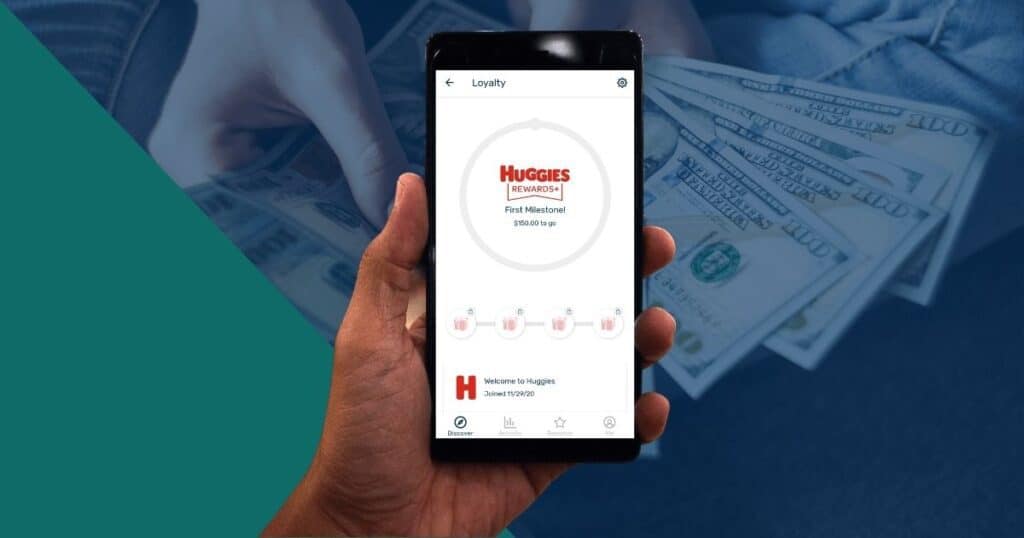If you buy Huggies diapers for your baby, the company has launched a new rewards program through Fetch Rewards.
The Fetch app is already a popular way to earn free gift cards by uploading receipts from retailers like grocery stores, warehouse clubs and discount stores.
I’ve been using Fetch Rewards since January 2018 and I’ve earned hundreds of dollars in gift cards by uploading my grocery receipts every week. I also pair the app with Ibotta.
Huggies Rewards+ Fetch: What You Need to Know
In this article, I’ll explain how the new Huggies loyalty program works and how to get started whether you’re a new or existing Fetch Rewards user.
Here’s everything you need to know about Huggies Rewards+ Fetch!
Table of Contents:
- What Is Huggies Rewards+ Fetch?
- How Does Huggies Rewards+ Fetch Work?
- What Products Qualify for Huggies Rewards+?
- How Do I Use My Points Earned Through Fetch Rewards?
- How Do I Get Started With Huggies Rewards+ Fetch?
1. What Is Huggies Rewards+ Fetch?
In late 2020, Huggies overhauled its rewards program in partnership with the Fetch Rewards shopping app.
With Huggies Rewards+ Fetch, users can get points for their Huggies purchases. You can redeem those points for gift cards to retailers like Amazon, Target, Walmart and many more.
The new program only awards points for purchases. There are no Huggies coupons or free sample offers.
2. How Does Huggies Rewards+ Fetch Work?
To take advantage of the new Huggies Rewards program, you’ll need to download the free Fetch Rewards app (iOS or Android). Use referral code MICHAEL to get 2,000 points when you scan your first receipt.
If you’re not familiar with Fetch Rewards, here are the main ways to earn points by shopping:
- When you upload a receipt to Fetch Rewards, you’ll typically be awarded a minimum of 25 points.
- Shopping from one of 300+ participating brands earns you additional points based on what you paid for the eligible product or products.
- Targeted special offers can award you bonus points for a single purchase, typically 1,000 to 5,000 points.
EXAMPLE: In the screenshot below, you’ll see a list of Special Offers that were available at the time of this writing. One of them was 2,000 points for a Huggies diaper purchase at Walmart.
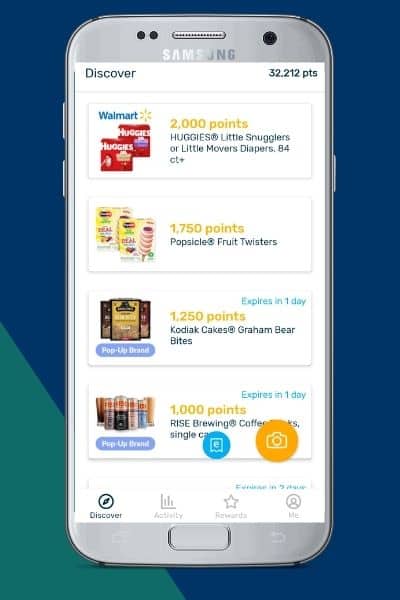
In addition to those ways to earn points, the Huggies Rewards+ program will award points based on how much you spend on its diapers and other products. This is from the Huggies FAQ page:
- $150 total spent on eligible Huggies products = 5,000 Fetch Rewards points
- $350 total spent on eligible Huggies products = 10,000 Fetch Rewards points
- $550 total spent on eligible Huggies products = 15,000 Fetch Rewards points
- $750 total spent on eligible Huggies products = 20,000 Fetch Rewards points
To get credit for your purchases, you must upload your Huggies receipts through the Fetch Rewards app. You can also link your Amazon account or connect your email for online purchases.
Uploading a physical receipt takes only about 10 seconds. I demonstrate how it works in the video below:
3. What Products Qualify for Huggies Rewards+?
According to Fetch Rewards, nearly all Huggies branded products are eligible to earn points with the Huggies Rewards+ Fetch program. They include:
- Huggies Snug & Dry Diapers
- Huggies Little Movers/Snugglers/Swimmers
- Huggies Special Delivery Diapers
- Huggies Refreshing Clean Wipes
Goodnites and Pull-Ups diapers are excluded from Huggies Rewards+, but Fetch says base points will still be awarded.
4. How Do I Use My Points Earned Through Fetch Rewards?
All of the points that you earn with Fetch Rewards, including those for Huggies purchases, can be redeemed for virtual gift cards to major retailers.
With Fetch, 1,000 points is typically equal to $1. There are redemption options starting at 3,000 points.
My strategy is to wait until I save up 10,000 or 25,000 points ($10 or $25 gift card) because there are more gift card redemption options at that level. Here’s a partial list:
- Amazon.com
- Apple iTunes
- Beth Bath & Beyond
- Best Buy
- Chipotle
- CVS Pharmacy
- eBay
- HomeGoods
- Marshalls
- Old Navy
- Panera Bread
- Sephora
- Starbucks
- Target
- Walmart
After you redeem a virtual gift card and verify it for security, it will be available immediately from the app.
Unlike other shopping apps including Ibotta, there is no cash back option with Fetch Rewards. However, a prepaid Visa card is available with Fetch.
5. How Do I Get Started With Huggies Rewards+ Fetch?
After you download and sign up for the free Fetch Rewards app (promo code MICHAEL for 2,000 bonus points), there’s an extra step to opt-in to the Huggies Rewards+ program:
- From the Discover tab, click VIEW ALL next to the word Brands.

2. Click on the Baby category.
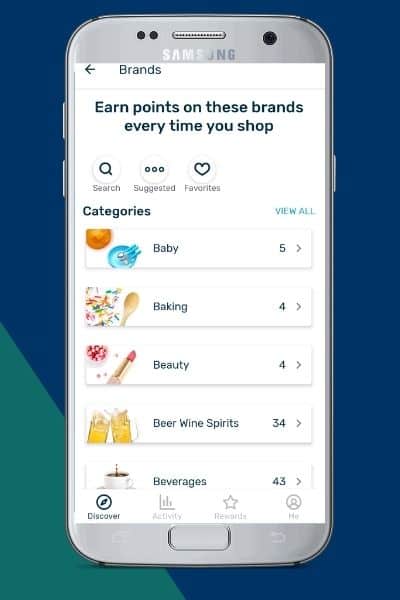
3. Select Huggies from the list.
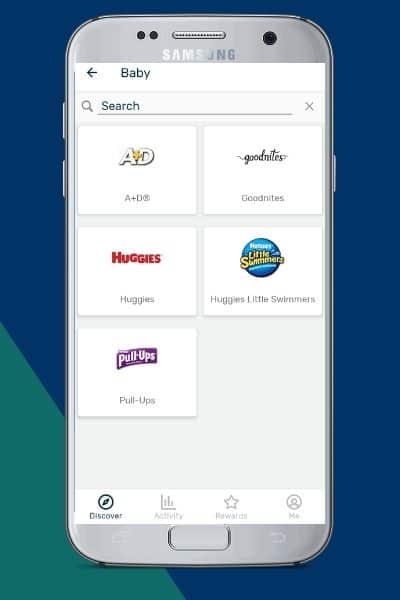
4. From the Huggies page, click “Earn more with Huggies” under Loyalty.
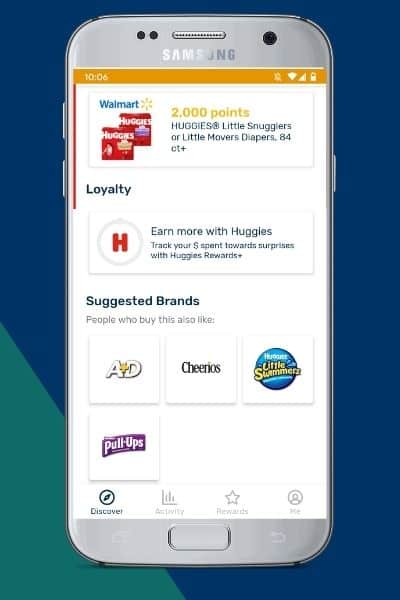
5. Enter your baby’s birthday/due date and click Join.

At the time of this writing in November 2020, Fetch Rewards offered a free one-year subscription to Parents magazine for those who joined Huggies Rewards+ Fetch.
Once you’re enrolled, you can track your Huggies purchases and rewards from the Activity tab.
Final Thoughts
Fetch Rewards is one of my favorite shopping apps because it’s so easy to use. If you’re a parent who is loyal to Huggies, this is a great way to earn Fetch points faster.
Here’s your action plan:
- Download the free Fetch Rewards app (iOS or Android) and use promo code MICHAEL for 2,000 bonus points.
- Opt-in to the Huggies Rewards+ Fetch program by following the instructions in step 5.
- Continue to upload receipts and redeem your points for gift cards to your favorite retailers.