If you watch a lot of YouTube videos, you may have noticed more ads on the platform lately. YouTube Premium removes those advertisements for a monthly fee, but is it worth it?
In this article and the video below, I share what you need to know before you sign up.
1. How Much Does YouTube Premium Cost?
- Individual: $13.99 per month
- Individual: $139.99 for 12 months
- Family: $22.99 per month
- Student: $7.99 per month
The price of YouTube Premium varies depending on the device that you use when signing up.
On the YouTube Premium website, the price for individuals is $13.99 per month after a free trial. The price increased by $2 per month in July 2023.
But I noticed the price is higher from the YouTube app on an iPhone — $18.99 per month.
Here’s why: YouTube is passing along a charge from Apple when people use their iPhones and iPads to purchase the subscription through iTunes. This is sometimes called the “Apple Tax.”
To avoid the higher price, sign up for the service on YouTube Premium’s website from a computer.
In addition to YouTube Premium’s monthly plan, there’s a discount if you pay for a year in advance. The annual plan costs $139.99 through YouTube’s website.
Family and student plans are also available. Learn more here.
If you’re a current YouTube Premium subscriber who pays monthly, you will not see the annual option from your account.
Here’s how you can change your membership:
- Cancel your monthly YouTube Premium plan from the account dashboard
- Wait until the current billing cycle ends and you’re no longer a Premium member
- Log in to your account and sign up for the annual YouTube Premium plan
The annual payment option is only available to individual YouTube Premium subscribers, not families.
2. What Features Do You Get With YouTube Premium?
These are the main benefits of signing up for YouTube Premium:
- Ad-free experience
- Background play
- Downloadable videos
- YouTube Music Premium
Ad-Free Experience
YouTube Premium removes the ads from videos, even the ads that you can typically skip after a few seconds.
Some people choose to install ad blockers to avoid internet ads.
Premium is different. It eliminates the ads, but the service also ensures that the creators you watch still get paid for their work.
Here’s what YouTube says about that on its website:
“Currently, new revenue from YouTube Premium membership fees is distributed to video creators based on how much members watch your content. As with our advertising business, most of the revenue will go to creators.”
While YouTube Premium removes ads served by YouTube, you may still see an advertisement if the creator you’re watching has a paid sponsorship or brand deal. YouTube doesn’t control these ads.
As part of my editorial policy to provide trustworthy reviews, none of my content is sponsored.
Background Play
With YouTube Premium, you can press play on a YouTube video from the mobile app, and it will continue to play as you navigate to other apps and even when the screen is turned off.
If you like to listen to longer YouTube videos as background noise, this feature will come in handy.
Downloadable Videos
Premium members can download videos to watch offline.
This is helpful if you’re trying to limit cellular data usage, or if you know you’ll be traveling through an area with limited or no reception — like on an airplane.
After you’ve downloaded a video, navigate to the Library tab from a mobile device and click Downloads.
You also have the option to turn on Smart Downloads.
When this feature is activated, YouTube will automatically download 20 recommended videos per week when you’re connected to Wi-Fi.
YouTube Music Premium
YouTube Music Premium is another popular benefit included with your subscription.
This is a separate app from YouTube. The YouTube Music app has millions of songs and videos from your favorite artists.
They’re available to download for offline listening, plus you can use background play.
3. How Do I Know If YouTube Premium Is Worth It?
If you’re not sure whether YouTube Premium makes sense for you or your family, here are three things to consider:
- Your usage
- Your ad tolerance
- Your overall streaming setup
Usage
The more time you spend on YouTube, the more likely a Premium subscription will be worth it.
YouTube provides usage stats to all users. Click your profile icon, then Time watched and you’ll see a summary of your watch time history.
This data is for YouTube only, not YouTube Music or YouTube TV.
Ad Tolerance
The second thing to think about is how disruptive you find the ads, which is going to depend on the content that you watch on the platform.
Personally, I appreciate that YouTube lets me skip a lot of the ads.
However, I finally signed up for YouTube Premium after noticing an ad from the same company being shown on a lot of videos.
The length of the ads didn’t bother me, but the repetitiveness did.
Overall Streaming Setup
The third thing to consider is how subscribing to the service would affect your overall streaming setup.
Would you spend more time on YouTube without the ads? And would you take advantage of other Premium benefits, including the separate music app?
If so, you may be able to cancel another subscription to offset the cost.
Final Thought
I’ve enjoyed YouTube Premium and decided to keep it after my free trial. But my biggest hurdle is a mental one.
I pay for YouTube TV for part of the year. So when you add up the cost of YouTube TV and YouTube Premium, it feels like an awful lot of money going to YouTube every month.
There is no discount if you subscribe to both YouTube TV and YouTube Premium.
What do you think about YouTube Premium? Add to my review down below in the comments!

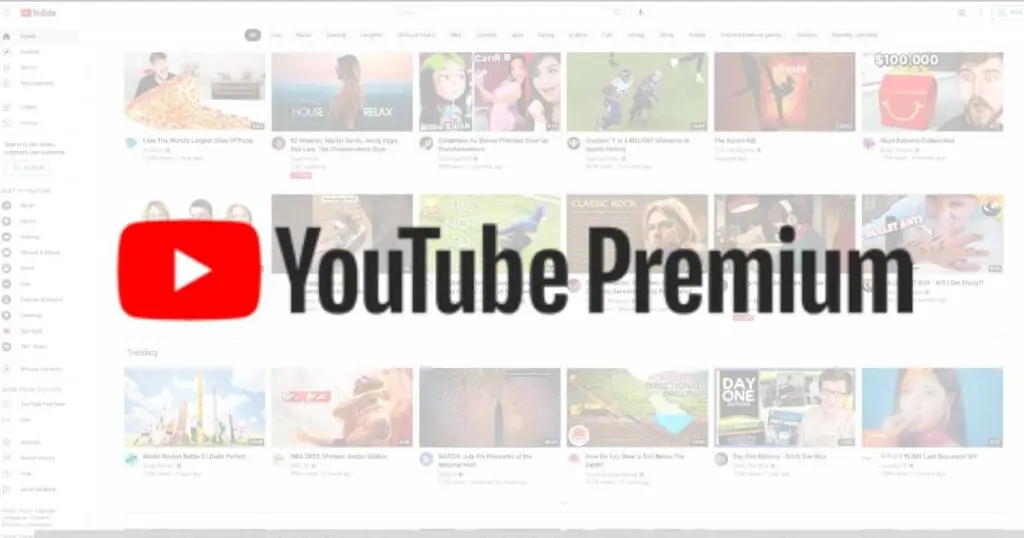
This is a late commentary …But… We switched over to YouTube TV after dish network was raising our rates and would not budge despite the fact we were 20 year customers.
That has worked out and I decided to add YouTube premium because after a trial period of no ads it was decided to be worth it.
It seems like YouTube raised the rate almost as soon as we enrolled, but we do use the Music app and that’s fine for now and we dropped HBO… because HBO dropped so much Content.
Hi,
If you sign up for You Tube Premium, can you DVR the programs without the Ads? And if you have the family plan, does each person have their own Library of DVR programs?
Thanks
Since it’s regular YouTube, there is no DVR. But you can download videos to watch later with Premium.
I cut the cord today on Xfinity cable TV, which was costing me $266 a month (TV, modem rent, all those fees, etc). I was able to double my speed to 800 mbps, get an updated modem, and Flex TV free for $135 which includes my HBO max continuation. That sounds great, but in order to get major broadcasts live (CNN, NBC, MSNBC, etc) I stilll need youtube TV. So, my cost is actually 213-ish. So, the cost savings is frankly only about $50 bucks a month, to include cloud DVR, etc I didn’t have with Xfinity old plan. If I were to purchase “add free” Premium for family…then I’m actually not saving more than about $30 bucks. While nice, it’s hardly a significant bargain to go with Youtube TV….