MICHAEL SAVES RATING: 8.5/10
YouTube TV is the leading Cable 2.0 service for a few reasons. It has an excellent channel lineup, unlimited cloud DVR storage and lots of features. The biggest downside? The high monthly price.
| Pros |
| ✅ Well-rounded channel lineup ✅ Unlimited cloud DVR storage included ✅ No contract or hidden fees ✅ Simple to use and plenty of ways to customize |
| Cons |
| ❌ High monthly price ❌ DVR functionality: No way to record or delete single episodes in a series ❌ Few regional sports networks offered ❌ Extra charge for 4K content ❌ Slow rollout for new features |
YouTube TV is my #1 pick for most people who want to cut the cord and still watch their favorite cable and broadcast TV channels.
My recommendation is based on seven years of testing YouTube TV and its competitors.
YouTube TV Review From a Real Customer
YouTube TV has grown to eight million subscribers. The service has added new channels and features over the years. However, the monthly price has more than doubled.
YouTube TV launched at $35 per month back in 2017. Now, it starts at $83 per month.
YouTube TV Fast Facts:
- What Is YouTube TV?: YouTube TV is a live TV streaming service that lets you watch cable and broadcast TV networks using an internet connection and a supported device.
- How Much Is YouTube TV Per Month?: The YouTube TV base plan is $82.99 per month after a December 2024 price increase. In addition to that price, some states and cities require the service to collect taxes.
- What Channels Does YouTube TV Offer?: YouTube TV’s base plan includes more than 100 popular cable networks and your local broadcast TV stations. Regional sports networks are very limited. It is the exclusive home of NFL Sunday Ticket.
- Can You Record on YouTube TV?: Members get unlimited cloud DVR storage and recordings are saved for up to nine months.
- What Equipment Do I Need to Use YouTube TV?: You need a high-speed internet connection and a supported device. There is no special YouTube TV remote. Compatible devices include Roku, Amazon Fire TV, Apple TV and Chromecast with Google TV. Several smart TV brands like Samsung and LG are also supported.
- How Is YouTube TV Different From Cable?: Unlike many cable and satellite providers, YouTube TV has no hidden fees, annual contracts or installation appointments.
- How Is YouTube TV’s User Experience?: YouTube TV is easy to use, especially for those who are familiar with the main YouTube app. The interface is simple, but it still provides opportunities for customization.
After YouTube TV’s most recent price hike, many cord-cutters have told me they’re not sure the service is still worth it. In this article, I’ll share my experience to help you decide.
Here are seven things to know before you sign up for YouTube TV!
1. Pricing
YouTube TV raised the base plan price to $82.99 per month in December 2024. That’s around the same price as other premium live TV services like Hulu Live, DIRECTV STREAM and Fubo.
YouTube TV Price Tracker
| Date | Price |
| April 2017 | $35/month |
| March 2018 | $40/month |
| April 2019 | $50/month |
| June 2020 | $65/month |
| March 2023 | $73/month |
| December 2024 | $83/month |
YouTube TV Add-Ons
At the time of the March 2023 price increase for the base plan, YouTube TV lowered the price of its 4K Plus add-on by $10 per month. It’s now $9.99 per month.
New users can get that add-on for a discounted price of $4.99 per month for 12 months.
Many YouTube TV users will be fine with the base plan and no add-ons. However, the are a few popular ones like Sports Plus with NFL RedZone and Tennis Channel for $10.99 per month.
The YouTube TV Sports Plus add-on includes the following networks:
- NFL RedZone
- beIN SPORTS
- FOX Soccer Plus
- VSiN
- Outside TV+
- PokerGO+
- MAVTV
- FanDuel TV
- Stadium
- Billiard TV
- SportsGrid
- PlayersTV
- Fight Network
- IMPACT Wrestling
- Tennis Channel
YouTube TV’s $82.99 per month base plan is required to sign up for Sports Plus. However, you can add or remove the add-on whenever you want.
For example, many YouTube TV subscribers only pay for Sports Plus during football season to get NFL RedZone.
NFL Sunday Ticket
NFL Sunday Ticket is a premium add-on available to YouTube TV subscribers. It offers access to all out-of-market Sunday afternoon games during the regular season.
NFL Sunday Ticket is also available through YouTube Primetime Channels, but YouTube TV subscribers get a lower price. You can pay for the season in full or four monthly payments.
A 7-day free trial is available, but only to subscribers who choose the single payment option.
YouTube TV offers a discount for those who sign up for NFL Sunday Ticket early. There are also discounts offered later in the season.
The prices shown below are for the full season of NFL Sunday Ticket in 2024.
| YouTube TV Member Pricing | YouTube Primetime Channels Pricing |
| NFL Sunday Ticket: $379 for the season 4 payments of $94.75/month | NFL Sunday Ticket: $479 for the season 4 payments of $119.75/month |
No Hidden Fees
With YouTube TV, there are no hidden fees for equipment, DVR or broadcast TV channels.
When you’re comparing the price of YouTube TV to a cable or satellite provider, make sure to factor in the hidden fees that other providers charge.
For example, I obtained the Xfinity cable bill shown below with nearly $50 in additional monthly charges.

Although there are no hidden fees, you may have to pay taxes. Depending on where you live, YouTube TV may be required to collect sales or communications taxes.
Free Trial or Free Preview
YouTube TV typically offers a free trial or at least a free preview period.
That should give you enough time to see if you can get the hang of the service. Also, use this free trial period to evaluate the sound and picture quality.
YouTube TV regularly offers new customers a discount such as $10 off per month for three months. However, there is no discount if you subscribe to both YouTube TV and YouTube Premium.
YouTube Premium is a separate service that removes the ads from regular YouTube videos.
No Annual Contract
YouTube TV has no contracts, so you never have to worry about an early termination fee.
With the service, you prepay for a month at a time. If you decide to cancel YouTube TV, you’ll continue to have access to the service until the end of the billing period.
The service typically doesn’t offer prorated refunds.
2. Channel Lineup
When YouTube TV raised its price in March 2023, the company said it was because of the rising cost of content.
In this section, I’ll cover what you get for your money.
YouTube TV is what I call a Cable 2.0 service. The base plan bundles more than 100 live TV channels, including cable networks and local stations. However, very few regional sports networks are offered.
Here’s a snapshot of the YouTube TV channel list:
- Local Stations: ABC, CBS, FOX, NBC, PBS, CW and more
- Sports: ESPN, SEC Network, FS1, Golf Channel and more
- Kids: Disney Channel, Cartoon Network, Nickelodeon and more
- Entertainment: AMC, Comedy Central, FX, Bravo, HGTV, TLC, USA and more
- News: CNN, FOX News, MSNBC, CNBC and more
The way I see it, YouTube TV only makes sense for people who watch a lot of live sports and cable news networks.
It may also be a solution for people who can’t pick up local stations with an antenna.
There are dozens of cable entertainment networks on YouTube TV, but many of them are full of reruns and low-budget reality TV shows.
In general, the best entertainment programming has moved to on-demand services like Netflix.
Ask yourself: Are you still enjoying the content on cable and broadcast TV? If so, YouTube TV may be a good value.
To see the full list of 100+ channels where you live, including local stations, go to YouTube TV’s website and enter your ZIP code.
YouTube TV Channels FAQ
YouTube TV does not carry FanDuel Regional Sports Network, formerly Bally Sports. Chicago Sports Network is also not offered. You can access these networks with DIRECTV STREAM or Fubo.
YouTube TV doesn’t carry History Channel or any channels from A&E Networks such as A&E, Lifetime and LMN. These networks are included in Frndly TV’s affordable plans. Some YouTube TV subscribers sign up for Frndly TV to get History Channel and other missing channels owned by A&E Networks.
YouTube TV struck a deal with Sinclair Broadcast Group that returned the Tennis Channel to its lineup as of June 1, 2023. It is available in the Sports Plus add-on package.
3. Cloud DVR
I mentioned earlier that YouTube TV has no DVR fees. That’s because you don’t use a physical DVR with the service. You still get a DVR – it’s just in the cloud.
YouTube TV’s base plan includes unlimited cloud DVR storage and recordings are saved for up to nine months. The service automatically extends the recording time for live events like sports.
With just a click, YouTube TV lets you record shows, movies, games and events to watch on your schedule.
If you set a recording for a series, YouTube TV is going to record all episodes — new episodes and reruns. There’s no way to record or delete a single episode if it’s a series.
This is one of the biggest complaints I hear from users who want more control over their DVR.
How to Record on YouTube TV
You can add shows, movies, sports teams or events to your library from the home screen or live guide. Simply click on the plus symbol to set a recording.
If you know exactly what you want to record, use the search feature to find it faster.
YouTube TV rolled out a redesigned Library section in April 2024. Category tabs like “New for you” are now at the top of the TV screen. Previously, they were on the left side.
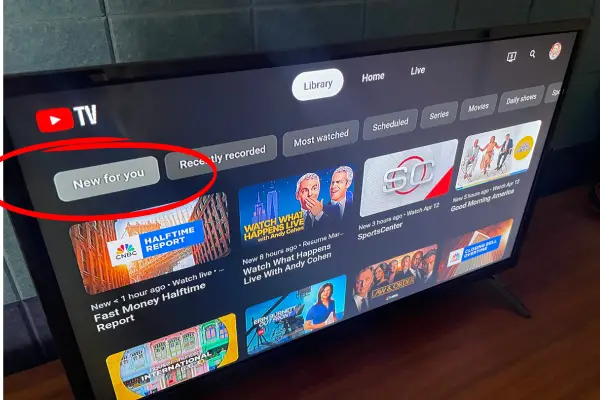
The best thing about adding shows to your DVR is that you can avoid commercials. With YouTube TV, you can typically fast-forward through the ads once a program is recorded.
Many of YouTube TV’s networks make content available on-demand, but those programs typically have ads.
To get around this, set as many recordings as possible. If you see two versions of a program available in your library – DVR and VOD – always select the DVR version.
That way, you’ll be able to fast-forward through the commercials.
4. Required Equipment
A lot of first-time streamers worry that they won’t be able to figure out YouTube TV because it’s not exactly like their cable provider.
However, it’s pretty easy to get started with equipment you may already own.
Like all streaming services, YouTube TV requires a high-speed internet connection and a supported device to stream on mobile devices, your computer or a TV set.
I use a Roku device to stream YouTube TV to a TV set, but that’s not a requirement.
In addition to Roku, YouTube TV supports Google Chromecast, Amazon Fire TV Stick and Apple TV. The YouTube TV app is also available on newer smart TVs from Samsung, LG and more.
For streaming on the go, Android and Apple devices are supported. See the full list of devices here.
5. User Experience
Check out what YouTube TV looks like from a TV set. There are only three main sections: the home screen, live guide and cloud DVR library.
Most users agree that the live guide has a cable-like look and feel.
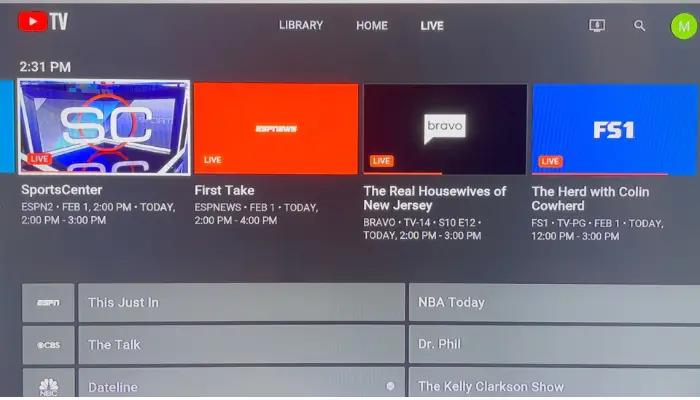
From a computer or mobile device, you can edit the list of networks shown in the live guide so that you only see your favorites.
That’s just one of the YouTube TV tips and tricks I’ve compiled for you here.
YouTube TV has added a few features that really improve the viewing experience, like multiview to watch up to four channels on a single screen.
This feature alone has kept some sports fans from canceling after the price hike.
While YouTube TV has a lot of features and opportunities for personalization, the service has a habit of announcing product updates and then making users wait months for them.
This has happened with changes to the live guide, library and the rollout of multiview.
6. Family Sharing
You only need one YouTube TV account for your entire household. With the base plan, you get three simultaneous streams and up to six user accounts.
That means you can have any three devices using the service at the same time.
The family manager can add up to five people to YouTube TV. That way, everyone will get their own login, recommendations and cloud DVR library.
To join a family group, you must primarily live in the same household as the family manager.
The family manager sets a home area for the service. While family members can stream from different locations, they’ll need to periodically use YouTube TV from the home location.
You can stream YouTube TV while traveling within the United States — not internationally.
Larger households may require more than three simultaneous streams. The 4K Plus add-on gets you unlimited in-home streams and three streams outside of the home.
7. Best YouTube TV Alternatives
By now, I hope you understand why I’ve recommended YouTube TV to people who are new to cutting the cable TV cord.
But if the high monthly price is a concern, I have a few ideas.
Switch to a Cheaper Live TV Service
Sling TV is a good live TV streaming option for people on a budget.
The service has two base plans: Sling Orange and Sling Blue. They’re $40 per month each, but you can combine them and pay $55 per month.
Like YouTube TV, Sling TV’s bundles include cable networks. However, Sling doesn’t offer complete coverage for locals. That’s the primary reason why it’s cheaper.
Philo and Frndly TV are two cheaper live TV streaming options. These services focus on entertainment and lifestyle networks – not sports, news and local stations.
Philo is $28 per month, while Frndly TV has a plan starting at $7 per month.
Pause or Cancel YouTube TV for a Few Months
For a few years, I’ve paid for YouTube TV during the winter and then switched to Sling TV for the summer when I watch less TV.
That’s one way to put more money back in your pocket.
Remember that live TV streaming services don’t have contracts. Use that flexibility to your advantage. If you’re not watching the service regularly, pause or cancel it.
Drop Live TV Altogether
If you find yourself spending more time with services like Netflix and less time with services like YouTube TV, think about dropping live TV altogether.
This strategy will save you money, even if you apply it for only a month or two out of the year.
Plenty of people are perfectly happy hooking up an antenna for local stations, downloading free streaming apps and paying only for on-demand services like Netflix.
Final Thoughts
YouTube TV has the best overall channel lineup among cable TV replacements, plus unlimited DVR and an easy-to-use interface.
That’s why it’s my #1 pick!
Many people seem to agree. YouTube TV was the top-ranked live TV streaming service for customer satisfaction, according to J.D. Power’s 2023 rankings.
When a customer leaves their cable or satellite provider for a live TV streaming service like YouTube TV, they typically save money because they no longer pay hidden fees.
However, YouTube TV is still a bundle. You will pay for some channels that you never watch.
Many people I’ve talked to stuck with YouTube TV after the price hike, particularly sports fans. But it doesn’t hurt to explore your options and shop around.
I regularly update my guide to help you compare the best live TV streaming plans!
REVIEW METHODOLOGY: When I test a streaming service, I pay for it with my own money and use it for at least 30 days. During that time, I evaluate the service’s content, app performance, features and user experience across multiple compatible devices. This helps me assess the overall value of the service compared to other available streaming options that I’ve tested. None of the content on my website and YouTube channel is sponsored.


Great review, Michael! I appreciate the detailed breakdown of pros and cons. It really helped me weigh my options before signing up. I had no idea about the add-on channels and pricing structure—definitely a game changer for my decision!
Great insights, Michael! I appreciate the detailed breakdown of YouTube TV’s features and pricing. It’s really helpful to know the pros and cons before making a decision. I’m particularly interested in how the channel lineup compares to other streaming services. Thanks for the review!
Thanks for sharing this detailed review of YouTube TV! As someone who’s been considering switching from traditional cable, this information was super helpful in making my decision. I particularly appreciated the portion on pricing and the various add-ons available. Looks like YouTube TV is definitely worth checking out!
I signed up for YouTube TV. After several months I could not access it. Paused for two months and reviewed websites and watched videos. Then after 2 months billing resumed and I was billed $82.99. Still couldn’t figure it out. Cancelled it and asked if they would refund me since I never could access. Looks like some streaming services automatically cancel after 30 days if you can’t/or don’t access it. Would be nice if YouTube TV did that. Waste of many months of paying and getting absolutely nothing.
I tried to sign-up with youtube-tv, but when I attempted to sign-up, they wanted to have my Google Account name and password. Why? Must I have a Google Account to use youtube-tv on my TV? I could never get past this roadblock? Thank you for your best advice !
Yes, your Google account is what’s used to sign up and log in to YouTube TV.
UTUBE TV is garbage, been a customer for over 3 years, referred my daughter and was suppose to receive $45 for referral, while signing her up I was offered a discount for the first 3 months, took that option and continued . At the very end of the signup it rejected the yahoo email of my daughter so I used a special email and it took it but cancelled my $45 referral and the 3 month discount. Sent an explanation of this and then talked to someone ab what happen. They refused to reinstate my fees but they sure as hell took the new customer. As a result I’m in the process of what new streaming app I will changing too along with my daughter subscription !!! I would not recommend this app to anyone !!!!
great job. i am switching. Dish is getting VERY expensive!
How about using this at my restaurant? Might I subscribe to the base plan and feed three of my wall sets? Do they prohibit business use, or is it not monitored?
I currently have you tube tv and have had great success. I recently set my Mom up on you tube tv through refer a friend and after about 14 days she got a message on the screen that said sign up for free trial or member sign in. So, initially I thought it was after the 14 day trial although we set her up as a paying customer and the monthly fee has been deducted from her account. She has since called me back about every 10 days to reset her tv. I was there yesterday evening to reset once again and she is calling me this morning that is asking for sign in. Any suggestions on what to do so that she can get uninterrupted service and I am not running to her house every few days?
ok, thanks!
hi, and i would have thought this was a “silly question” until i researched online and got conflicting reports, lol, so: Can you speed up (to 2x) the vids on youtubetv like you can on youtube itself? thanks for taking the time to answer all our questions!
I am not sure how to do this. There is a fast-forward, but not a way that I see to just speed up the playback of recordings.
We have a home in NC and a vacation home in SC. We would use YTTV primarily in NC. When we are in SC, it typical is for no longer than 8 days at a time. Are you saying we will have no problem using YTTV while we are there?
You can use YouTube TV while traveling. If you are in SC for an extended time, you could switch your home area to SC if you run into issues. However, you can only switch your home area twice per year. So you may want to try keeping NC as your home area and ensuring that you log in from the home area at least once every 3 months. Also, if you get an error message while in SC, you could contact support and let them know what’s going on. Details: https://support.google.com/youtubetv/answer/7193651?hl=en#zippy=%2Cwhat-you-can-see-while-traveling-domestically
We have two homes. One in PA and one in NC. we are back and forth but most of the winter months are spend in NC. Can I have one You Tube subsricption and use it in both homes or do I need one for each?
You should be OK with one. Just know there are limits to how many times you can change your “home” location. You can still travel with it though — you will just need to check in from your home location every now and then.
Hi, how well will youtube TV work with NFL Sunday ticket if I use easy tether to use my phone for my PC for internet? I have very little trouble streaming Netflix and Hulu, but will it be different with live TV streaming?
Is there a way to directly go from one channel to another without having to sequentially scroll through channels ? That is one area where cable is superior because you have the ability to directly enter channel numbers.
There are no channel numbers. You can hop back to the main guide or arrow down to access the mini guide.
I understand this is meant for one household but would my son be able to use it while away at college?
Probably not regularly since that would be a second household.
I have youtubetv as well as discovery+. I’m looking at whether changing that Discovery + to the new Max would be worth it, as Max is supposedly absorbing all Discovery.
Any thoughts on this, as the price is getting on up there.
And should I add the Max through YouTube TV, or roku? Any upsides?
And I am reading that I should subscribe through a VPN to access all possible.
My brain hurts… can you please help?
I recently made a video on Max: https://www.youtube.com/watch?v=YHzDqM_SD3k. I always subscribe to services directly, not through third parties.
Does saving programs to the Cloud DVR count as one or more of the 3 live streaming actions? Does playing a program from the Cloud DVR count toward the 3 live streaming actions?
3 streams at a time via the YouTube TV app — whether that’s live or recorded
Can two “clickers” be used on one TV? My wife and me currently have two clickers for DirecTV for the main tv.
Yes if you want to!
I live in a condo. Can I get Youtube tv and then have 5 other condo owners in my building sign into my account to watch Youtube tv?
It’s intended for one household only
and we all live in separate houses.
Hey Michael, I am still confused on the family plan If I invite my 3 brother and they sign up using their email, do we each get 3 tv at one time or do we all share the 3.I am still confused on the family plan
YouTube TV is intended for one household only. With the baes plan, you get 3 streams across all of the individuals on the account.
when we watch msnbc or cnn ( I dont think it appears on any other stations) instead of ads occasionally we get a dark screen that says
You’re Watching
Station name
We’ll be right back
that last four a couple of minutes.
Why is that and can we get rid of it
I tried to copy and past a screen shot and it dien’t work. If you want to email me I can show you what I am talking about.
It’s unsold ad inventory. Unfortunately, nothing you can do about it. Sorry!
Hello Michael,
I cut the cord a couple of months ago. I have Comcast as my provider, but it’s not going well. Because it’s just my husband and I and we only have our 2 phones and 2 tvs, I opted for 50mbps. It’s not enough…so I ordered a wifi “booster” and hope that helps. The tv in the kitchen is the farthest away from the combination modem/router, and it is a Samsung tv. It was working for a while, but I haven’t been able to connect to wifi for quite a while. My question is, after I get a stronger wifi signal, can I attach a Roku stick to the Samsung tv? I know it’s already a smart tv, but the remote requires a master’s degree to learn about it. I called Samsung to ask the same question, and he said “Lady, why would you even want to do that?” So I guess he was too condescending and impatient to give me an answer!
Yes you can absolutely hook up a Roku to the Samsung. That is what I do! Here I talk about this issue in a short YouTube video: https://www.youtube.com/watch?v=1z0GFarwwaU
Hi Michael, If I set up Youtube TV for use by guests at our beach rental, is there anything I need to worry about or do you have recommendations for how to set this up. I don’t want guests to have the ability to make purchases or to see any of my other google stuff. Thanks, Peter
Hmm. YouTube TV has family sharing. Can you create an email account for your rental property (if you don’t have one already), and use that for guests? And then when you’re using YouTube TV, just use your regular main Gmail? https://support.google.com/youtubetv/answer/7251139?hl=en
Mike: Please clarify the following. On You Tube TV. One can have three devices and up to six accounts. I have four televisions and two living in the house hold Is there away to put all four devices on the one account?
Hi Sam. Yes! 3 simultaneous streams just means you can’t have 4 TV’s (or a combination of TV sets, phones and computers) actively watching YouTube TV at the same time. You can still have the app downloaded on them and signed in with the same account — just not all 4 at the exact same time. Six accounts are in case you want different profiles for various family members. Some households just use the primary user account for everyone.
Ok I’m confused. How do you split 6 accounts over 3 streams?
Currently I watch in my Samsung TV, the husband watches on his Fire stick. Does that count as 2 streams? So does that mean I can only watch programming on only one other device?
If you are watching on your Samsung and your husband watches on his Fire Stick, that’s 2 of the 3 concurrent streams. You can use on any compatible device — the limit is 3 at a single time. You can get unlimited in-home streams (larger households) with the 4K Plus add-on.
Is there a user manual available to download to my computer? I currently have at&t uverse that I will cancel if I can figure out how to use youtube tv.
I have a video on YouTube TV settings that may help: https://www.youtube.com/watch?v=EIwXolpsDJA
I am in a 2 week trial with youtube tv. I have 3 tv’s in separate rooms I want to be able to stream to each of them individually. I set up my account in the front room and I want to be able to use youtube tv on the 2 other tvs. I can’t figure out how to do it. Are there written instructions on how to operate you tube tv (rearrange guide, schedule recordings etc)?
I have a video guide with this info! https://www.youtube.com/watch?v=EIwXolpsDJA
I have had you tube tv for about 18 months. In the beginning it would intermittently freeze and just keep buffering. I got a new router and new fire stick. Recently the channel constantly freezes buffers for at times the whole day. I would not recommend you tube tv.
Michael,
I am currently subscribed to YOUTUBE TV. Do you have a video suggesting all the different ways you can personalize the channel?
Thank you
Hi there! Yes, 15 settings for YouTube TV: https://www.youtube.com/watch?v=EIwXolpsDJA
Hi, I just watched your video for first time cord cutters and YouTube TV and found it helpful but I have questions. If I have two TV’s in the house do I need two fire sticks? Do I need to log-in each time I turn on the set or is it always open until I log-out? My WiFi is 200 mega seconds per second, is this enough?
Hi there. 200 Mbps is good!!! If you have two TVs, ideally you want 2 devices. You can unplug them and move them around, but that’s not practical on a daily basis. So for each TV set, I have a separate streaming device. And you will not have to log in with your password every time, but you want to CLOSE OUT of the apps you use to avoid using nonstop data. Good luck.
Do you think it’s going up again in 2021? If so, by how much? I agree it’s the best streaming service but if they raise it again I might just go to Dish Network.